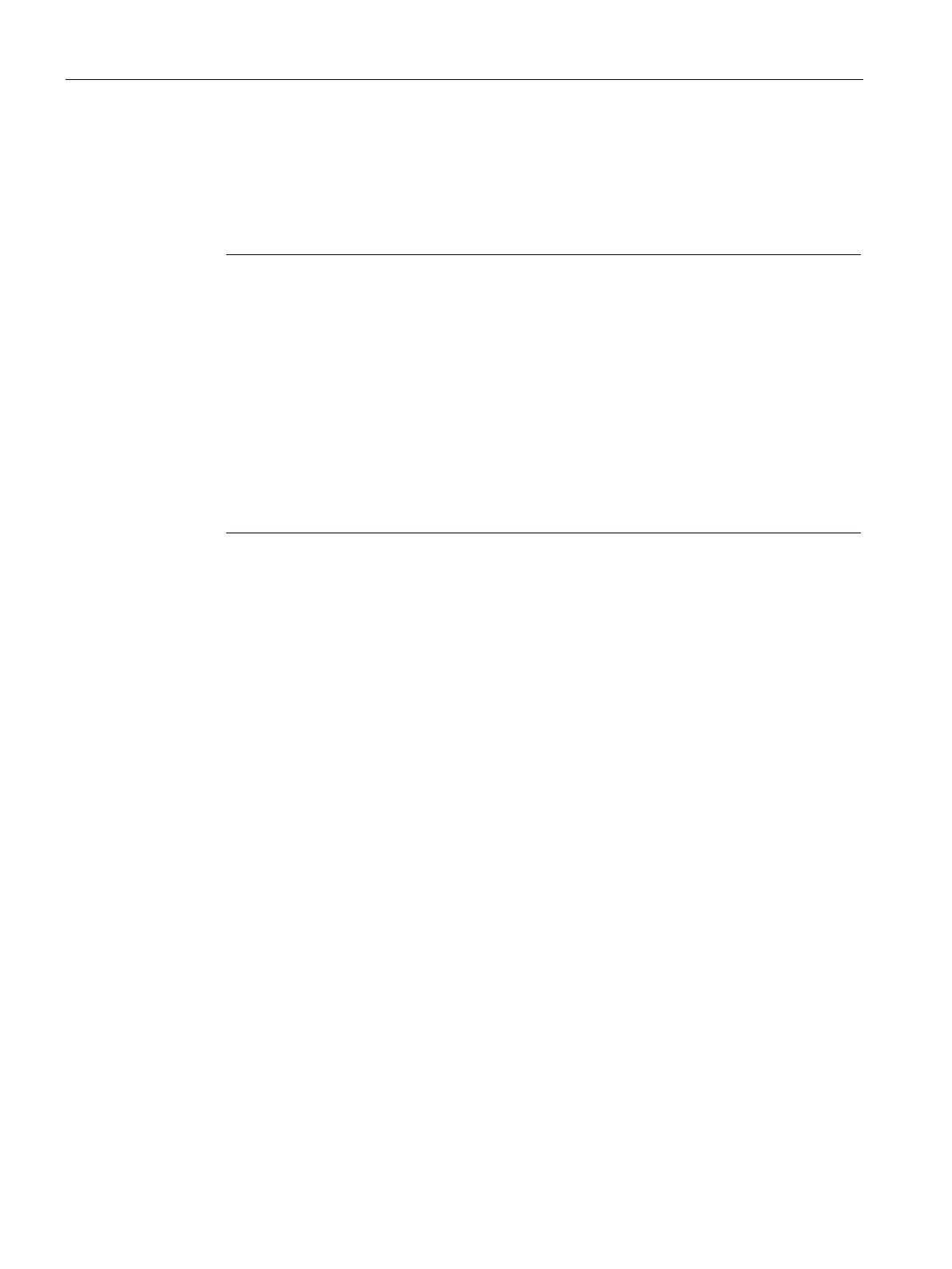VPN tunnel between SCALANCE M87x and SINEMA RC Server
5.1 Procedure in principle
SCALANCE M-800 Getting Started
184 Getting Started, 06/2015, C79000-G8976-C337-04
Requirement
SINEMA RC Server
● The SINEMA RC Server is connected to the WAN. You will find the configuration steps in
the Getting Started "SINEMA Remote Connect".
Note
Port forwarding at the router
By using a router as a gateway you must enable the following ports on the router and
forward the data packets to the SINEMA RC Server:
TCP 443
TCP 5443
UDP 1194
Router with VPN capability
If your router itself has VPN capability, make sure that the ports do not overlap or this
function is disabled.
You will find further information on this in the documentation of the router.
● The M874 is connected to the WAN, refer to "Connecting SCALANCE M874 to the WAN
(Page 11)".
The steps in configuration are the same for all devices, the only difference being the
settings, see table "Settings used (Page 181)".
● The M874 can be reached via PC1 or PC2 and you are logged in to the WBM as "admin".
● A valid KEY-PLUG SINEMA Remote Connect is inserted in the SCALANCE M.
