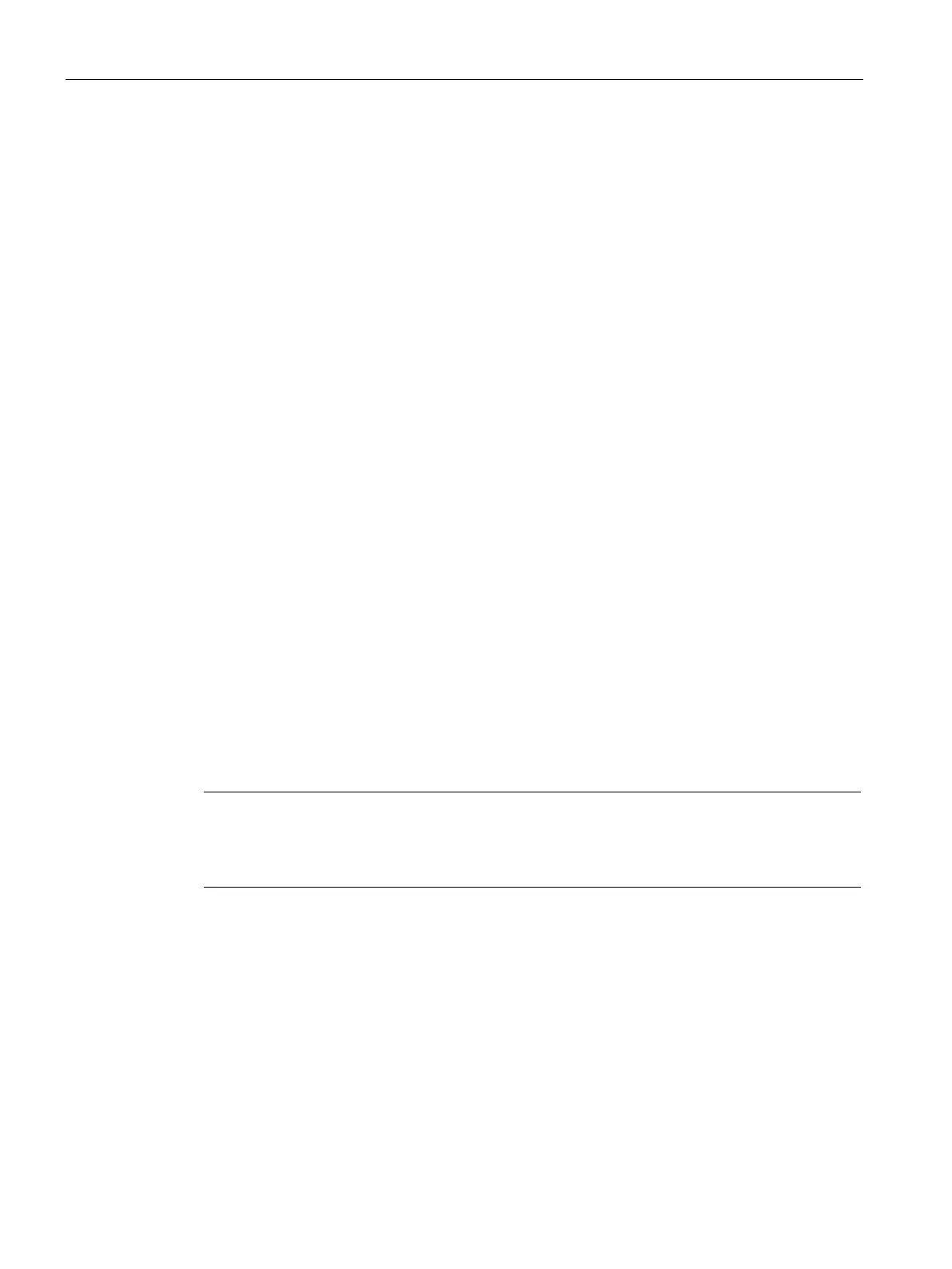NETMAP with SCALANCE M-800
SCALANCE M-800 Getting Started
204 Getting Started, 06/2015, C79000-G8976-C337-04
Remote network - connection to M-800
● In the test setup, in the remote network, the network node is implemented by a PC in
each case connected to an Ethernet interface of the SCALANCE M-800.
– PC: represents a node in the remote network
– M-800: SCALANCE M module for protection of the external network
● Connection to the external, public network
Wired via the RJ-45 jack of the M816 to ADSL.
Required devices/components
Use the following components to set up the network:
● Connection to the mobile wireless network
– 1 x M876 (additional option: a suitably installed standard rail with fittings)
– 1 x 24 V power supply with cable connector and terminal block plug
– 1 x suitable antenna
– 1 x SIM card of your mobile wireless provider. Suitable services are enabled, e.g.
Internet.
● Connecting to ADSL
– 1 x M816 (additional option: a suitably installed standard rail with fittings)
– 1 x 24 V power supply with cable connector and terminal block plug
– ADSL access is enabled
● 2 x PCs connected to the SCALANCE M-800.
● The required network cable, TP cable (twisted pair) complying with the IE FC RJ-45
standard for Industrial Ethernet
Note
You can also use other SCALANCE M
-800 devices. The configuration described below
relates explicitly to the components mentioned in the Section "Required
devices/components".
