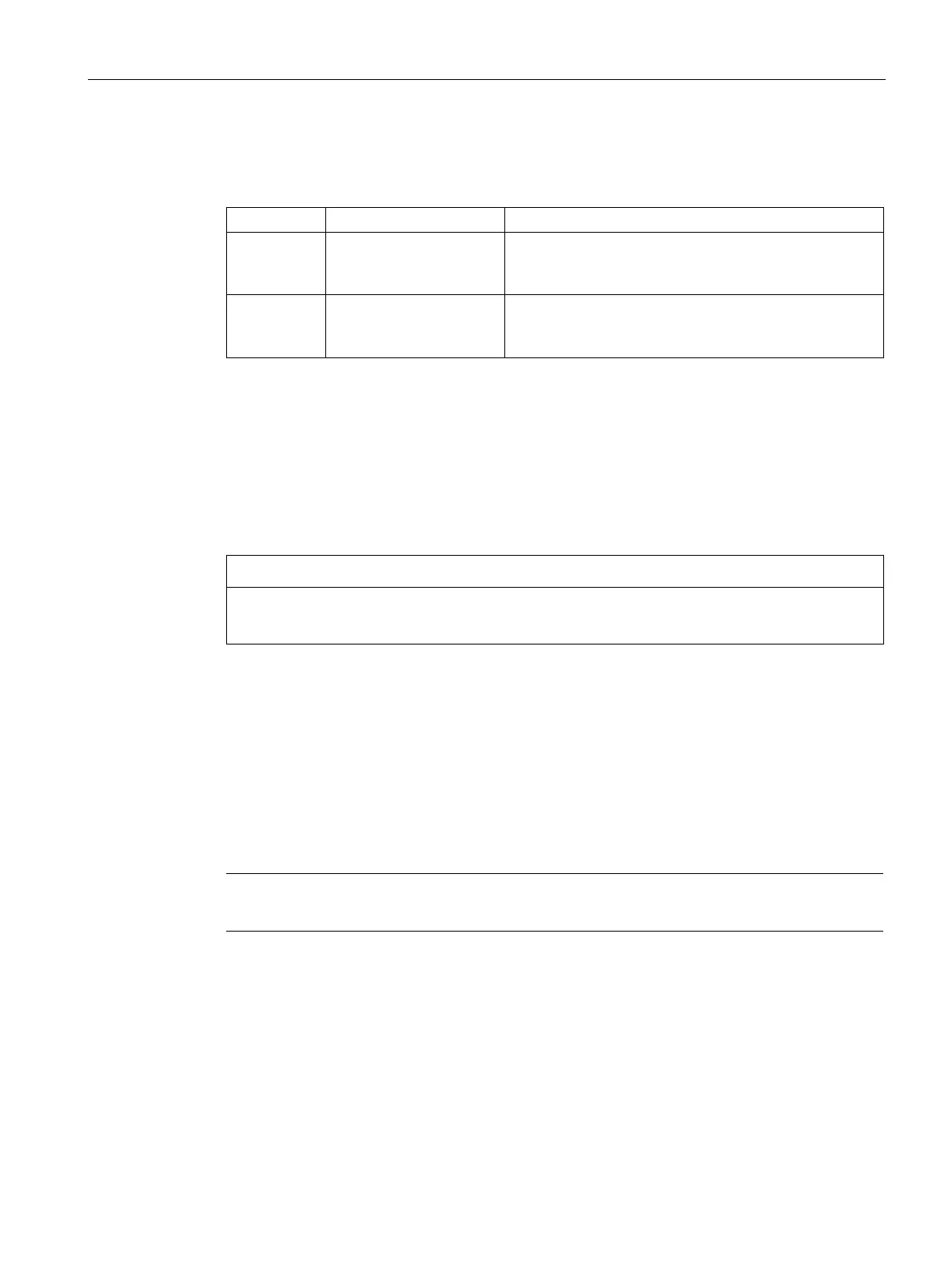Description of the device
3.5 C-PLUG
SCALANCE XC-200
Operating Instructions, 07/2016, C79000-G8976-C442-01
33
Meaning in display mode D
In display mode D, the port LEDs indicate whether the port is monitored.
- Off Port is not monitored.
If no link was established at the port the signaling contact
does not indicate an error.
Green On Port is monitored.
If no link was established at the port the signaling contact
indicates an error.
Do not remove or insert a C-PLUG during operation
A C-PLUG may only be removed or inserted when the device is turned off.
Saving the configuration data
A C-PLUG is an exchangeable storage medium for storing the configuration data of the
device. This allows fast and uncomplicated replacement of a device. The C-PLUG is taken
from the previous device and inserted in the new device. The first time it is started up, the
replacement device has the same configuration as the previous device except for the device-
specific MAC address set by the vendor.
A C-PLUG stores the current information about the configuration of a device.
Note
The device can also be operated without a C
-PLUG.
