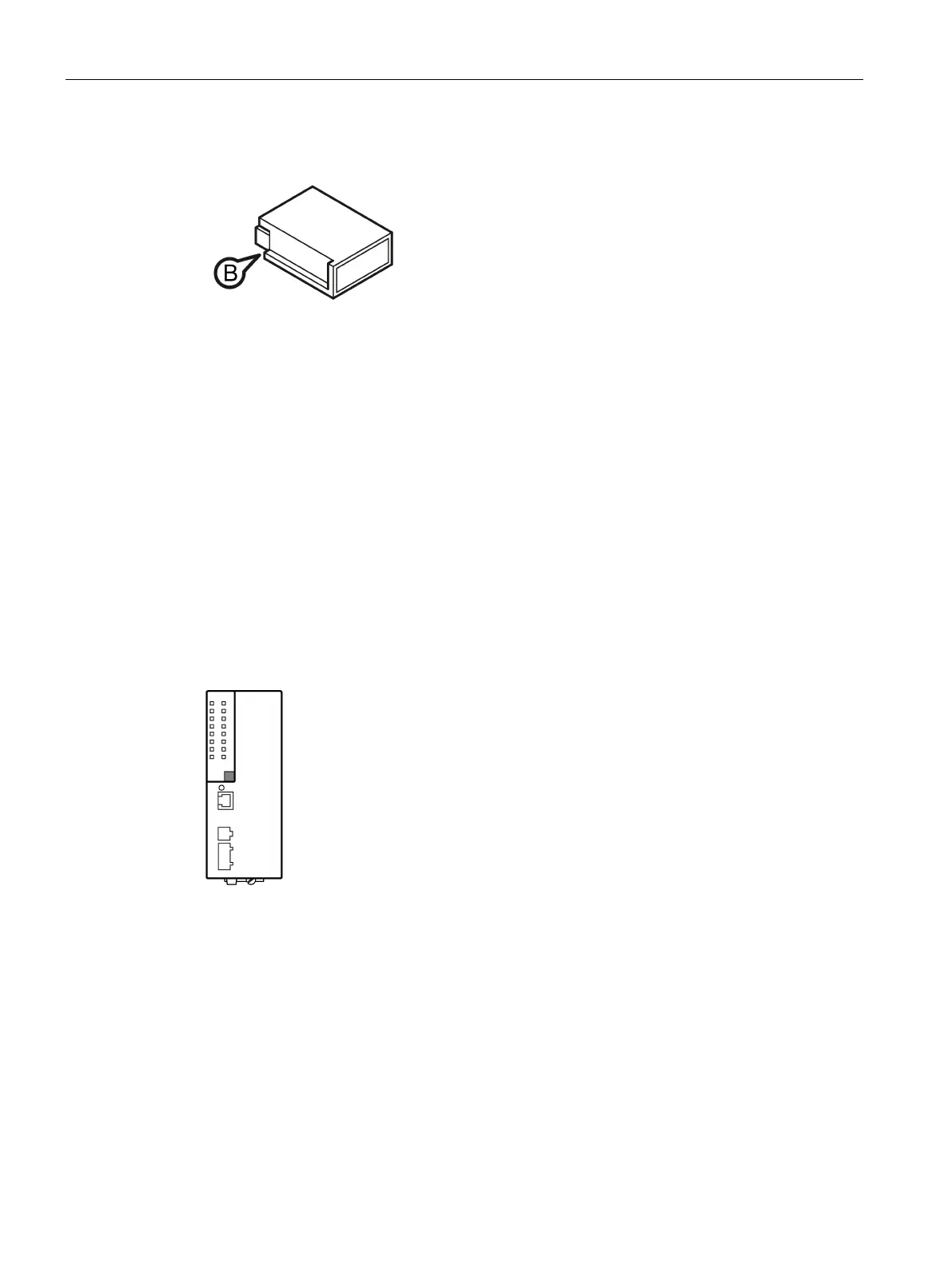Description of the device
3.6 Near Field Communication
SCALANCE XC-200
36 Operating Instructions, 07/2016, C79000-G8976-C442-01
1. Turn off the power to the device.
2. The housing of the C-PLUG has a protruding ridge on the long side (B). The slot has a
groove at this position. Insert the C-PLUG correctly oriented into the slot.
Near Field Communication
Information on Near Field Communication
● Near Field Communication (NFC) is a wireless communications technique.
● With a mobile end device that supports NFC Forum Type 4 Tags, you can read out
information via the SCALANCE XC-200.
Figure 3-2 Position of NFC on the SCALANCE XC-200 in the bottom left corner of the LED display.
To read out information via the SCALANCE XC-200 using NFC, follow the steps below:
1. Turn on Near Field Communication on the SCALANCE XC-200.
As default, the function is deactivated.
2. Turn on Near Field Communication on your mobile end device.
3. Hold the mobile end device directly in front of the marked area on the SCALANCE XC-
200.
