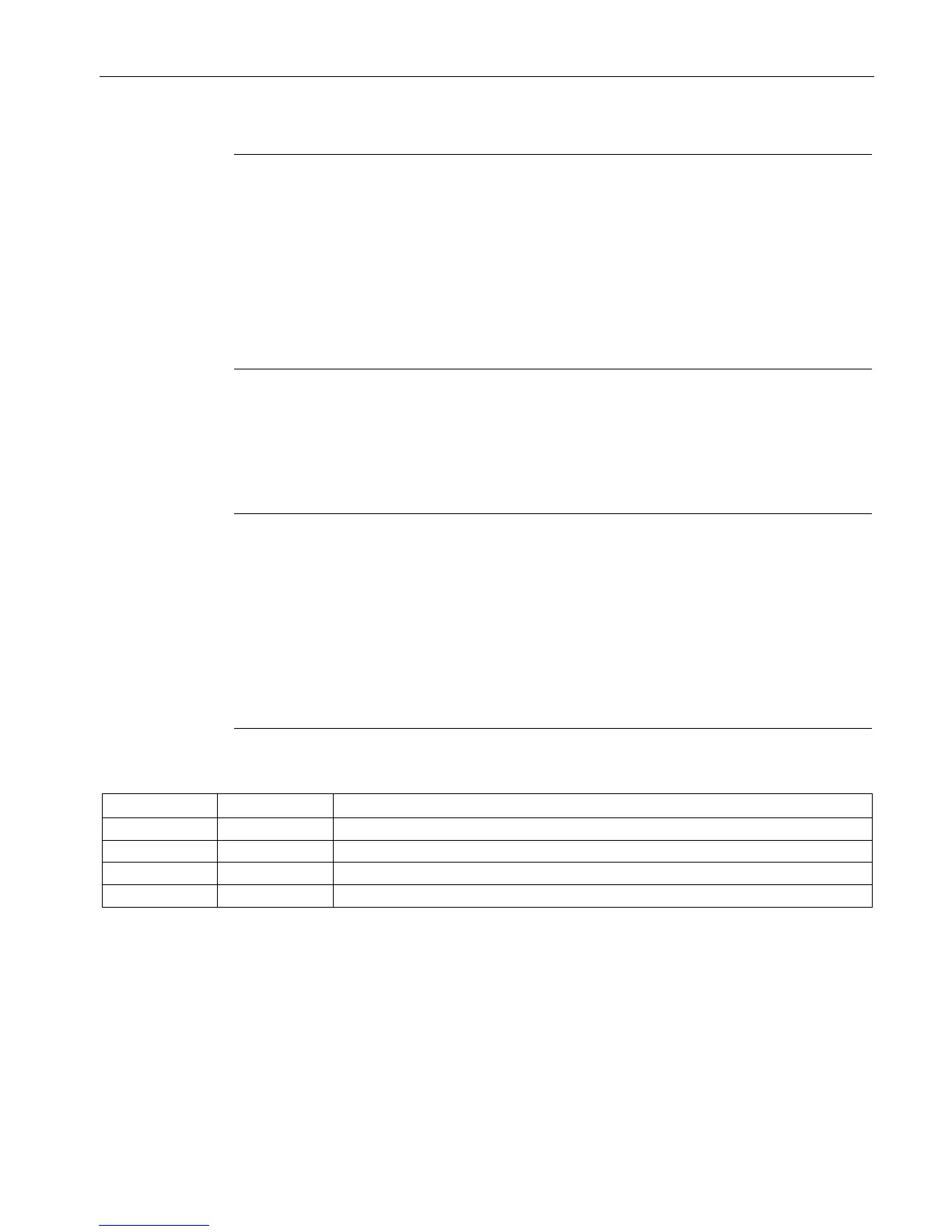Description of the device
2.2 The LEDs
SCALANCE X-200
Operating Instructions, 03/2015, C79000-G8976-C284-06
19
Note
This LED labeled on the device with "RM" has a dual function. The color of the display
changes depending on the function:
If the LED is lit green, the redundancy manager function is indicated.
If the LED is lit yellow, the standby function is indicated.
Web Based Management (WBM), the LED is labeled differently depending on the
The redundancy manager function (as shipped) is labeled "RM".
The standby function is labeled "SB" in the WBM.
Standby LED "RM" (yellow LED)
You will find the standby LED only on devices with the IRT function.
Note
This LED labeled on the device with "RM" has a dual function. The color of the display
changes depending on the function:
If the LED is lit green, the redundancy manager function is indicated.
If the LED is lit yellow, the standby function is indicated.
Web Based Management (WBM), the LED is labeled differently depending on the
The redundancy manager function (as shipped) is labeled "RM".
The standby function is labeled "SB" in the WBM.
The yellow LED indicates the following statuses of the X-200IRT:
The standby function is activated, the switch is in active mode.
The standby function is activated, the switch is in passive mode.
The standby function is not activated.
