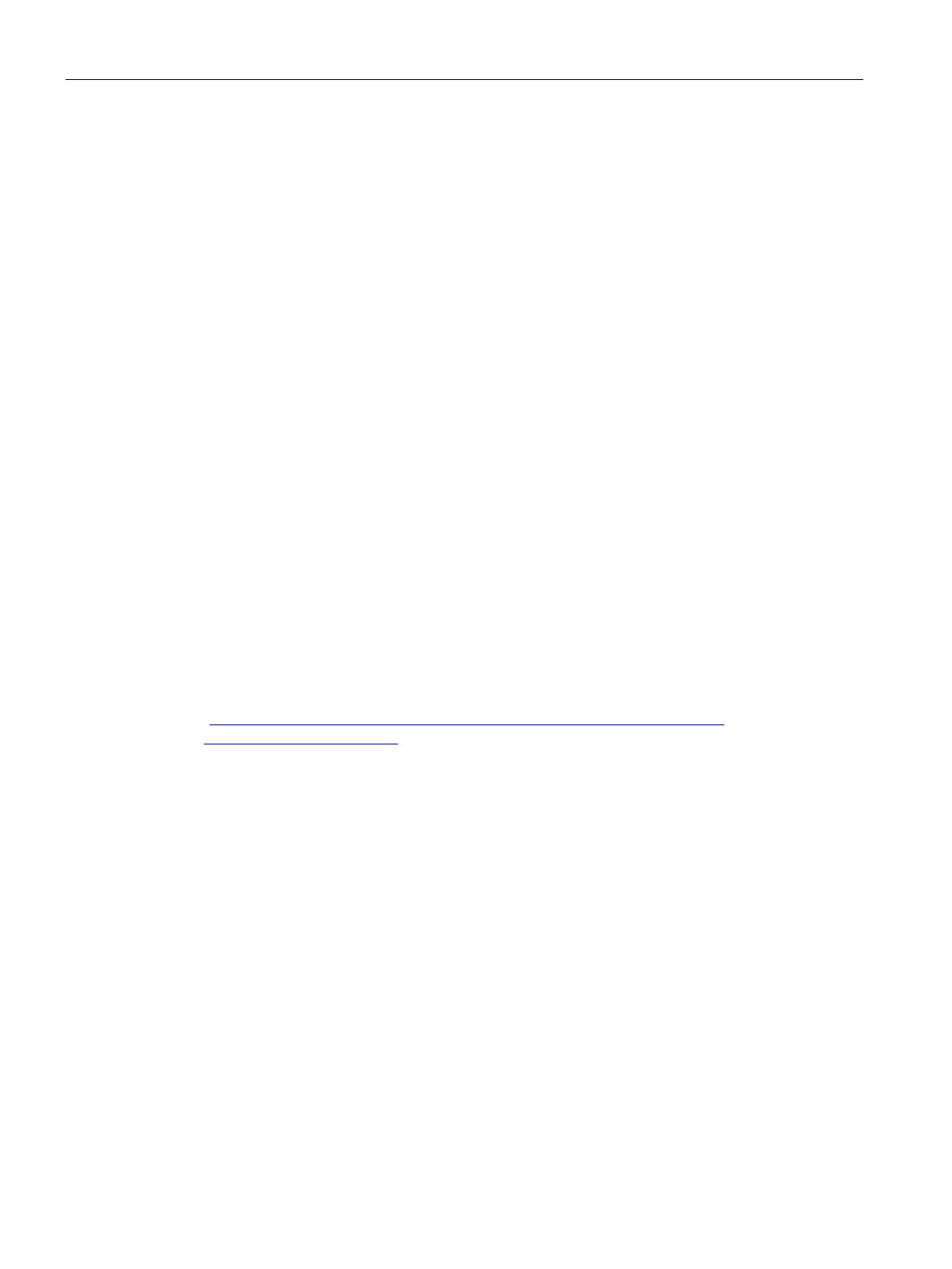Introduction
1.2 Information about third-party software updates
CPU 1515SP PC2 (F/T/TF)
12 Operating Instructions, 09/2018, A5E42603425-AA
SINETPLAN, the Siemens Network Planner, supports you in planning automation systems
and networks based on PROFINET. The tool facilitates professional and predictive
dimensioning of your PROFINET installation as early as in the planning stage. In addition,
SINETPLAN supports you during network optimization and helps you to exploit network
resources optimally and to plan reserves. This helps to prevent problems in commissioning
or failures during productive operation even in advance of a planned operation. This
increases the availability of the production plant and helps improve operational safety.
The advantages at a glance
● Network optimization thanks to port-specific calculation of the network load
● Increased production availability thanks to online scan and verification of existing systems
● Transparency before commissioning through importing and simulation of existing STEP 7
projects
● Efficiency through securing existing investments in the long term and optimal exploitation
of resources
You can find SINETPLAN on the Internet.
Information about third-party software updates
This product contains third-party software. Siemens accepts liability with respect to
updates/patches for the third-party software only when these are distributed by Siemens in
the context of a Software Update Service contract or officially approved by Siemens.
Otherwise, updates/patches are installed at the user's own risk. You can find more
information about our software update service offer under
(
http://w3.siemens.com/mcms/topics/en/simatic/licenses/software-update-
service/Pages/Default.aspx).
Notes on protecting administrator accounts
A user with administrator rights has extensive access and manipulation possibilities.
Therefore, make sure that the administrator account is adequately protected to prevent
unauthorized changes. To do this, set secure passwords and use a standard user account
for regular operation. Other measures, such as the use of security policies, should be
applied as required.
