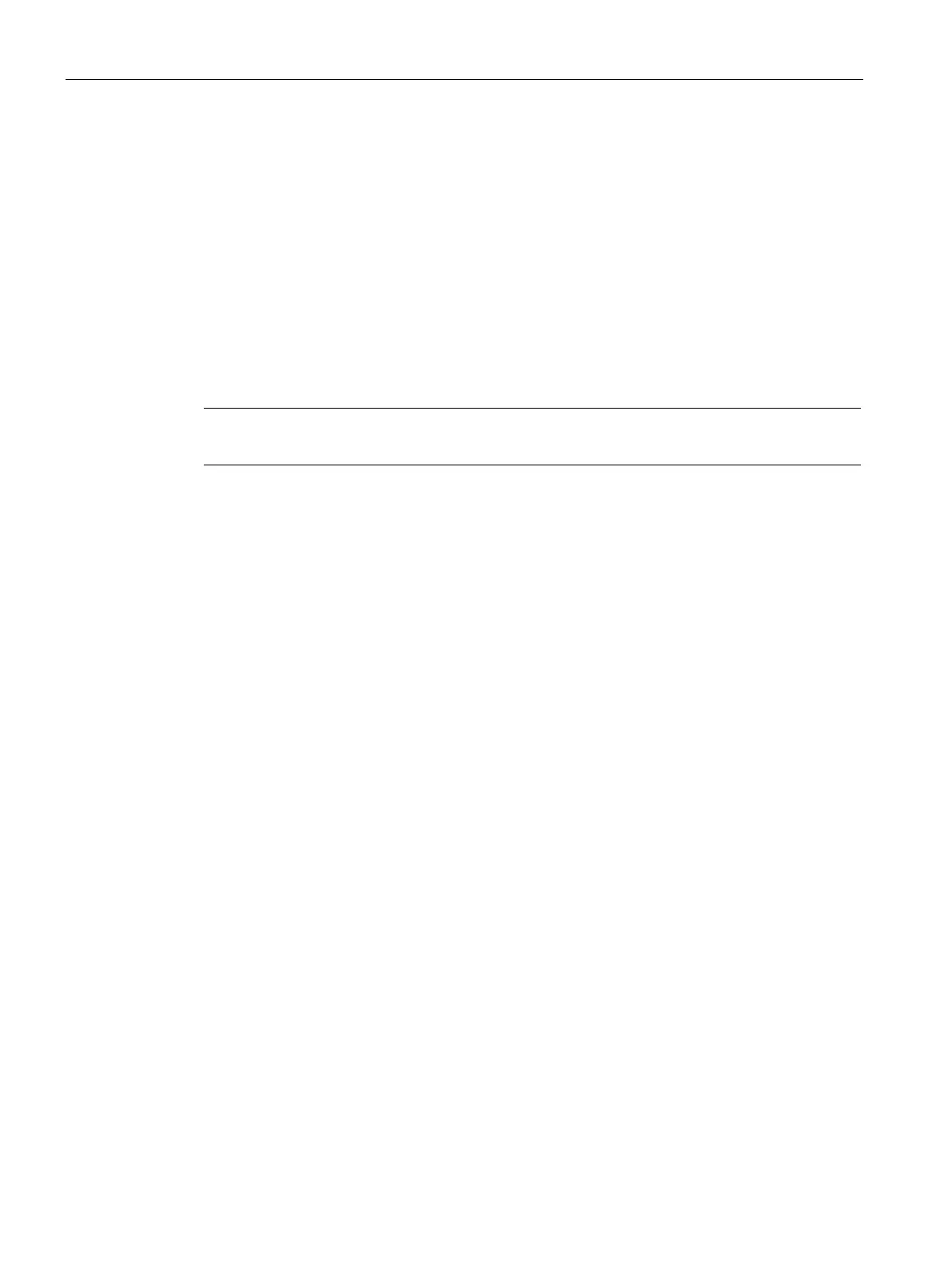Wiring
7.4 Connecting devices to networks
CPU 1515SP PC2 (F/T/TF)
40 Operating Instructions, 09/2018, A5E42603425-AA
Connecting devices to networks
The following options are available for integrating devices into existing or planned system
environments and networks.
You can use the integrated Ethernet interface X2 PN/IE(LAN) (10/100/1000 Mbps) for
communication and data exchange with automation devices, for example, SIMATIC S7.
Only ASCII characters are permitted in the name of the X2 PN/IE(LAN) interface in the
TIA Portal, e.g. PROFINET_2.
You need suitable software to do this: STEP 7, WinCC, SIMATIC NET.
Note
Use a Category 5e Ethernet
cable (Cat-5e cable) for operation with 1000 Mbps.
PROFINET operation is possible via the X1 PN(LAN) interface and the approved
BusAdapter.
The connection to PROFIBUS can be made using the DP master module.
