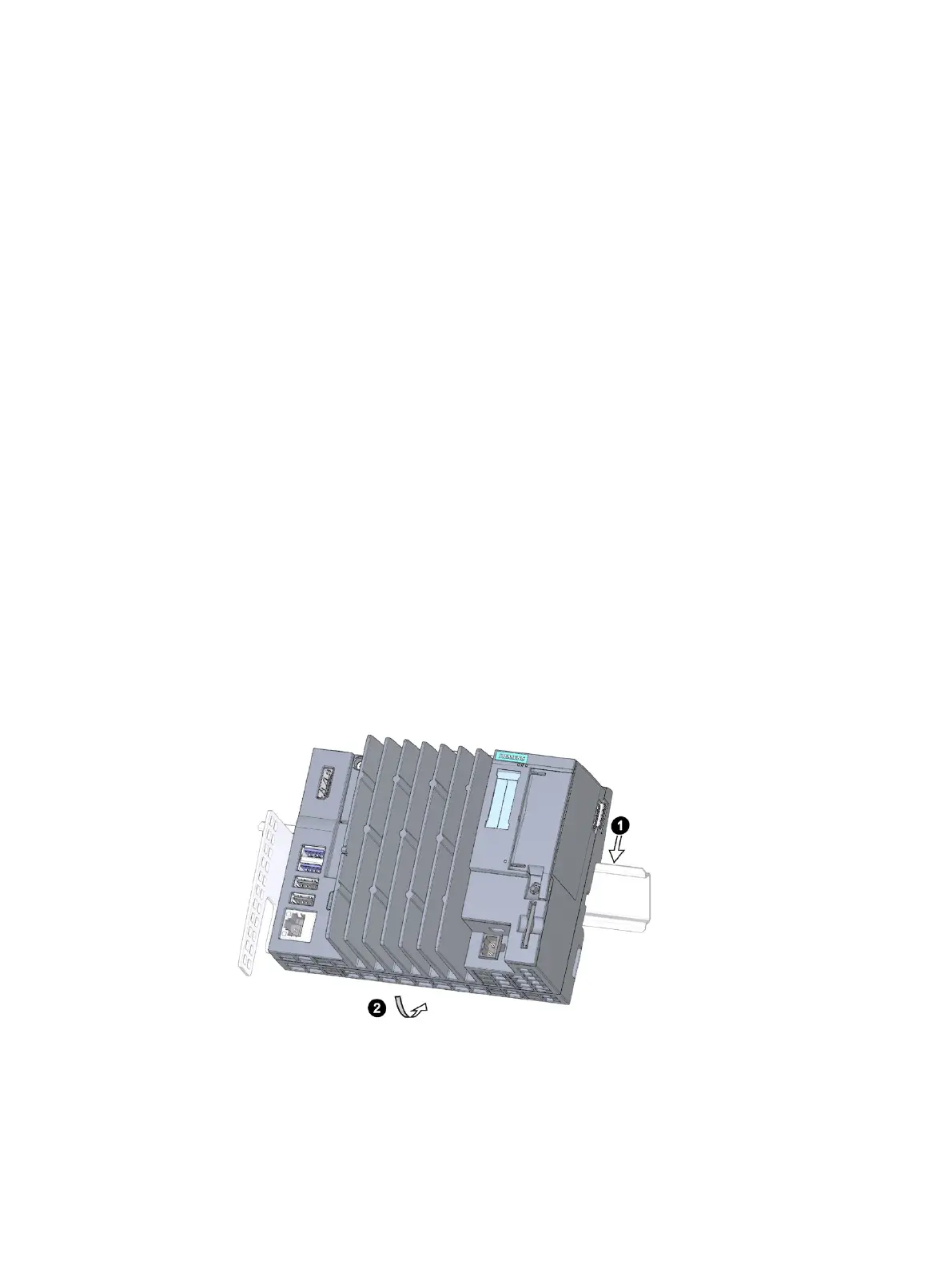CPU 1515SP PC2 (F/T/TF)
34 Operating Instructions, 09/2018, A5E42603425-AA
Installing the device
Requirements
The mounting rail is fitted.
3 to 3.5 mm screwdriver (only to fix the strain relief and dismantle the BusAdapter)
Fix the strain relief to the top and bottom of the left-hand side of the CPU 1515SP PC2 with
the supplied screws.
Installing the CPU 1515SP PC2
1. Install the CPU on the mounting rail.
2. Swivel the CPU back until you hear the mounting rail release click into place
3. To check that the CPU has correctly clicked into place, pull on the underside of the
enclosure.
Figure 6-1 Installing the CPU 1515SP PC2
