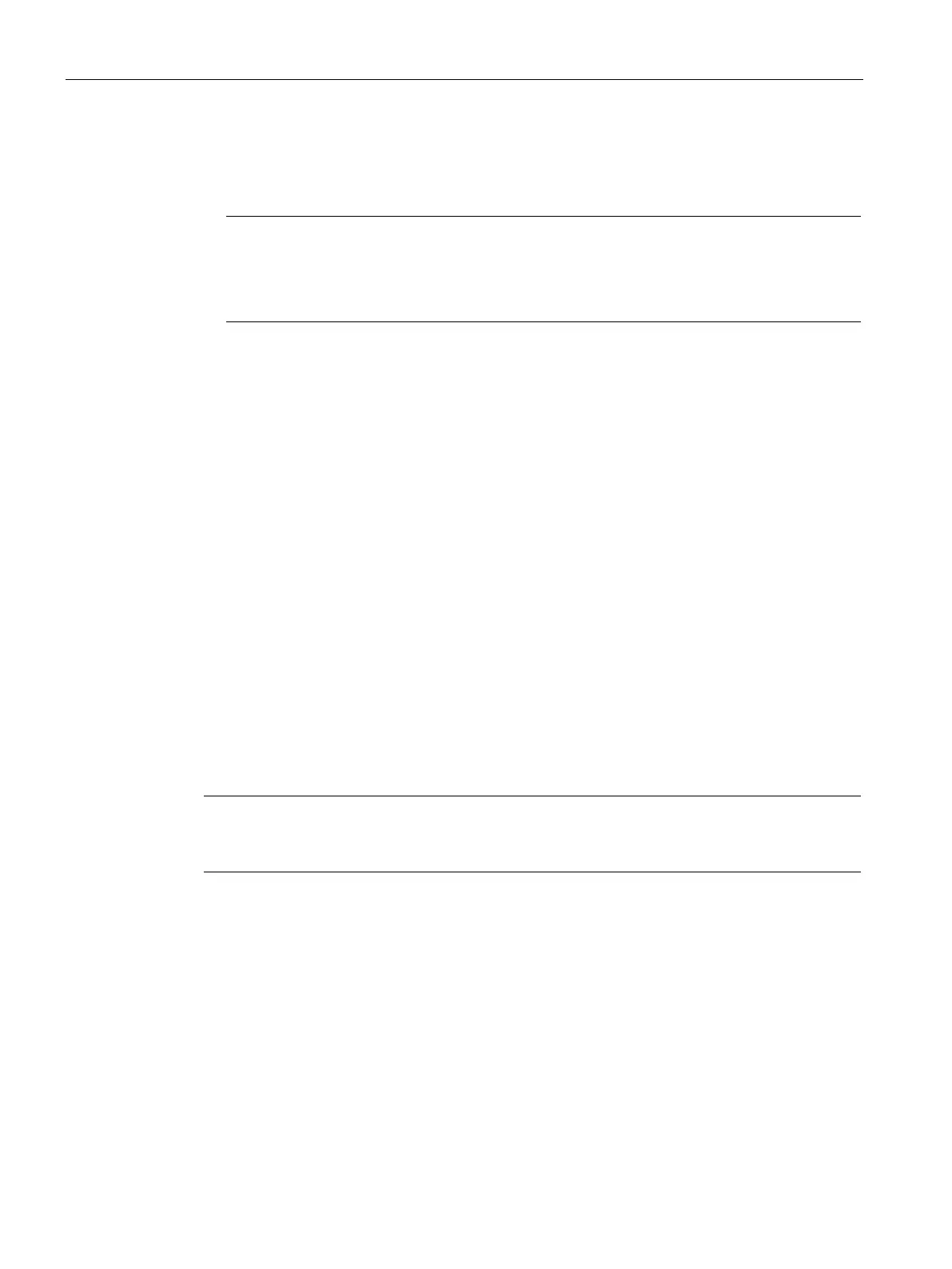Commissioning
8.3 Initial commissioning an open controller
CPU 1515SP PC2 (F/T/TF)
48 Operating Instructions, 09/2018, A5E42603425-AA
4. Select the interfaces with which you want to establish the online connection to the device.
You have the option of showing all compatible devices by selecting the corresponding
option and clicking the "Start search" command.
Note
The first TIA Portal download must
be via the "X2" interface.
Only ASCII characters are permitted in the name of the X2
PN/IE(LAN) interface in the
Portal, e.g. PROFINET_2.
5. Download and compile the project.
The hardware configuration and the first download are now completed.
Additional information on the possible options for downloading is available in the online help
of the TIA Portal.
Transferring license keys
Licensing the software
For the following products, you need to transfer the product-specific license key with the
Automation License Manager (ALM)
before commissioning:
● WinCC RT Advanced incl. PowerTag
● CPU 1505SP T/TF
license key is required to operate the S7-1500 Software Controller CPU 1505SP (F)
● Initial commissioning was successfully completed.
● Windows 10 IoT Enterprise (64-bit) has been started.
● The extended write filter
on the CPU 1515SP PC2.
