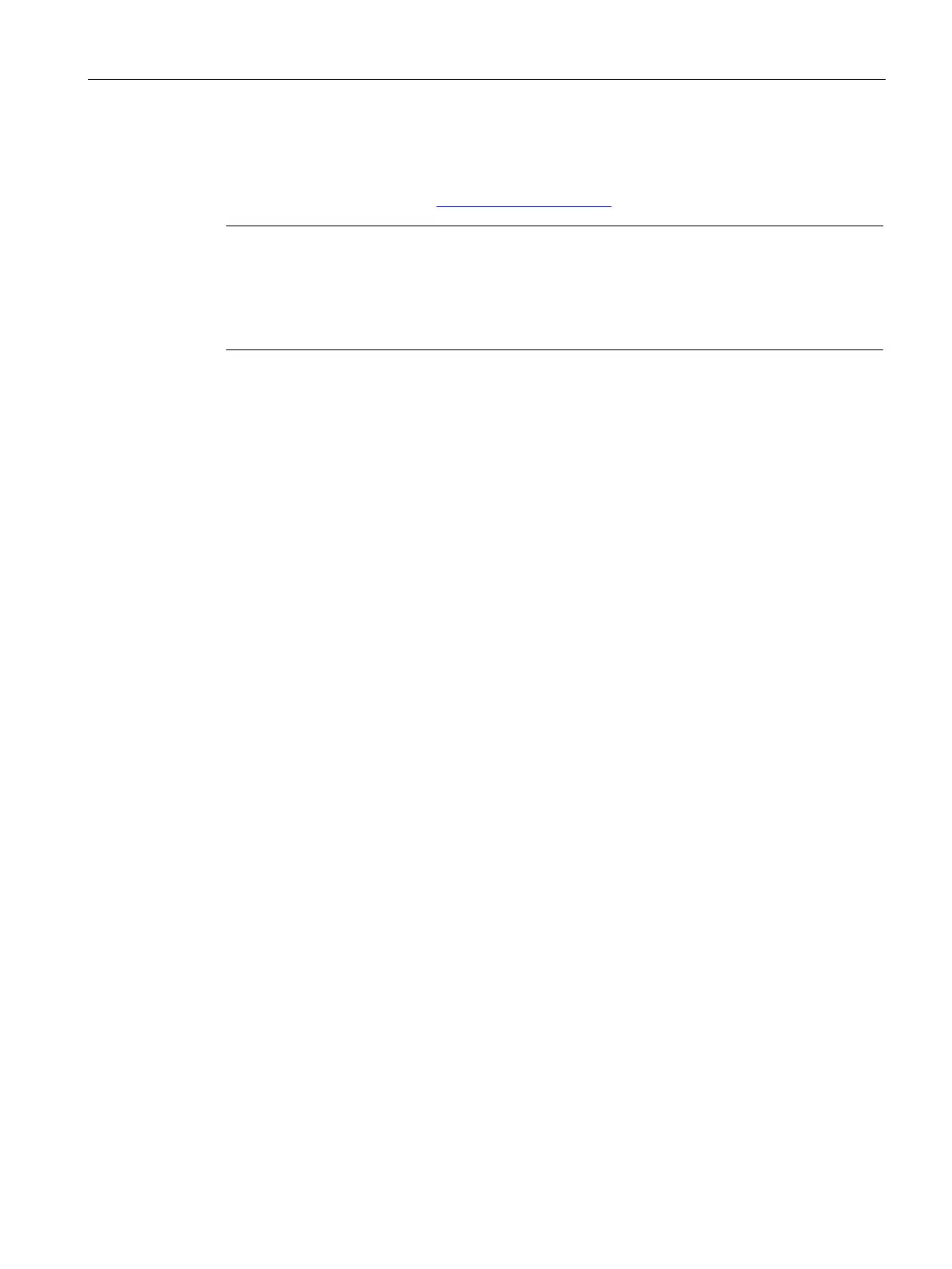Maintenance
11.6 Sending the device to customer service
CPU 1515SP PC2 (F/T/TF)
Operating Instructions, 09/2018, A5E42603425-AA
63
You can install additional updates at a later time. You can find current information on the
operating system at Widows (http://www.windows.com
).
Note
In the delivery state, partitions are set up on drive C: and D: on the CFast card with free
memory. See section
Partitions in the delivery state (Page 59).
Make sure that sufficient free memory space is available on your CFast card for the
installation of updates.
Sending the device to customer service
Before sending
Before you send in the CPU 1515SP PC2 for repair:
● Create a backup of your data.
● Back up your SIMATIC license keys on a USB stick.
● Remove your SD/MMC cards.
● Remove your
.
● Pack the device in its original packaging.
● Enclose identification data (Page 30).
● Send to your Siemens contact partner.
