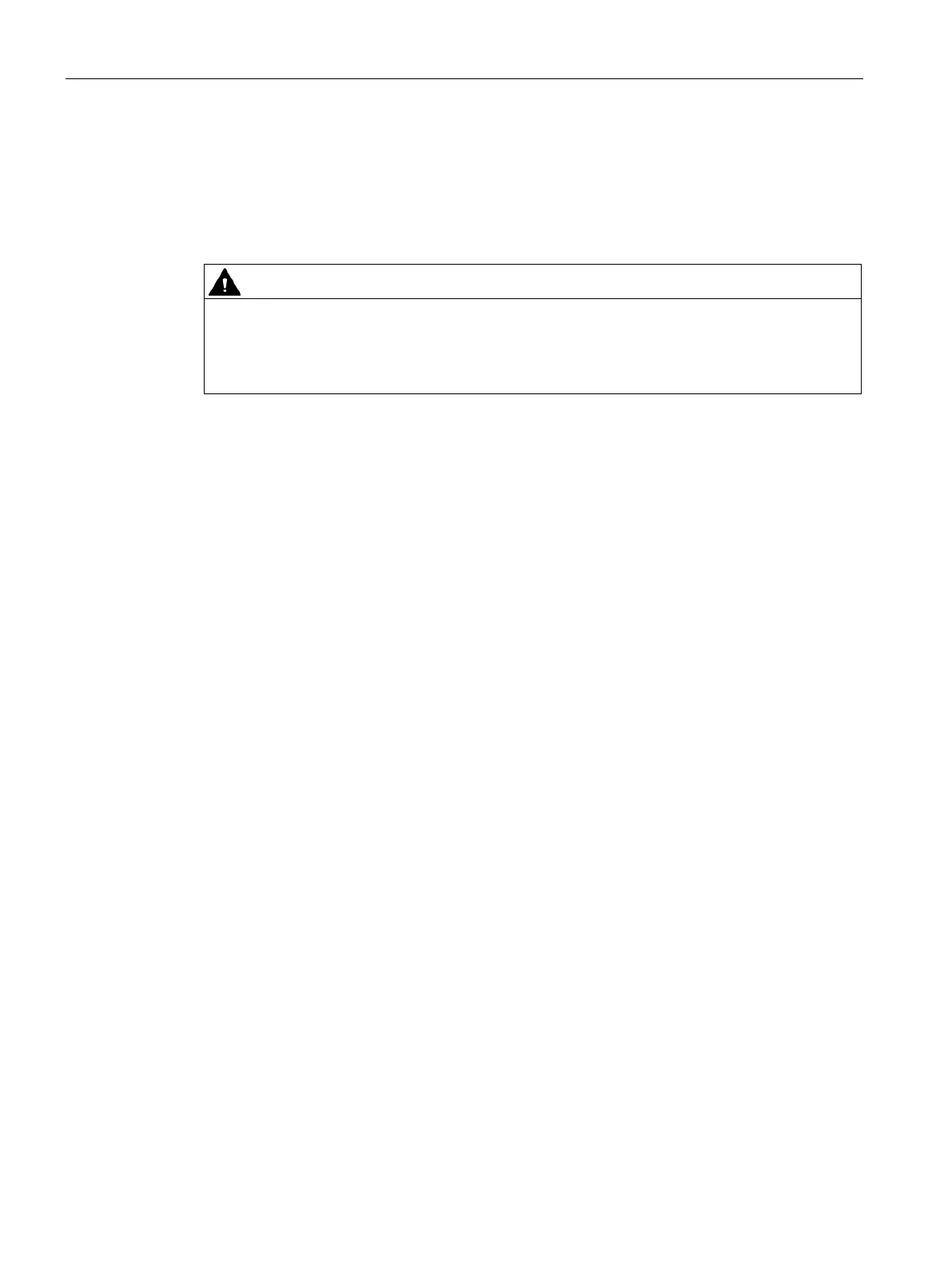Commissioning the
7.7 Messages/monitoring
F-TM ServoDrive
78 Equipment Manual, 02/2020, A5E47579503-AA
Procedure
1. Open the "Intermediate circuit voltage" area in the context of the drive under
"Parameters" > "Messages/monitoring".
2. Configure the minimum value (p0390) and the maximum value (p0391).
Operation above the voltage setting range
Under the given application conditions, ensure that the motor is not operated above the
voltage setting range by selecting the appropriate motor and gear unit. Otherwise, the
intermediate voltage may increase when the control is inactive via 60 V DC.