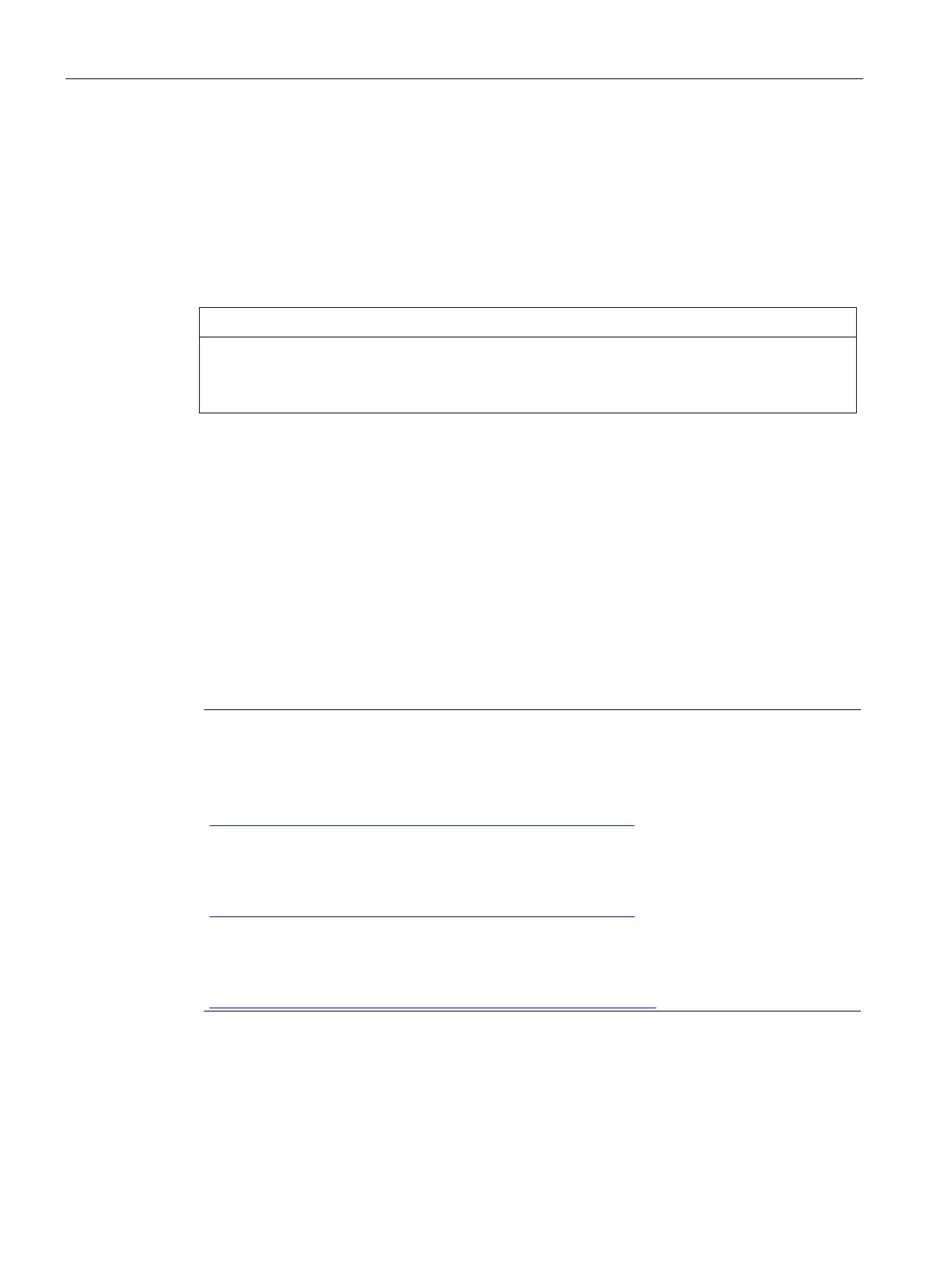Circuit diagram example
4.4 TIA Portal configuration
Safety engineering with AS‑Interface in the SIMATIC ET 200SP, including typical circuit diagram
30 Function Manual, 08/2020, A5E44991382002A/RS-AB/002
4.4 TIA Portal configuration
4.4.1 TIA Portal engineering
The supplied TIA Portal project contains the example configuration. The most important
settings for reuse in one's own project are shown in this section.
The settings shown below contribute toward meeting the required safety. Changes to the
settings may lead to a loss of the safety function.
In the following, the hardware configuration of the ET 200SP F-CPU is performed with I/O and
the AS-i slaves.
After a new CPU 1512SP F-1 PN has been created in the project, the ET 200SP station is
configured. In addition to the CM AS-i Master ST and F-CM AS-i Safety ST ET 200SP modules, a
fail-safe digital output module and a standard digital input module are needed for this typical
circuit diagram. The order numbers are to be taken from the table "Components used"
(Section 4.3.2 (Page 28)).
4.4.2 Configuration of the ET 200SP modules CM AS-i Master ST and
F-CM AS-I Safety ST
Note
Configuration of the CM AS
-i Master ST
A detailed guide to configuring CM AS
-i Master ST is available in the "Configuration" Section
-Interface Master CM AS-i Master ST
https://support.industry.siemens.com/cs/ww/view/71756485)" Manual.
-CM Safety ST
A detailed guide to configuring the F
-CM Safety ST is available in the "Configuration" Section
of the "ET 200SP Failsafe Module F
-CM AS-i Safety ST
https://support.industry.siemens.com/cs/ww/view/90265988)" Manual.
Programming the safety program in SIMA
TIC STEP 7 Safety Advanced
Programming of the safety program in SIMATIC STEP 7 Safety Advanced is described in detail
in the "SIMATIC Industry Software SIMATIC Safety
- Configuration and Programming
(https://support.industry.siemens.com/cs/ww/de/view/54110126)" Manual.
CM AS-i Master ST and F-CM AS-i Safety ST can also be configured under SIMATIC S7
Distributed Safety in STEP 7 classic. Here the comfort functions and diagnostics may be
restricted in comparison to TIA Portal STEP 7 (Safety Advanced).
