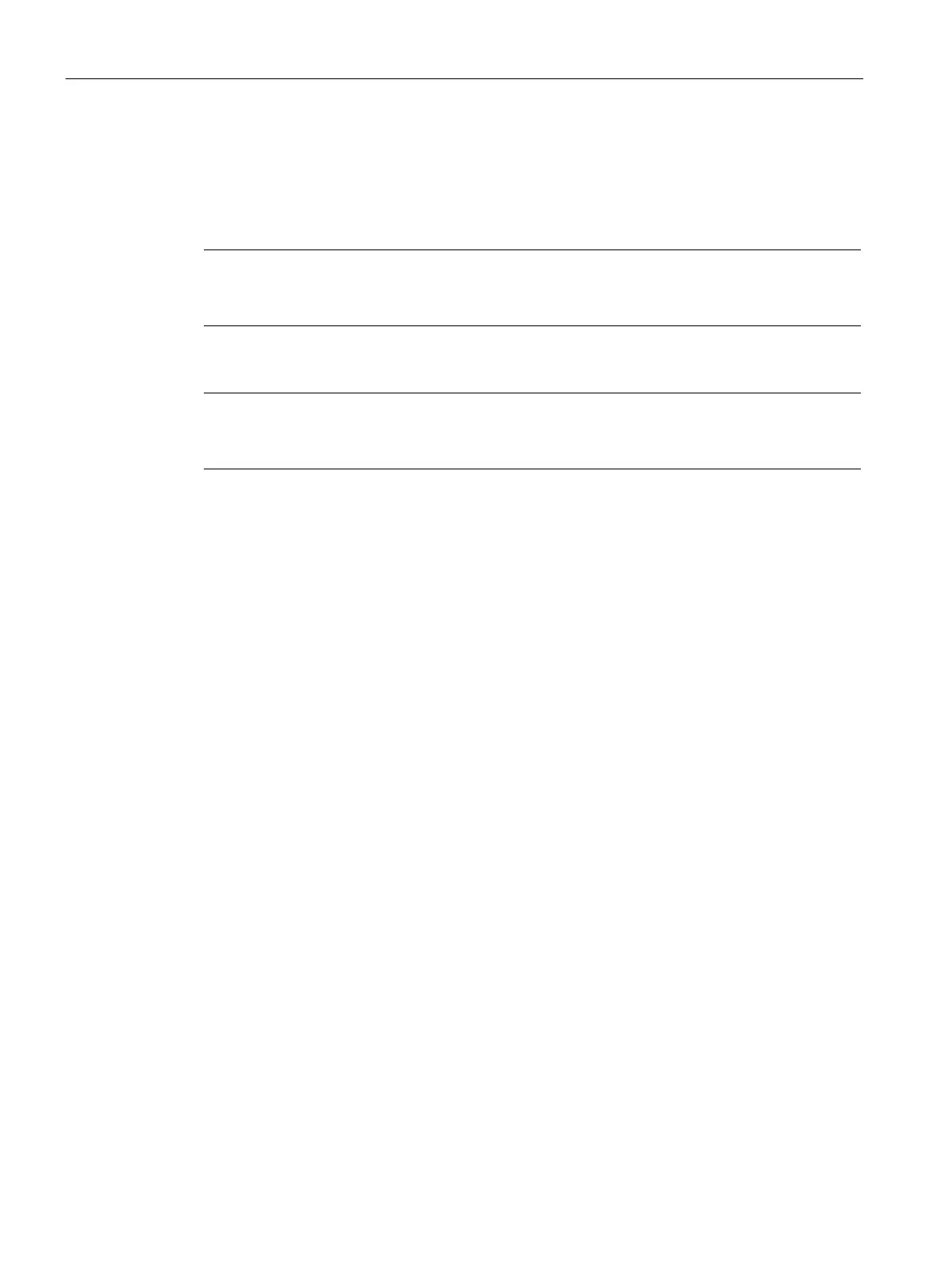Commissioning and operation
5.1 Commissioning
Safety engineering with AS‑Interface in the SIMATIC ET 200SP, including typical circuit diagram
52 Function Manual, 08/2020, A5E44991382002A/RS-AB/002
5.1.3 Assigning PROFIsafe addresses
For safe communication between the F-CPU and the fail-safe modules (F-CM AS-i Safety and
F-DQ), the correct PROFIsafe addresses must be assigned to the modules. To do this, follow
the steps in Section 4.4.8. (Page 44)
Note
Since the PROFIsafe address is stored in the electronic coding element of the ET
200SP slot,
this step is only necessary if a PROFIsafe address is missing, or if a different one was assigned.
Now set the CPU 1512SP F-1 PN to RUN.
Note
All red LEDs of the fail
-safe modules should go out after the PROFIsafe addresses have been
assigned. If this is not the case, there may be a fault in the wiring.
Apart from that, the ASIsafe code sequences still have to be read. The procedure for loading
the code tables is described in Section 4.4.9 (Page 45) "Teach ASIsafe code sequences".
