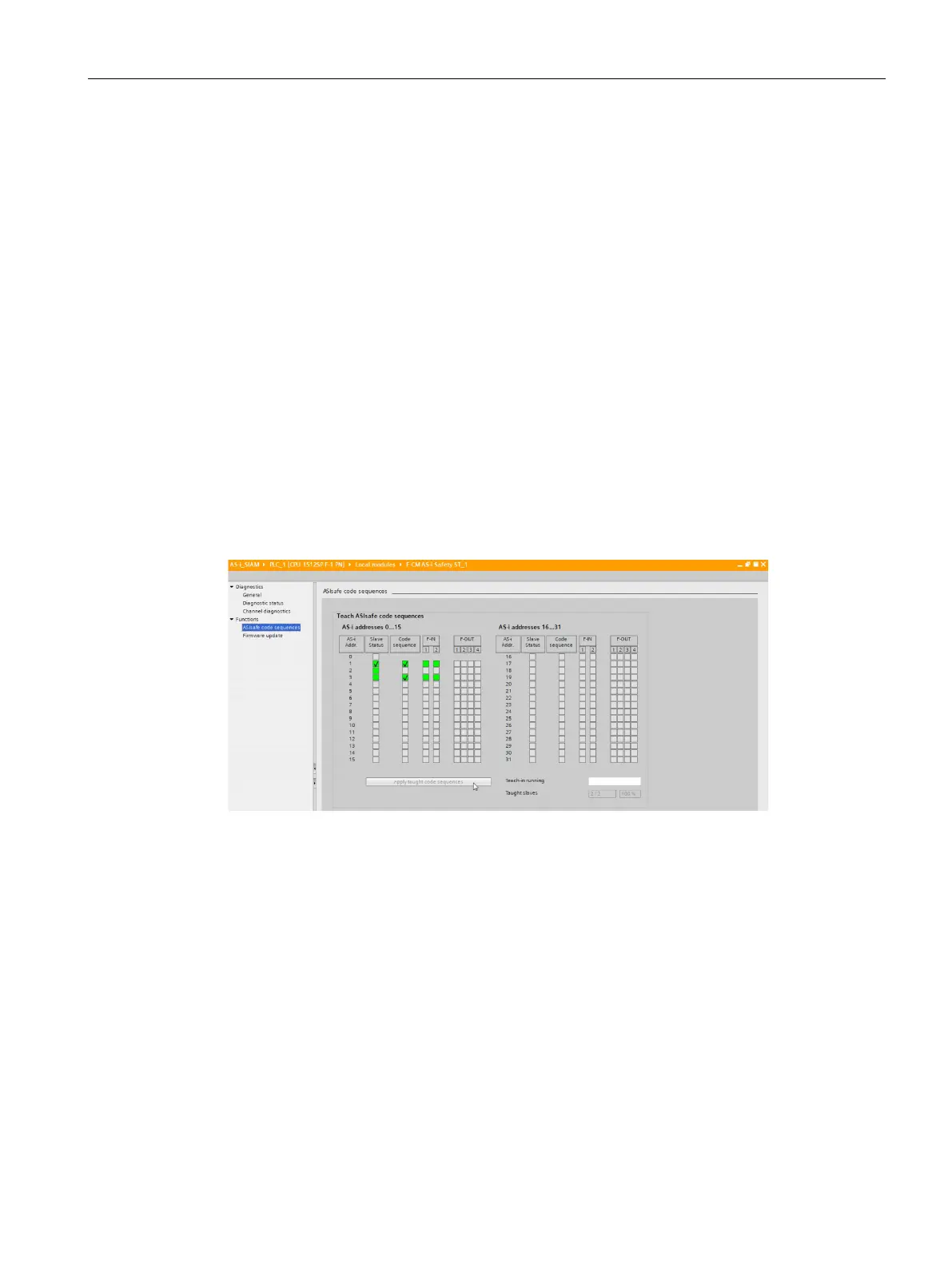Circuit diagram example
4.4 TIA Portal configuration
Safety engineering with AS‑Interface in the SIMATIC ET 200SP, including typical circuit diagram
Function Manual, 08/2020, A5E44991382002A/RS-AB/002
45
4.4.9 Teaching ASIsafe code sequences
To perform safety-related communication, each safe AS-i input slave sends a code sequence
over the AS-i bus. To prevent a mix-up of AS-i input slaves on the AS-i bus, each AS-i input
slave sends a different code sequence. The code sequences are permanently stored in the
AS-i input slave.
During initial commissioning, the F-CM AS-i Safety ST module must teach the code sequences
of all safe AS-i input slaves present on the AS-i bus.
As soon as the F-CM AS-i Safety ST module detects a new code sequence, the code sequences
are automatically taught. Confirm the transfer of the code sequences into the memory to
prevent unauthorized changes to the AS-i component. Two methods of accepting code
sequences are available:
Transfer the code sequences via STEP 7 online access:
Open the F-CM AS-i Safety ST shortcut menu and select "Online & Diagnostics". Change to the
"Functions > ASIsafe code sequences" tab. The "Teach ASIsafe code sequences" dialog
contains an overview of the code sequences of the existing safety-related AS-i slaves.
Start the acceptance of the code sequences read on the AS-i bus into the memory of the
F-CM AS-i Safety ST module in this dialog. To do so, click the "Transfer taught code
sequences" button.
Figure 4-19 Accepting code sequences
