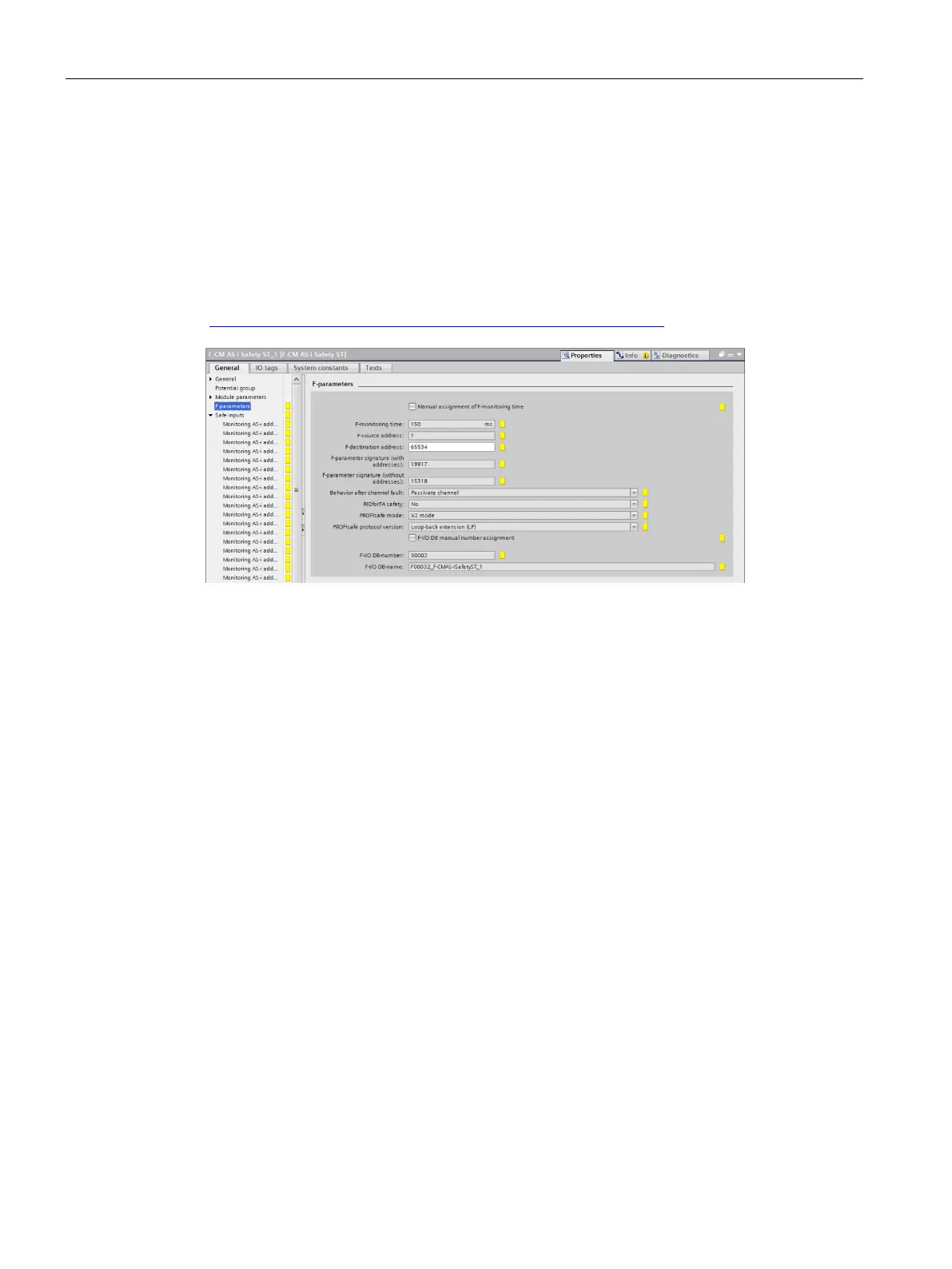Circuit diagram example
4.4 TIA Portal configuration
Safety engineering with AS‑Interface in the SIMATIC ET 200SP, including typical circuit diagram
36 Function Manual, 08/2020, A5E44991382002A/RS-AB/002
4.4.5 Setting F parameters
To set the F parameters, open the "General" dialog box of the F-CM AS-i Safety ST in the
device view of the ET 200SP station.
Settings made in the "F parameter" tab affect the fail-safe communication of the module with
the F-CPU.
The individual parameters are explained briefly below. Further information may be found in
the "SIMATIC Safety - Configuring and Programming
(https://support.automation.siemens.com/WW/view/de/54110126)" Manual.
Figure 4-10 Parameters of the F-CM AS-i Safety ST
The F monitoring time [ms] is the PROFIsafe monitoring time for the safety-related
communication between F-CPU and F I/O. If the F-I/O does not receive a valid safety message
frame from the F-CPU within the parameterizable monitoring time, the F module passivates
with a "communication error". The F monitoring time can assigned manually or on a module-
specific basis (check "Manual assignment of monitoring time") or be assigned centrally in the
F parameters of the CPU for all I/O modules.
Via the F source address, the F-I/O module F-CM AS-i Safety ST is uniquely assigned to an
F-CPU with the corresponding F source address. The F-source address must be unique
throughout the network.
The F destination address is the PROFIsafe address and uniquely identifies source (F-CPU)
and destination (F module). The PROFIsafe addresses must be unique across stations and the
network. To prevent incorrect parameter assignment, the F destination address is assigned
automatically. When changing the F destination address manually, its station-wide
uniqueness is checked automatically, but not its network-wide uniqueness. This has to be
ensured by the user him/herself.
Behavior after channel faults: In the event of a channel fault, the F-CM AS-i Safety ST F-I/O
module only ever passivates the faulty channel(s).
In this example, the default settings are accepted for the F parameters of the
F-CM AS-i Safety ST module.
