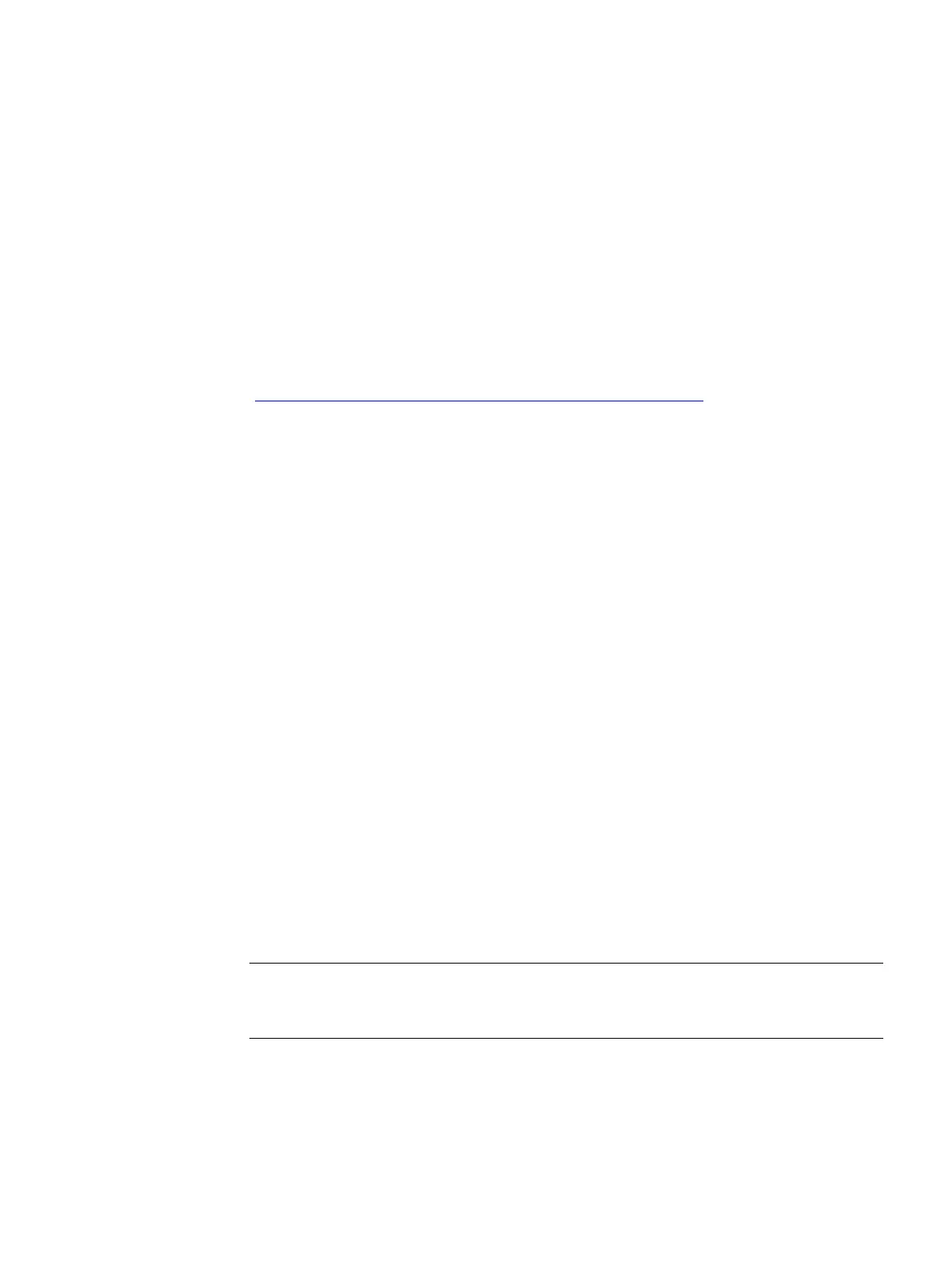Safety engineering with AS‑Interface in the SIMATIC ET 200SP, including typical circuit diagram
Function Manual, 08/2020, A5E44991382002A/RS-AB/002
51
Commissioning and operation
5.1 Commissioning
5.1.1 Preparation
1. Download the "E-Stop_SIL3_Protective_door_tumbler_SIL2_AS-i.zap15_1" project file. Link: .
(http://support.automation.siemens.com/WW/view/en/109769506)
2. Save the file in any folder on your computer.
3. Set the IP address of the PG/PC so that the PG/PC is in the same subnet as the CPU.
4. Connect the PG/PC to the Ethernet interface of the CPU 1512SP F-1 PN using an Ethernet
cable.
The following IP address has been used for this application example:
CPU S7-1512SP F-1 PN
IP address: 192.168.0.1
Subnet mask: 255.255.255.0
5.1.2 Load S7 project into the CPU
1. Open "TIA Portal V15.1".
2. Switch to the project view.
3. Click "Project > Dearchive" in the menu bar of the TIA Portal.
4. Click "Browse" and dearchive the project.
5. Set the CPU 1512SP-1 F-1 PN to STOP.
6. Right mouse click in the project topology on "PLC_1 [CPU1512SP F-1 PN] and then on "Load
into device > Hardware and software (changes only)".
7. In the open window, select the desired interface and click "Start search".
8. Select the CPU on the basis of the MAC address, and the click "Load".
The IP address and the device name are automatically assigned when the project is loaded
into the CPU.
9. Confirm the dialog by clicking "Load".
10.Click "Finished" when the loading process has finished.
