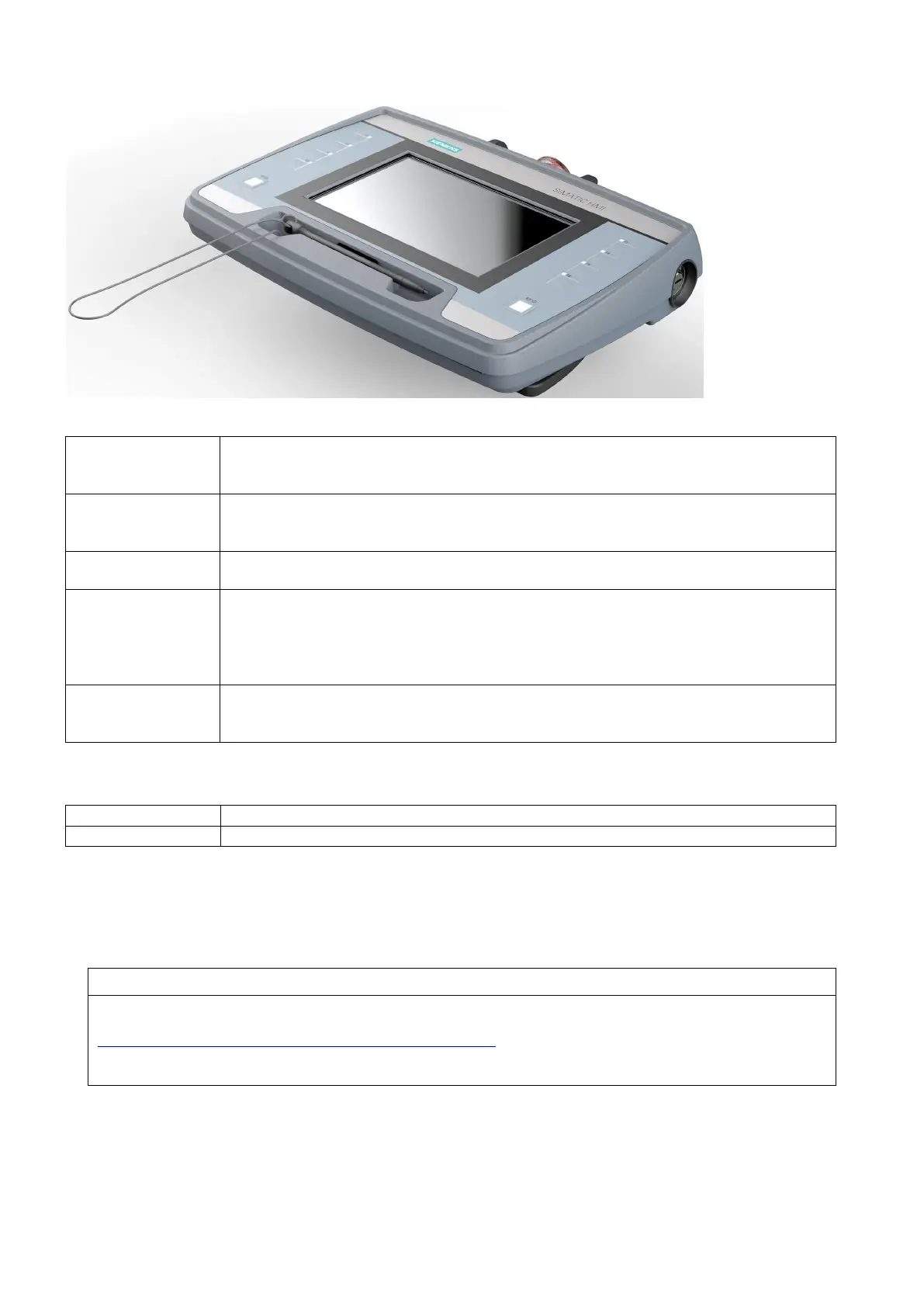KTP700F Mobile Arctic
10 A5E49199858-AB, 02/2021
Features
The external dimensions of the front correspond to the standard product
• GFG (Glass-Film-Glass) touch screens, analog resistive
• Decorative film with printing
• High-resolution TFT display in widescreen format with 16 million colors
• Suitable for use in daylight
• Anti-reflective and bonded for glare-free reading
• Resistive single touch screen
• Suitable for operation with gloves, pen and fingers
• 2 illuminated pushbuttons
• Emergency stop/stop pushbutton
• Enabling button
• 1 PROFINET/Industrial Ethernet
• SD card slot
• USB 2.0 ports: 1 x USB host interface (type A) with cover
Differences compared to the standard product
In contrast to the basic device the HMI device is distinguished by the following features:
Extended operating temperature range "Arctic"
A touch pen, which is placed centrally under the display, is integrated in the front.
Required software
You require the following software to configure the device:
• WinCC (TIA Portal) V15.1 SP1 or higher (Comfort/Advanced/Professional)
• Hardware Support Package (HSP) for TIA Portal V15.1 or V16.
Installation of the Hardware Support Package (HSP)
You can find the appropriate HSP in the following entry on the Internet: Support Package for KTP700F Mobile Arctic
(https://support.industry.siemens.com/cs/ww/en/view/109781303)
• Proceed exactly as described there.
• Observe all components and notes.
In TIA Portal > V16, the device is permanently integrated in the TIA Portal and no installation of an HSP is required.