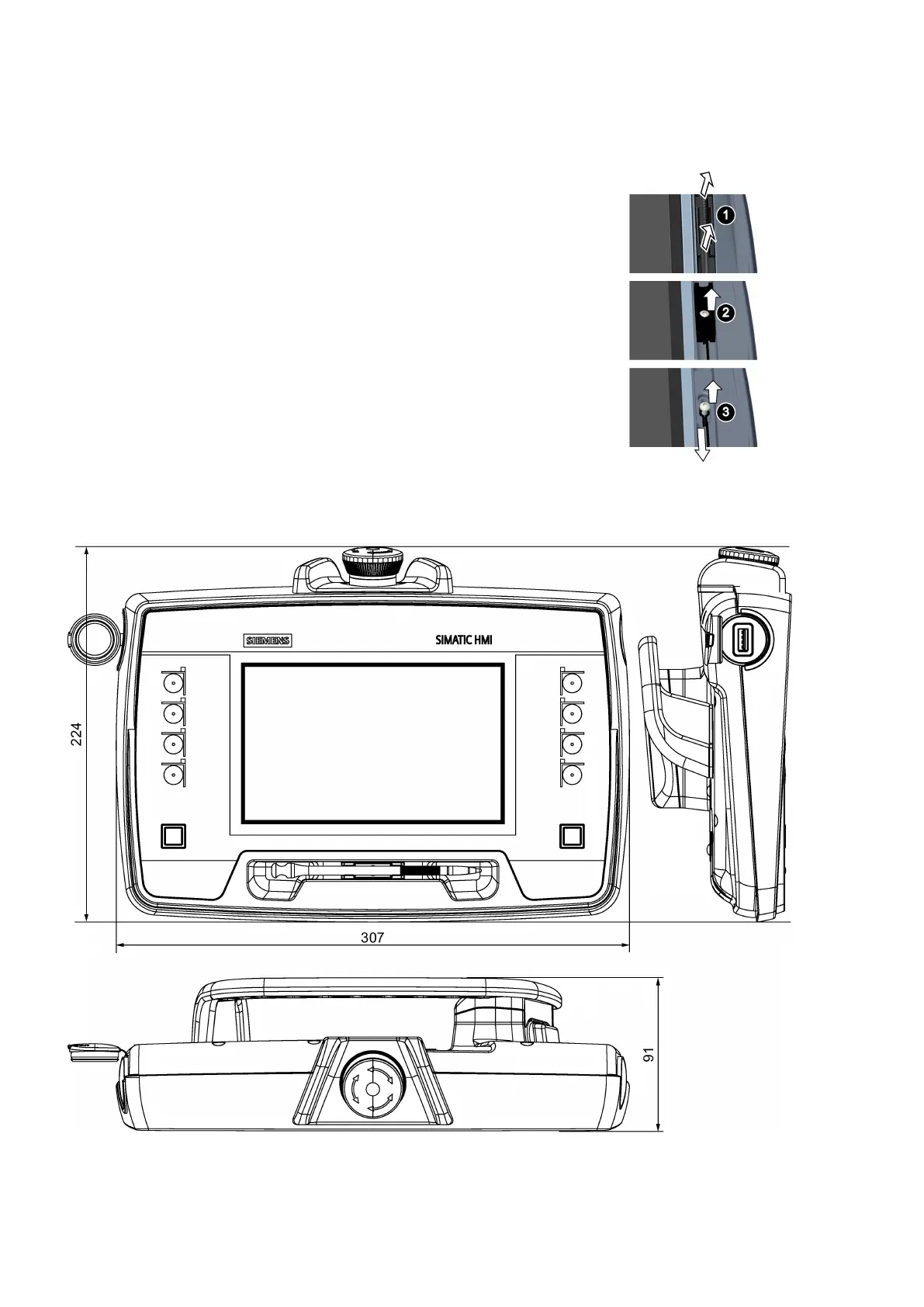KTP700F Mobile Arctic
38 A5E49199858-AB, 02/2021
Cambio del lápiz táctil
El panel de operador dispone, además, de un soporte frontal para un lápiz táctil, consulte el capítulo "Sinopsis". Este apartado
describe cómo cambiar el lápiz táctil.
el panel de operador
un lápiz táctil, referencia
6AV6645-7AB14-0AS0
un destornillador Torx T10
Retire el lápiz táctil del soporte.
Suelte el tornillo del portalápiz y retire el portalápiz.
Afloje el tornillo que fija la correa de mano y retire la correa.
Para montar el nuevo lápiz táctil, proceda en el orden inverso.
Apriete los dos tornillos con un par de apriete de 0,3
Nm.
Datos técnicos
Croquis acotado KTP700F Mobile Arctic
Todas las dimensiones en mm