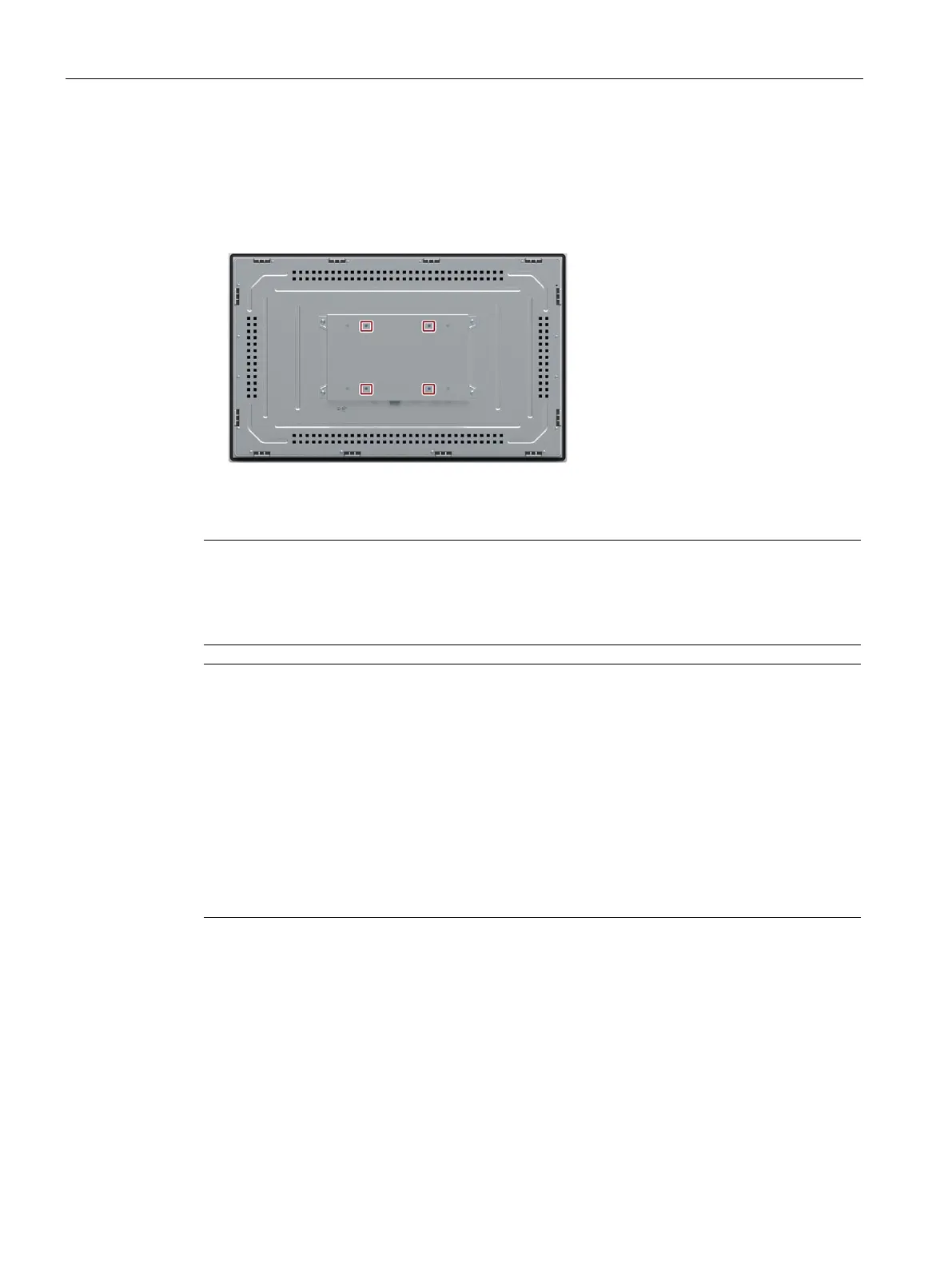Installing and connecting the device
3.2 Installing the IFP Basic and IFP1200 Basic C
IFP Basic
30 Operating Instructions, 06/2023, A5E46178354 - AD
Requirements
• All packaging components and protective films have been removed.
• VESA support application (for example, an arm or a stand) from a third party
The following graphic takes SIMATIC IFP Basic as an example:
Procedure
For the device SIMATIC IFP Basic, ensure that your support application is VESA100 compliant.
For the device SIMATIC IFP1200 Basic C, ensure that your support application is VESA 75
compliant.
too much torque to tighten the screws of the screws for fastening the device to a
support arm or stand, the support arm may be damaged. If you tighten the screws with a
torque that is
too low, the device is not sealed.
Tighten the screws with the following torques, which may no
t be exceeded.
Adhere to the torque specifications of the third
-party vendors:
Siemens recommends you use 1.5 Nm tightening torque to connect the device and the VESA
mounting interface.
VESA adapter does not influent heat dissipation.
Secure the device to the mounting interface with four M4 x 10 screws.
For the device SIMATIC IFP Basic, the VESA mounting is shown as follows: