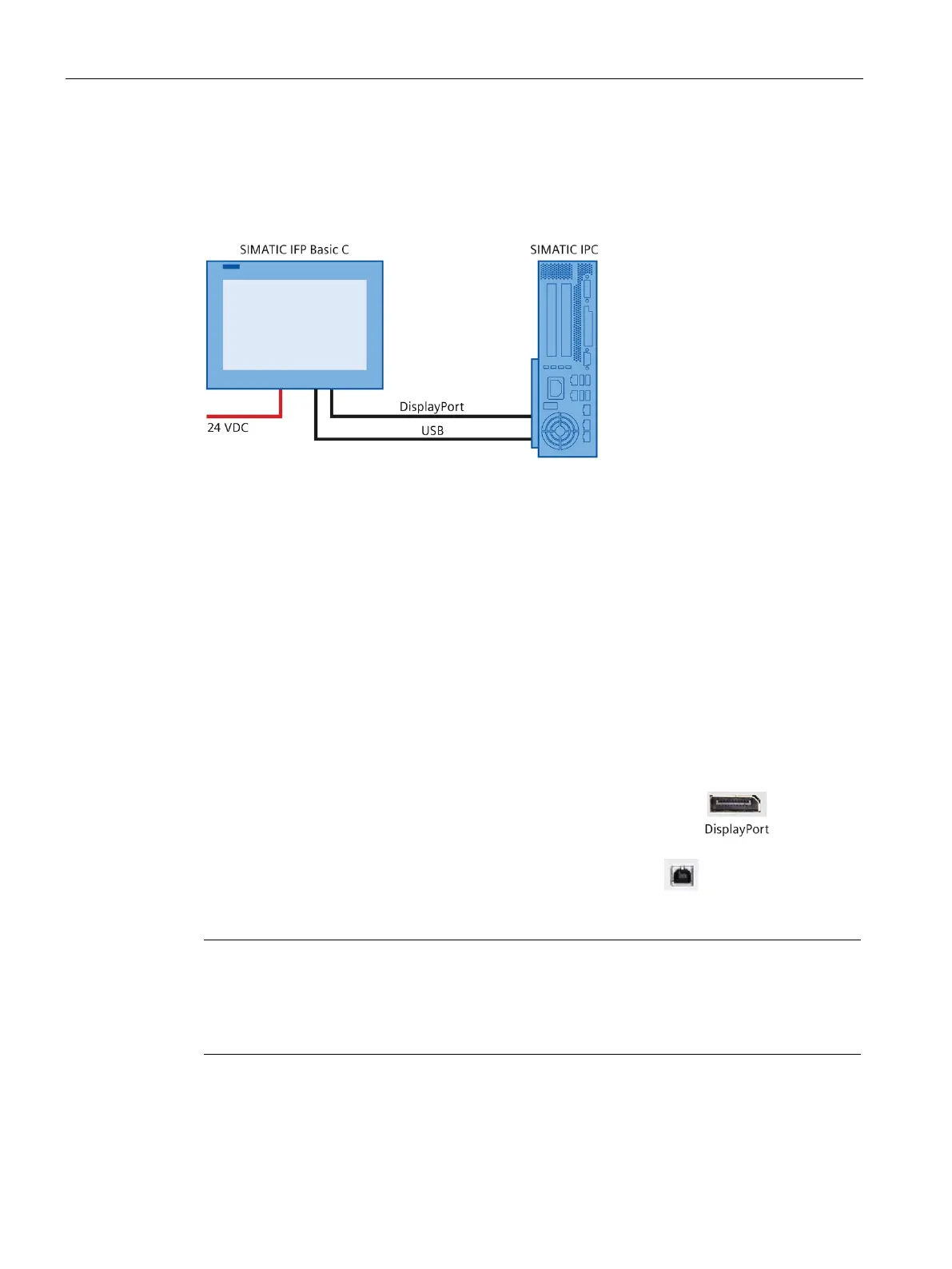Installing and connecting the device
3.3 Connecting the device
IFP Basic
40 Operating Instructions, 06/2023, A5E46178354 - AD
3.3.5 Connecting IFP1200 Basic C to a PC
Connection diagram
Requirement
Ensure you have the following articles before connecting the IFP1200 Basic C.
• DisplayPort cable
• USB cable (Type B to Type A)
• Power cable
• PC
Procedure
Connect the Flat Panel and the PC using a DisplayPort line.
Connect the device and the PC with a USB line (Type A to Type B).
To meet the requirements of IP65 protection degree for the entire device, the outer diameter
of DisplayPort cable ranges from 6.2 mm to 7.4 mm, the outer diameter of Type A cable
ranges from 2.8 mm to 3.6 mm, and the outer diameter of Type B cable ranges f
rom 4.8 mm