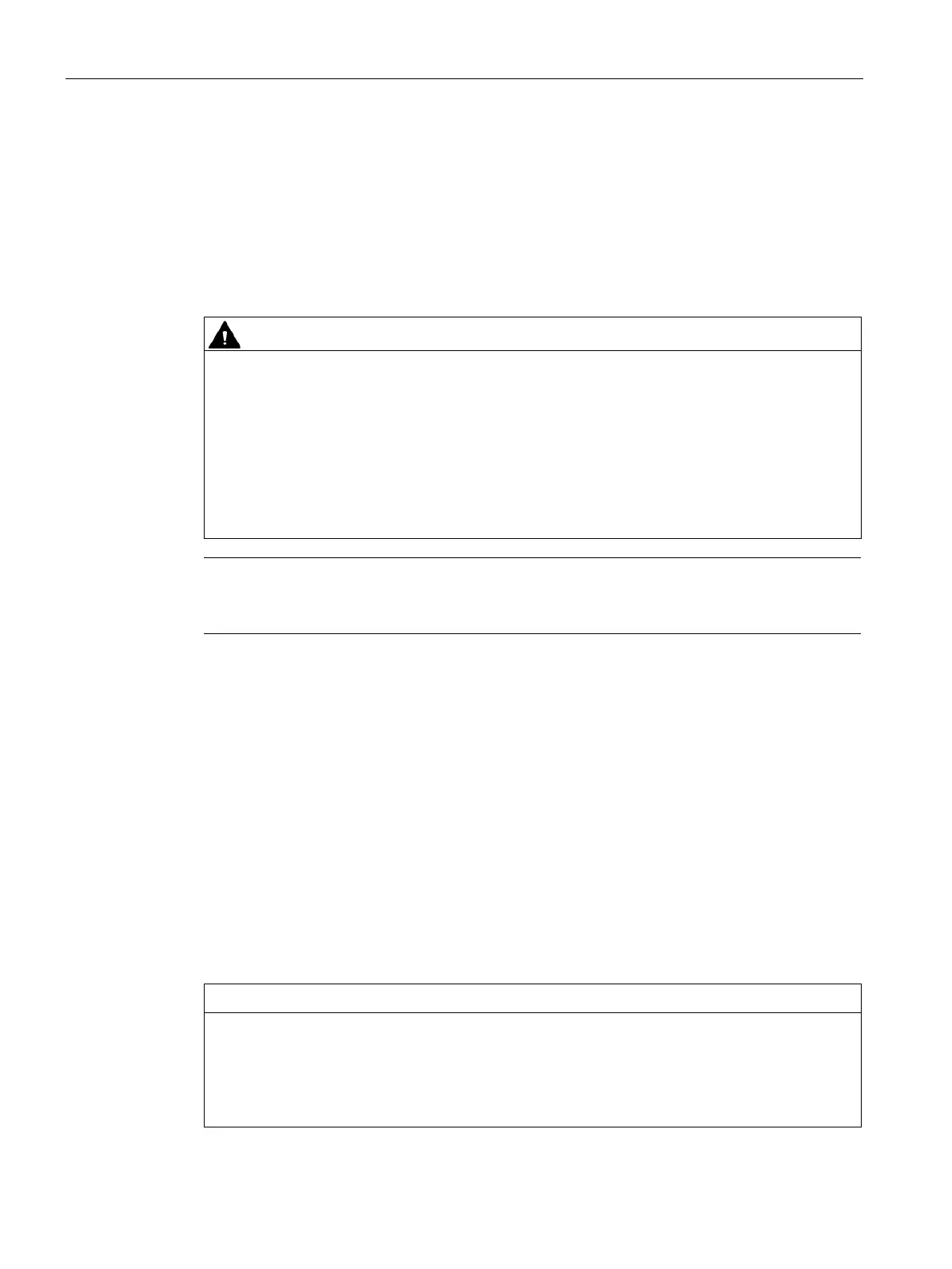Installing and connecting the device
3.2 Installing the IFP Basic and IFP1200 Basic C
IFP Basic
26 Operating Instructions, 06/2023, A5E46178354 - AD
3.2 Installing the IFP Basic and IFP1200 Basic C
3.2.1 Notes on installation for IFP Basic
Before installing the device IFP Basic, please ensure that the installation location complies
with the following:
Risk of fire
The device SIMATIC IFP Basic is classified as "OPEN EQUIPMENT" for use in the area of
industrial control equipment in accordance with IEC/EN/UL61010-2-201. In the event of
overheating, the device may discharge burning materials that can cause a fire.
Keep in mind:
• The installation of the device in an enclosure conforming to IEC/EN/UL61010-2-201 is a
mandatory requirement for approval and operation in accordance with IEC/EN/UL61010-
2-201.
If the equipment is used in an manner not specified by the manufacture, the protection
provided by the equipment might be impaired.
• Ensure that the protective contact socket of the building installation is easily accessible
and that there is a mains disconnect switch in switchgear cabinet installations.
• Position the device so that it is not exposed to direct sunlight.
• Position the device so that it is easily accessible for the operator.
• Choose a suitable installation height.
• Ensure that the air vents of the device are not covered as a result of installation. Note the
permitted mounting positions.
3.2.2 Notes on installation for IFP1200 Basic C
Before installing the device IFP1200 Basic C, please ensure that the installation location
complies with the following rules:
Degree of protection for overall device
For the IFP1200 Basic C, observe the related specifications of power supply cable (Page 36),
DisplayPort cable, Type A and Type B cables (Page 40), otherwise, IP65 degree of protection
are voided for the entire device. Spray and water jets as well as penetrating substances can