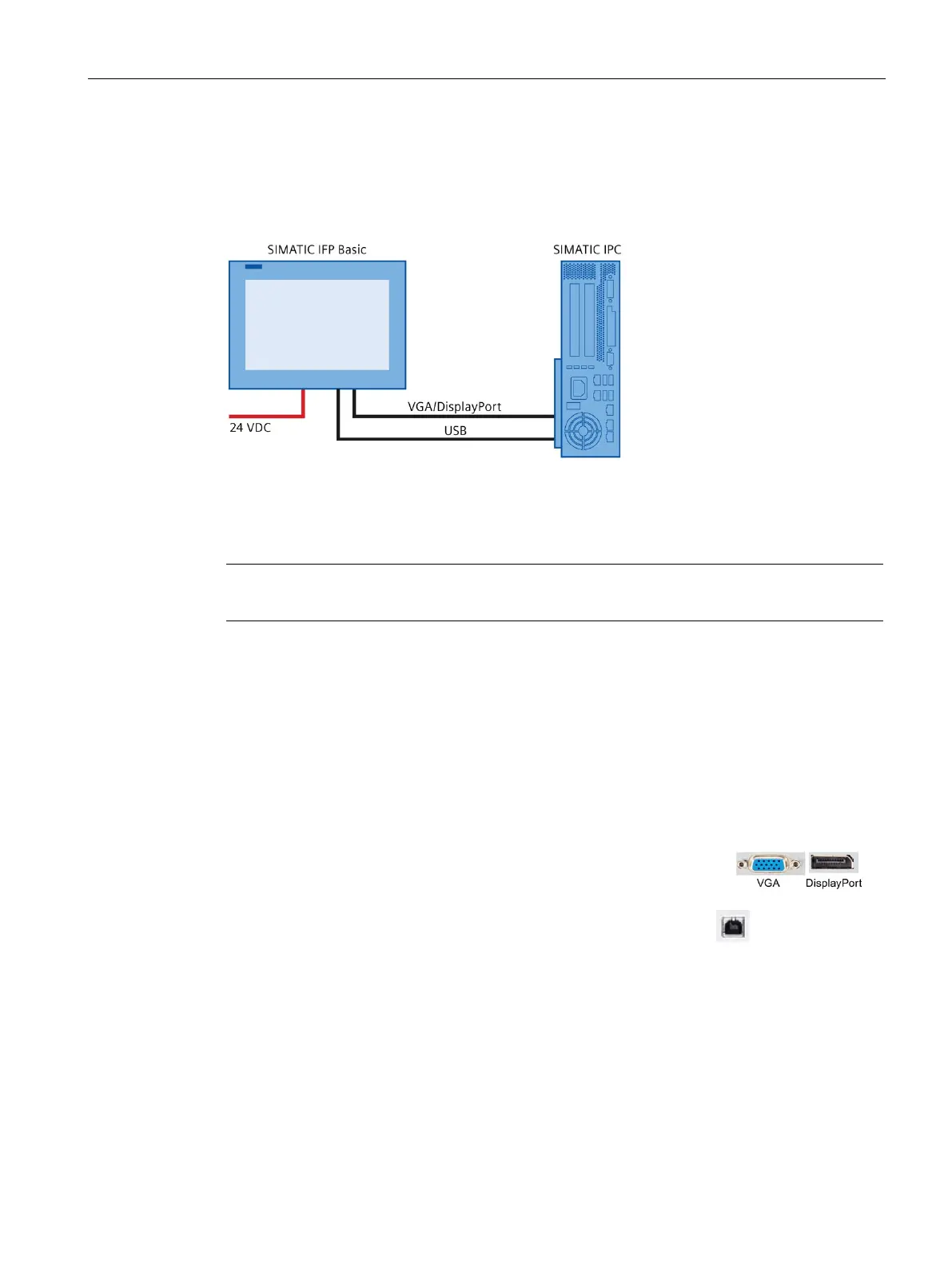Installing and connecting the device
3.3 Connecting the device
IFP Basic
Operating Instructions, 06/2023, A5E46178354 - AD
39
3.3.4 Connecting IFP Basic to a PC
Connection diagram
Requirement
Ensure you have the following articles before connecting the IFP Basic.
When VGA port and DP port are connected to two hosts, IFP displays the signals from DP port.
• VGA/DisplayPort cable
• USB cable (Type B to Type A)
• Power cable
• PC
Procedure
Connect the Flat Panel and the PC using a VGA or DisplayPort line.
Connect the device and the PC with a USB line (Type A to Type B).