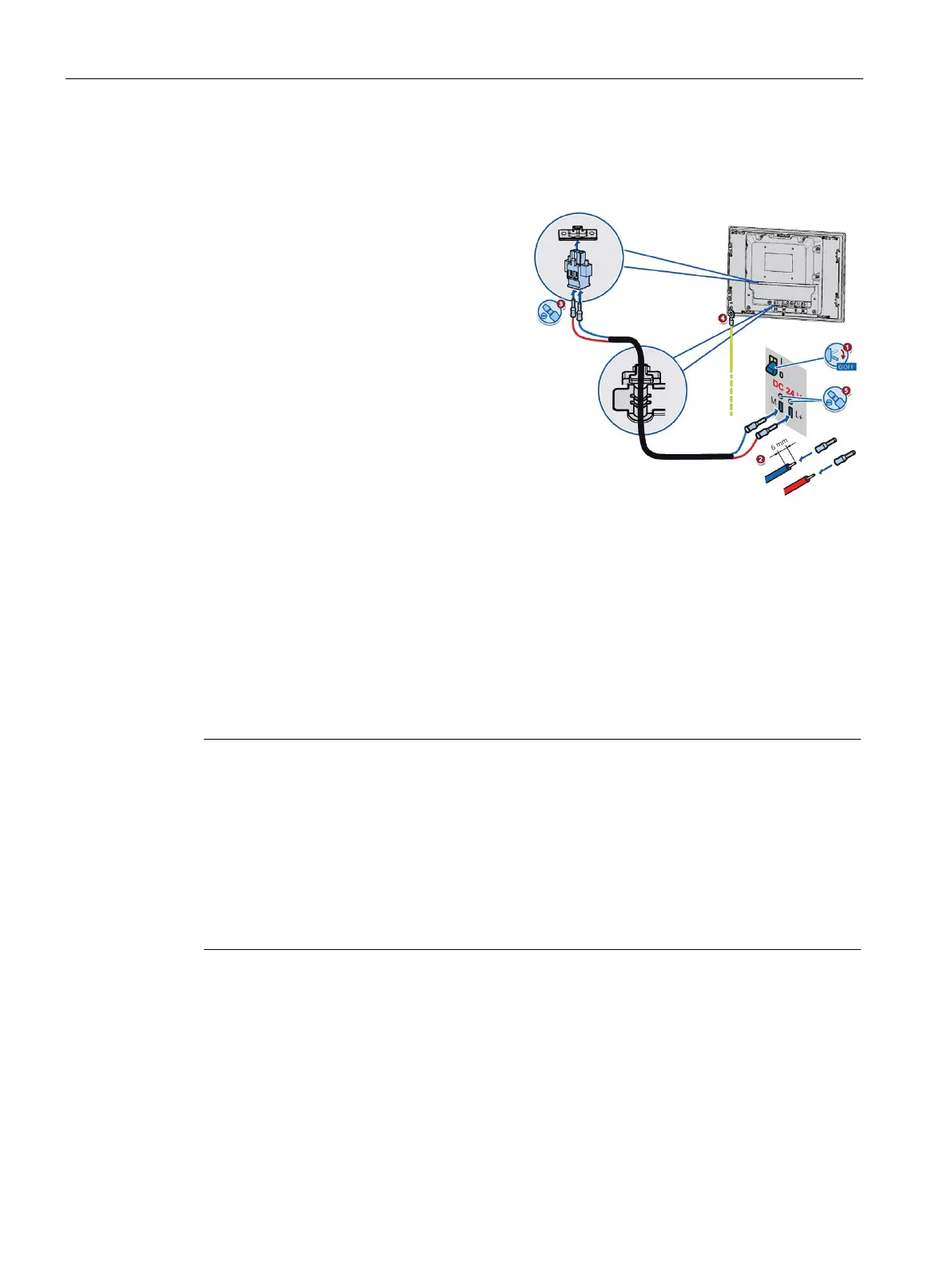Installing and connecting the device
3.3 Connecting the device
IFP Basic
38 Operating Instructions, 06/2023, A5E46178354 - AD
Procedure (SIMATIC IFP1200 Basic C)
Switch off the 24V DC power supply.
Ensure that the cable ends of the power
supply lines are fitted with end sleeves.
Fasten the end
of a connecting cable L+ and
a connecting cable M with the supplied
power supply connector.
Connect the power supply connector to the
relevant terminal on the device.
Connect the remaining L+ and M ends with
the respective terminals on the 24V DC
power supply.
For SIMATIC IFP1200 Basic C, to meet the requirements of IP65 protection degree for the
entire device, two
-core cable is required, and the outer diameter of cable sheath ranges from
For SIMATIC IFP1200 Basic C, before connecting the power s
upply, remove the terminal
For SIMATIC IFP1200 Basic C, after connecting the cable of power supply, DisplayPort, Type A
and Type B, use cable ties (3mm × 100mm) to secure the connected cables to the strain
relief.