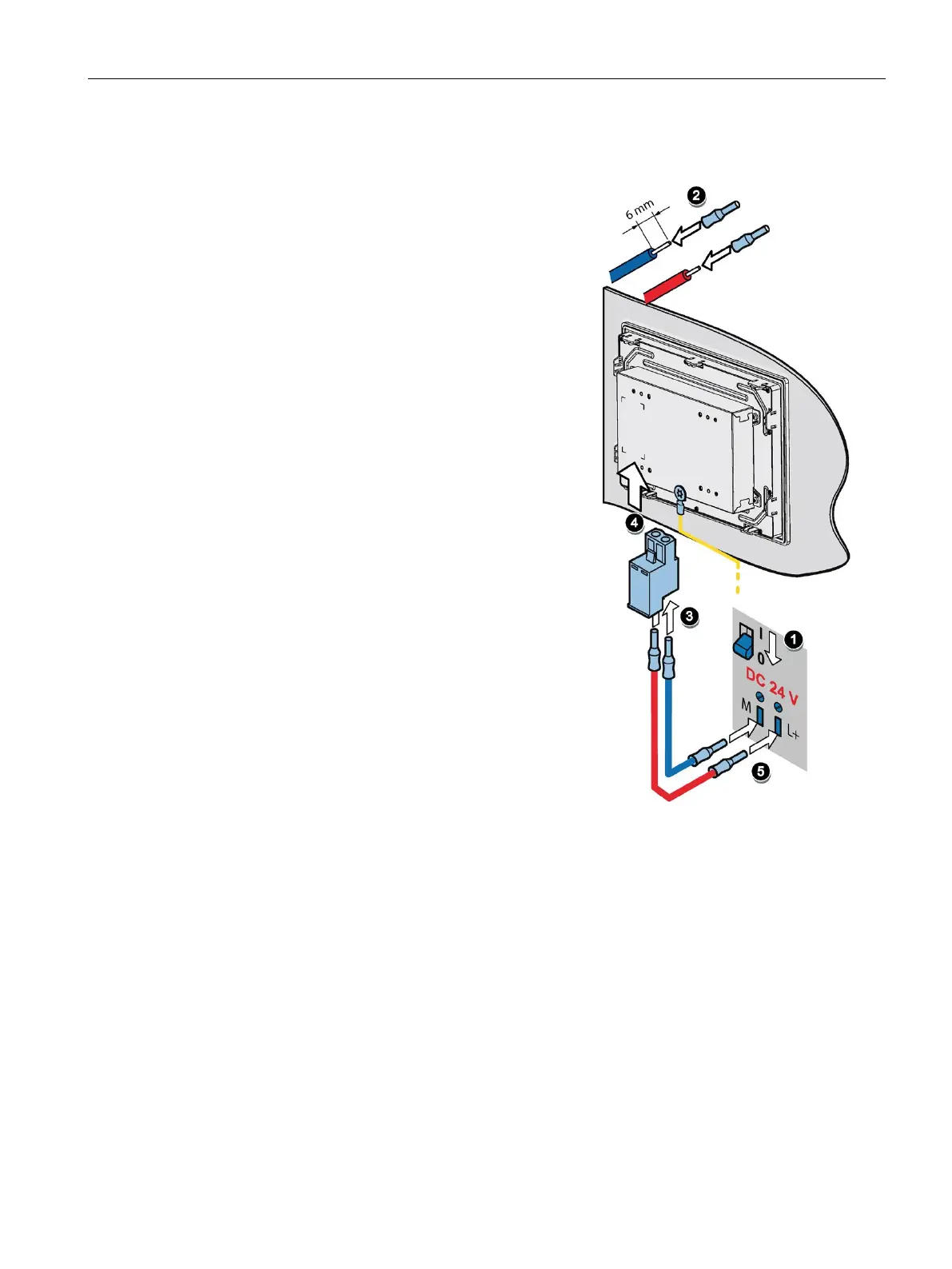Installing and connecting the device
3.3 Connecting the device
IFP Basic
Operating Instructions, 06/2023, A5E46178354 - AD
37
Procedure (SIMATIC IFP1200/1500/1900/2200 Basic)
Switch off the 24V DC power supply.
Ensure that the cable ends of the power
supply lines are fitted with end sleeves.
Fasten the end of a connecting cable L+ and a
connecting cable M with the supplied power
supply connector.
Connect the power supply connector to the
relevant terminal on the device.
Connect the remaining L+ and M ends with
the respective terminals on the 24V DC power
supply.