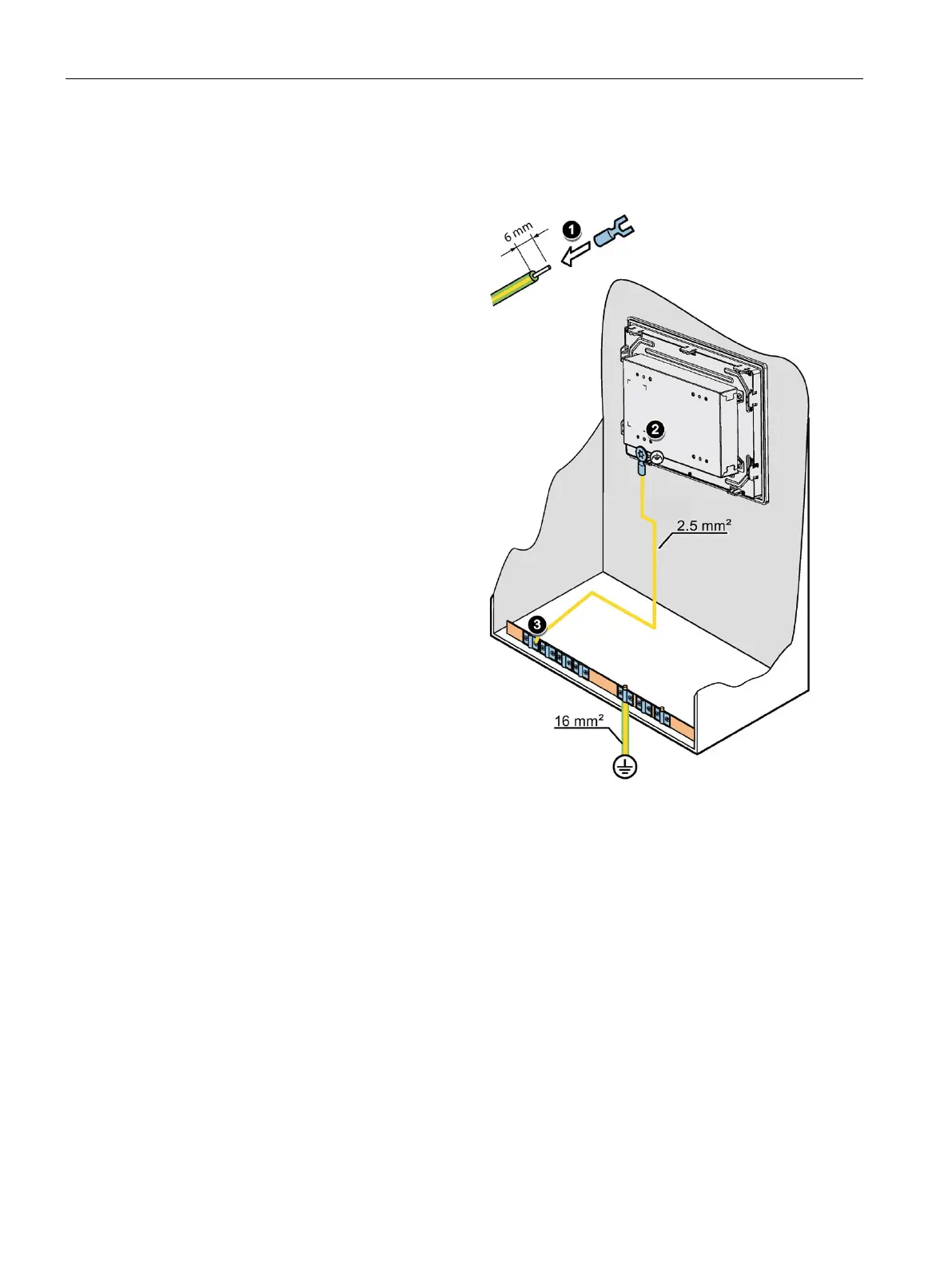Installing and connecting the device
3.3 Connecting the device
IFP Basic
34 Operating Instructions, 06/2023, A5E46178354 - AD
Procedure
The figure below shows the connection of a function earth for SIMATIC IFP Basic.
Clamp the cable lug onto the
ground cable:
Equipotential bonding
conductor: yellow-green, as
depicted.
Using the M4 screw, firmly
attach the cable lug to the
earth connection on the
device with a torque of
0.8 Nm.
Connect the function earth to
the earth connection of the
cabinet or plant in which the
device is installed.
For the SIMATIC IFP1200 Basic C, the following graphic displays the connection of a function
earth: