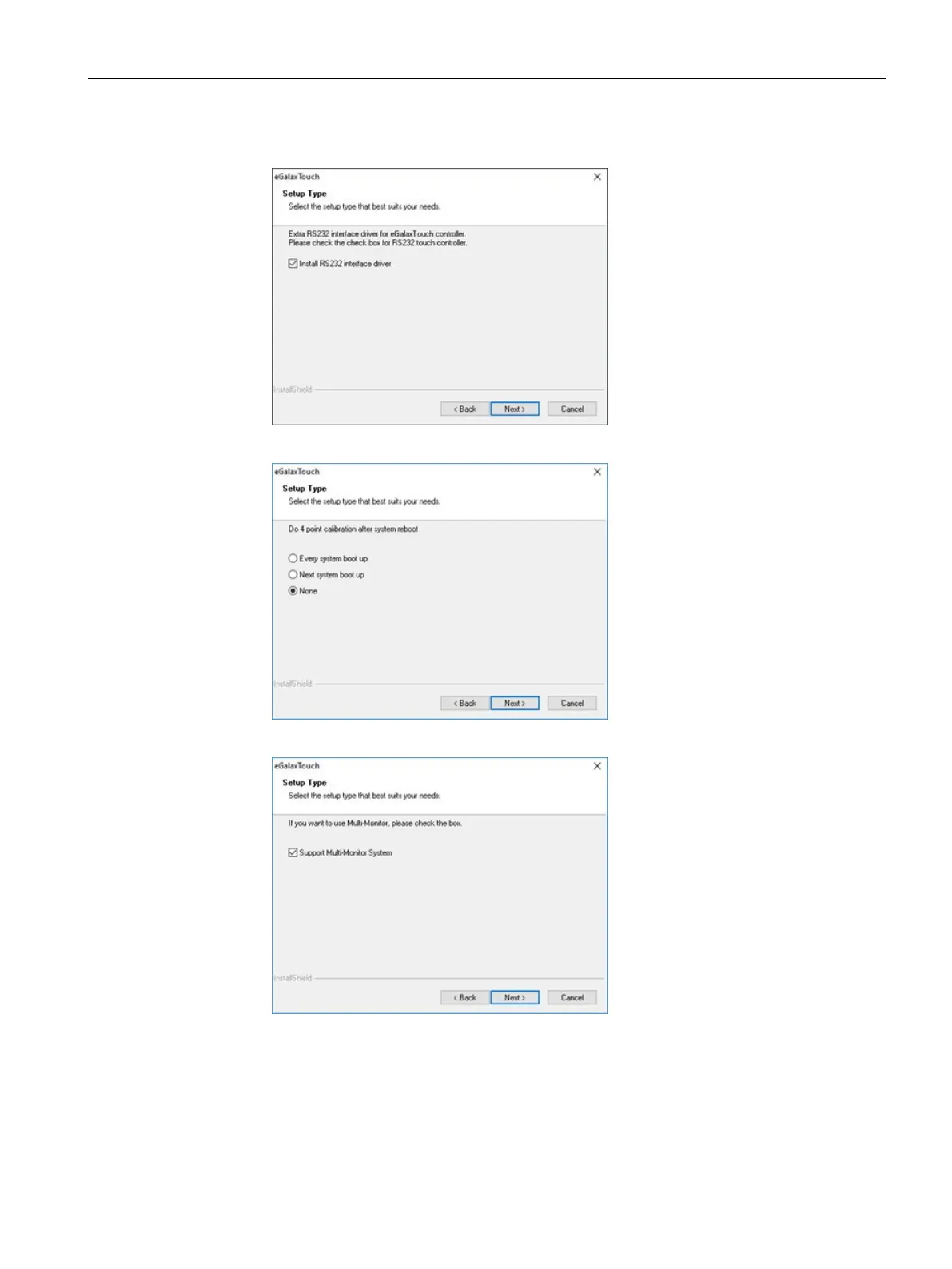Installing and connecting the device
3.4 Installing the tool and driver
IFP Basic
Operating Instructions, 06/2023, A5E46178354 - AD
43
– Install RS232 interface driver
– Do four-point calibration after system reboot
– Support Multi-Monitor system
8. Select the installation folder and click Next.
9. Select a program folder and click Next.
10.Select whether to create a shortcut on desktop or to the start menu and click Next.