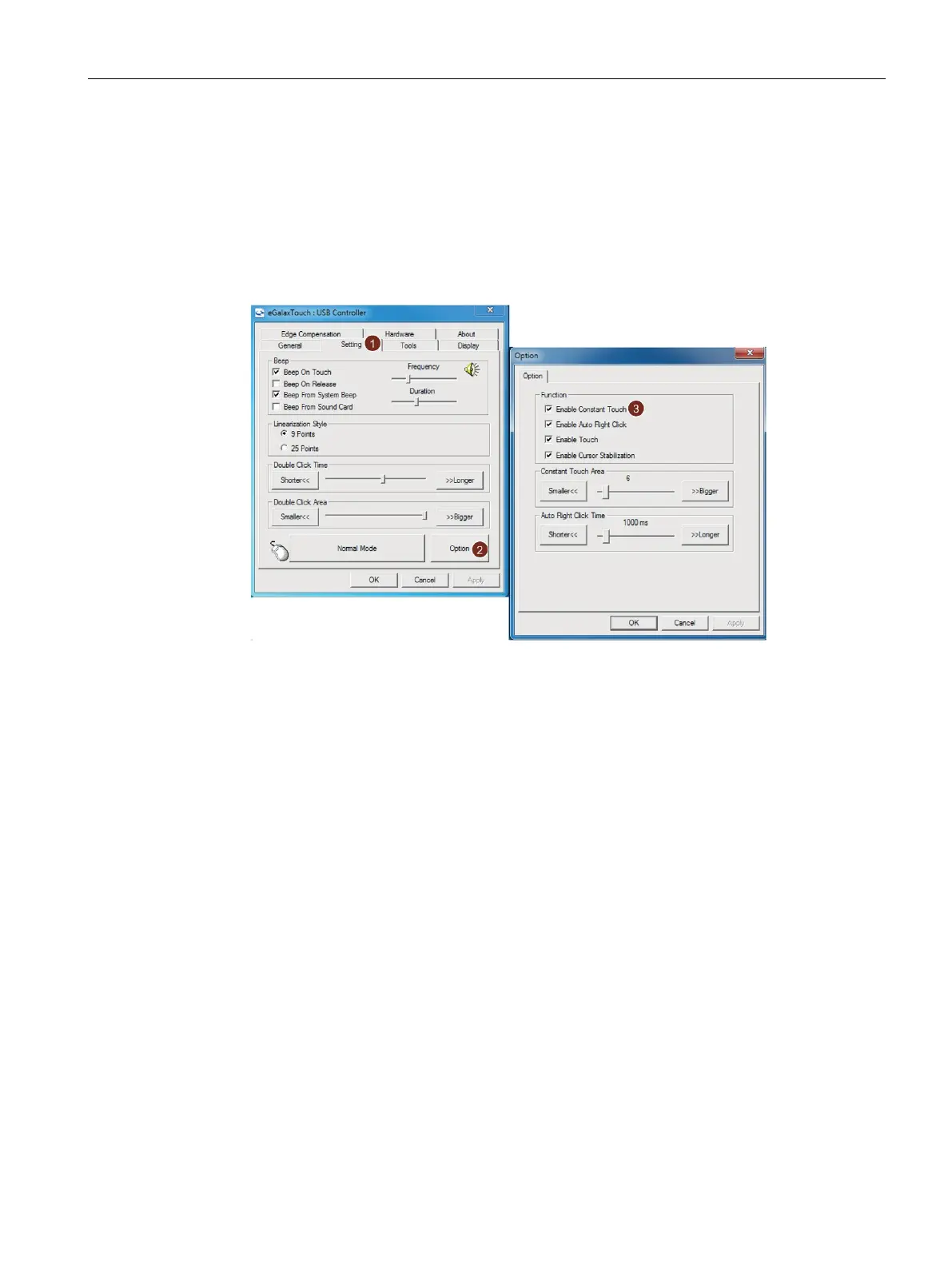Operating the device
5.4 Using the touch driver
IFP Basic
Operating Instructions, 06/2023, A5E46178354 - AD
51
Adjust constant touch area
To adjust the constant touch area, follow the below steps:
1. Click Setting-->option.
2. Select Normal Mode.
3. Select the radio button next to "Enable constant touch", and adjust the constant touch area
by clicking "Bigger" and "Smaller" or slide the slider.
Enable constant touch
To enable constant touch, set the mode as Normal mode in the setting page.