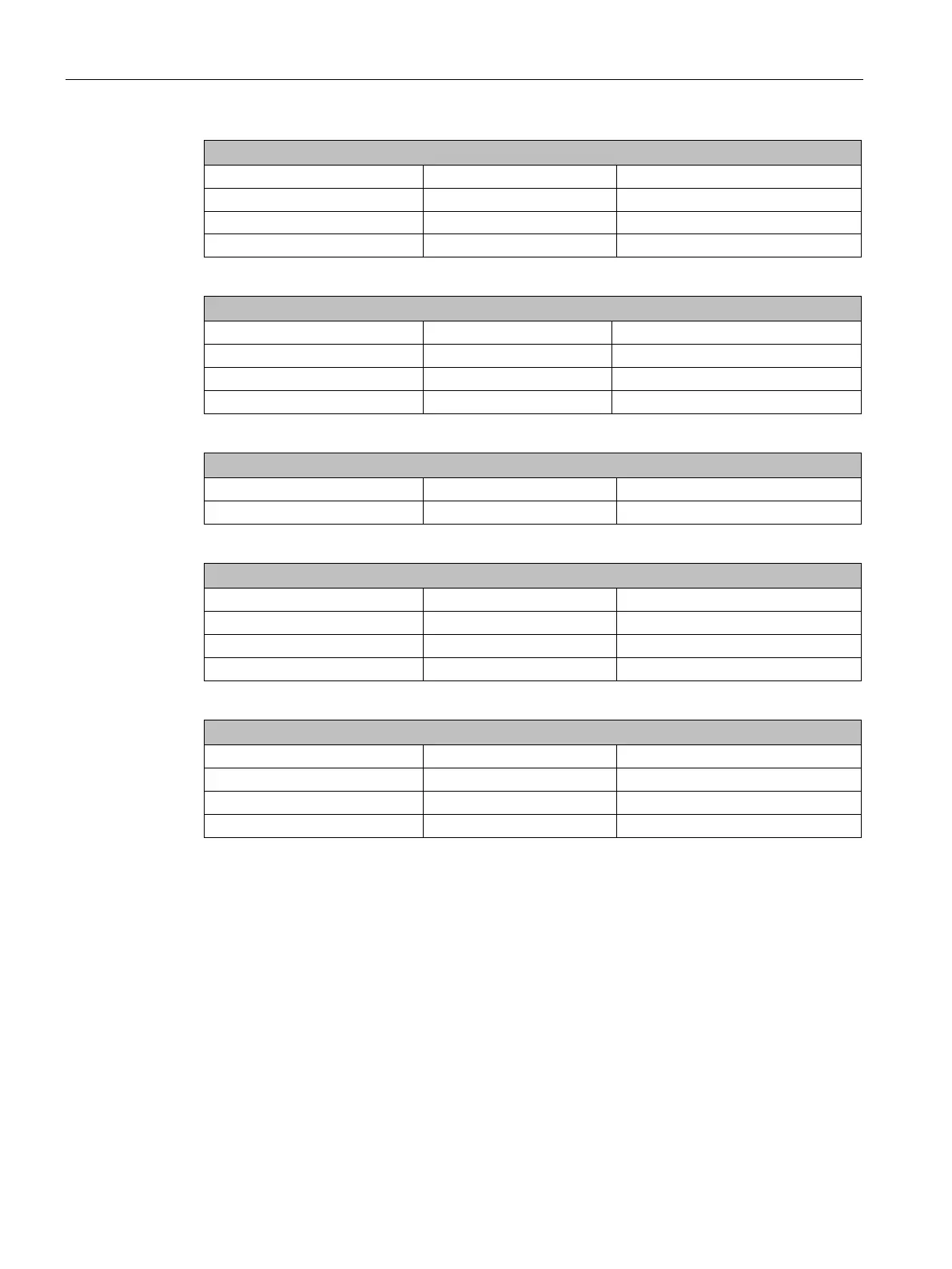Technical specifications
7.6 BIOS description
SIMATIC IPC227E
126 Operating Instructions, 11/2016, A5E35782395-AB
xHCI Mode Auto
USB Port# Enabled
USB Port1 Wake Capability
USB Port2 Wake Capability
USB Port3/4 Wake Capability
The Wake on Touch function can be activated via the operating system. Hibernate is
not activated by default in the operating system.
Follow these steps to activate it:
1. Open the "CMD" program with administrator ri
ghts.
–h on".
3. Enter "Exit" and confirm this with the ENTER key or close the command window.
The IPC can now be set to "Hibernate" via the Start menu.
The IPC is started up again when you touch the screen.