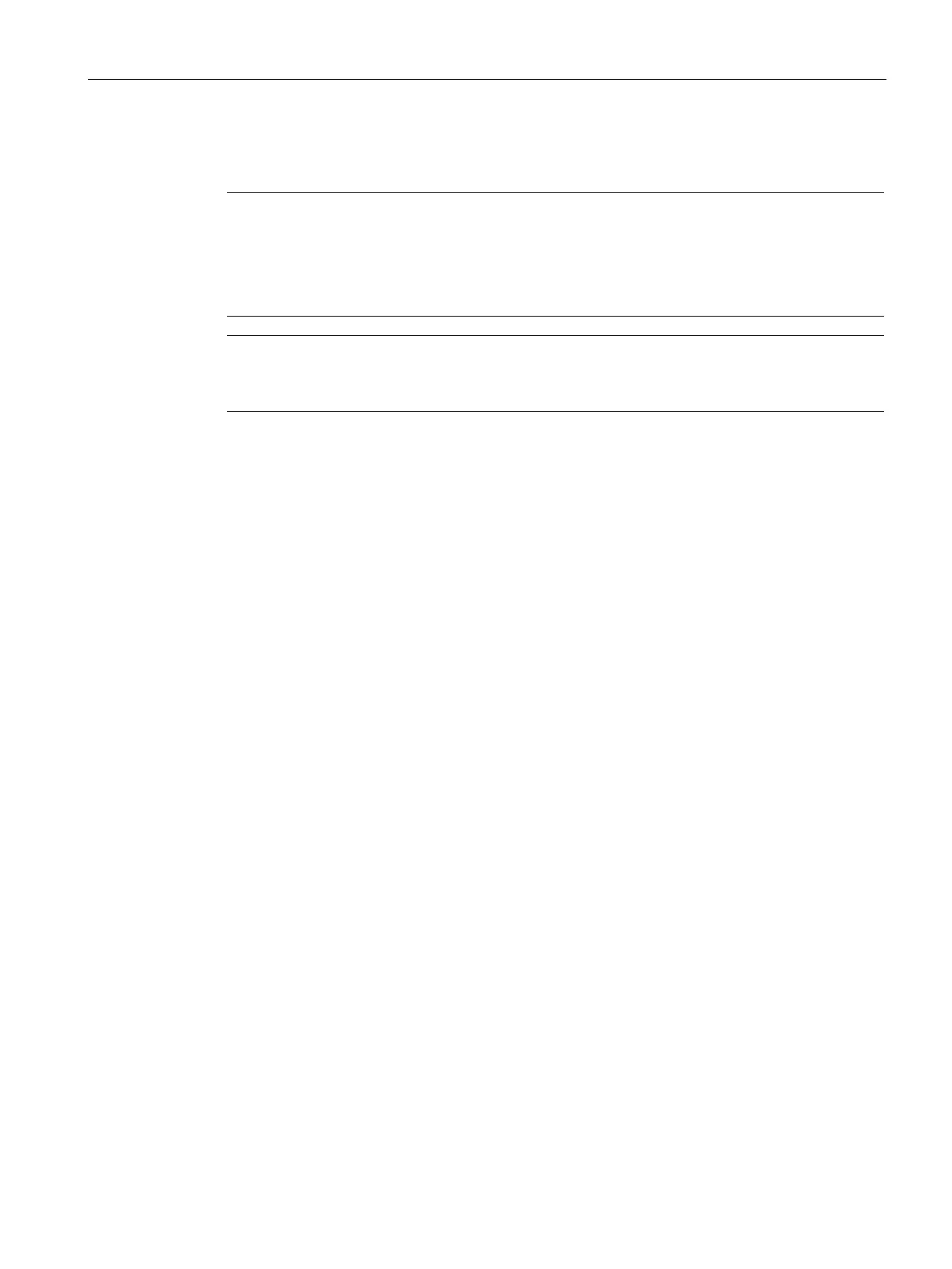Installing and connecting the device
3.3 Connecting the device
SIMATIC IPC227E
Operating Instructions, 11/2016, A5E35782395-AB
41
Connecting the power supply
Note
The device should only be connected to a 24 VDC power supply which satisfies
the
requirements of safe extra low voltage (SELV) according to IEC/EN/DIN EN/UL 60950
-1.
The power supply must meet the requirement NEC Class 2 or LPS according to the
IEC/EN/DIN EN/UL 60950
-1.
Note
The 24 VDC power supply must be adapted to the input
data of the device (see the technical
specifications in the operating instructions).
● The protective conductor is connected.
● You are using the supplied terminal.
● A two-core cable with a cable cross-section of 0.75 mm
2
to 2.5 mm
2
for the 24 VDC
connection.
● A slotted screwdriver with a 3mm blade.