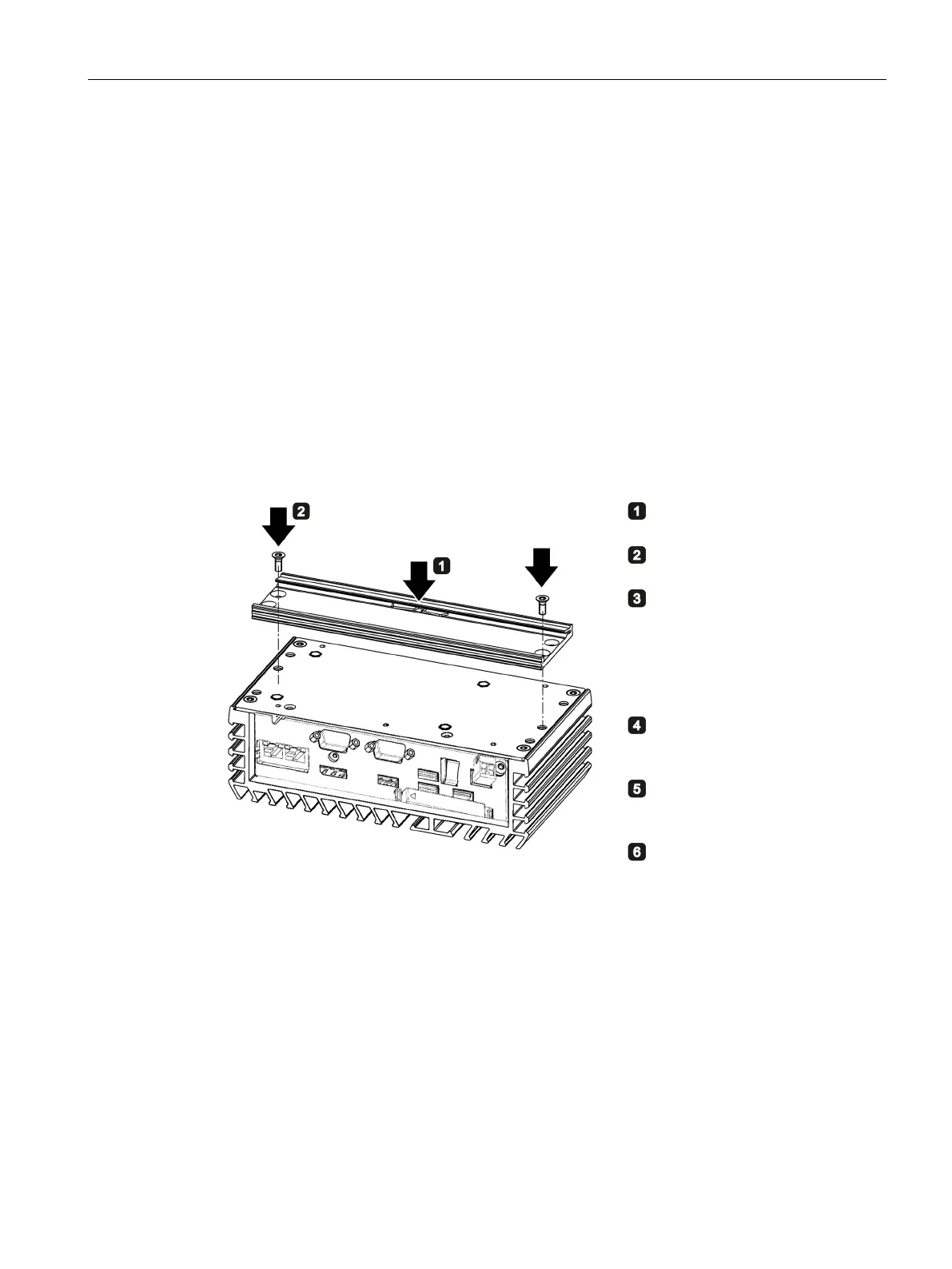Installing and connecting the device
3.2 Mounting the device
SIMATIC IPC227E
Operating Instructions, 11/2016, A5E35782395-AB
35
Mounting on a standard rail
Mounting on a standard rail is suitable for horizontal and vertical mounting of the device.
● A SIEMENS 35 mm standard rail TH35-15 conforming to EN 60715:2001
The standard rail is mounted.
● A standard rail bracket
The standard rail bracket and two screws are included in the order variant "Standard rail
mounting".
● A T20 screwdriver
Lay the standard rail bracket on
the rear of the device.
Fasten the standard rail bracket
with 2 screws.
Place the device with the sta
nd-
ard rail bracket onto the moun
t-
If the device is tilted when you
place it down, the standard rail
bracket does not grip.
Press the device down and t
o-
ward the standard rail until the
standard rail bracket engages.
the device is
seated firmly on the standard
rail.
Applies to vertical standard rail
mounting:
asten a standard rail ground
terminal below the device.
Procedure for dismantling
1. Press the device down until the lower rail guide frees the device.
2. Swing the device out of the rails.
3. Remove the device from the rail.