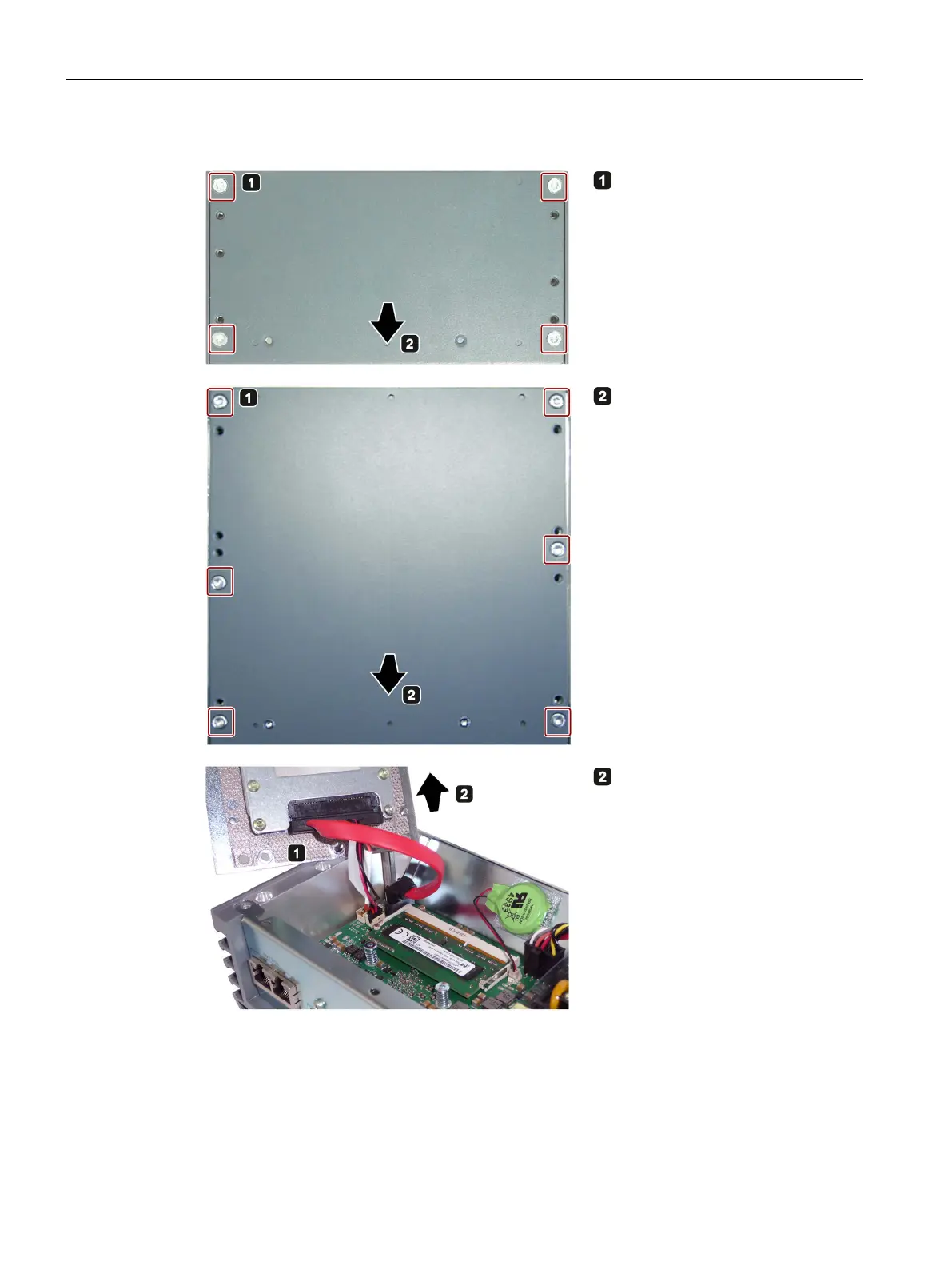Expanding and assigning parameters to the device
5.1 Open the device
SIMATIC IPC227E
56 Operating Instructions, 11/2016, A5E35782395-AB
Remove the marked screws.
There are 4 screws on the basic
device.
There are 6 screws on the PCIe
device version.
Carefully remove the device's
rear panel.
Applies only to the basic device:
Set the rear panel with the drive
vertically against the device's
side panel and prop it up.
: Connection plug and
Ensure that the rear panel
does not fall.
Remove the connection plug
from the drive.
Procedure - closing the device
To close the device, carry out the steps for opening the device in the reverse order.