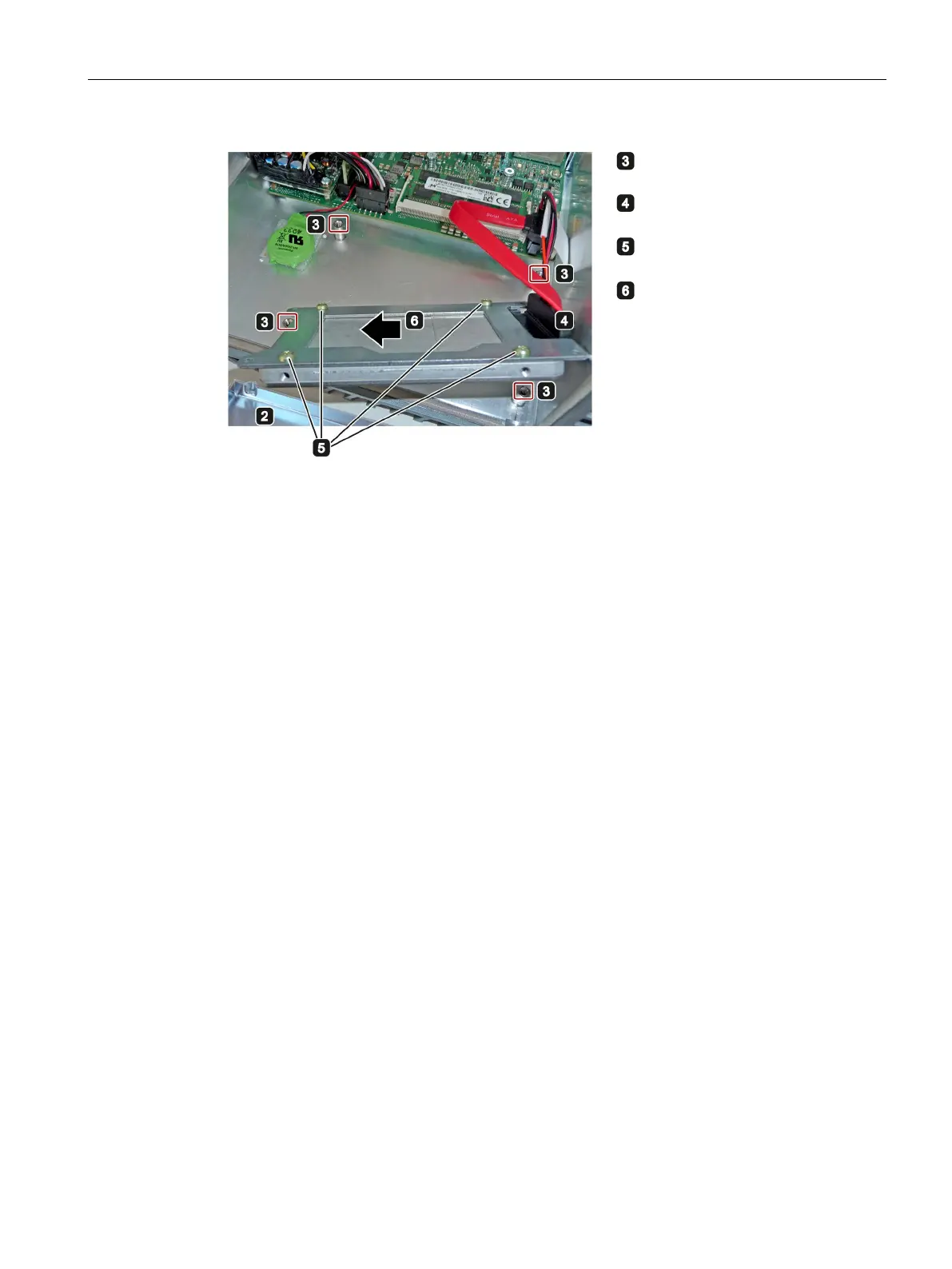Maintaining and repairing the device
6.3 Installing and removing hardware
SIMATIC IPC227E
Operating Instructions, 11/2016, A5E35782395-AB
71
Remove the marked screws.
Pull out the connector. Remove
the drive rack and set it aside.
Loosen the 4 marked screws
of
the drive on the support plate.
Remove the drive with insulating
film (only for HDD) from the su
p-
Proceed in reverse order.