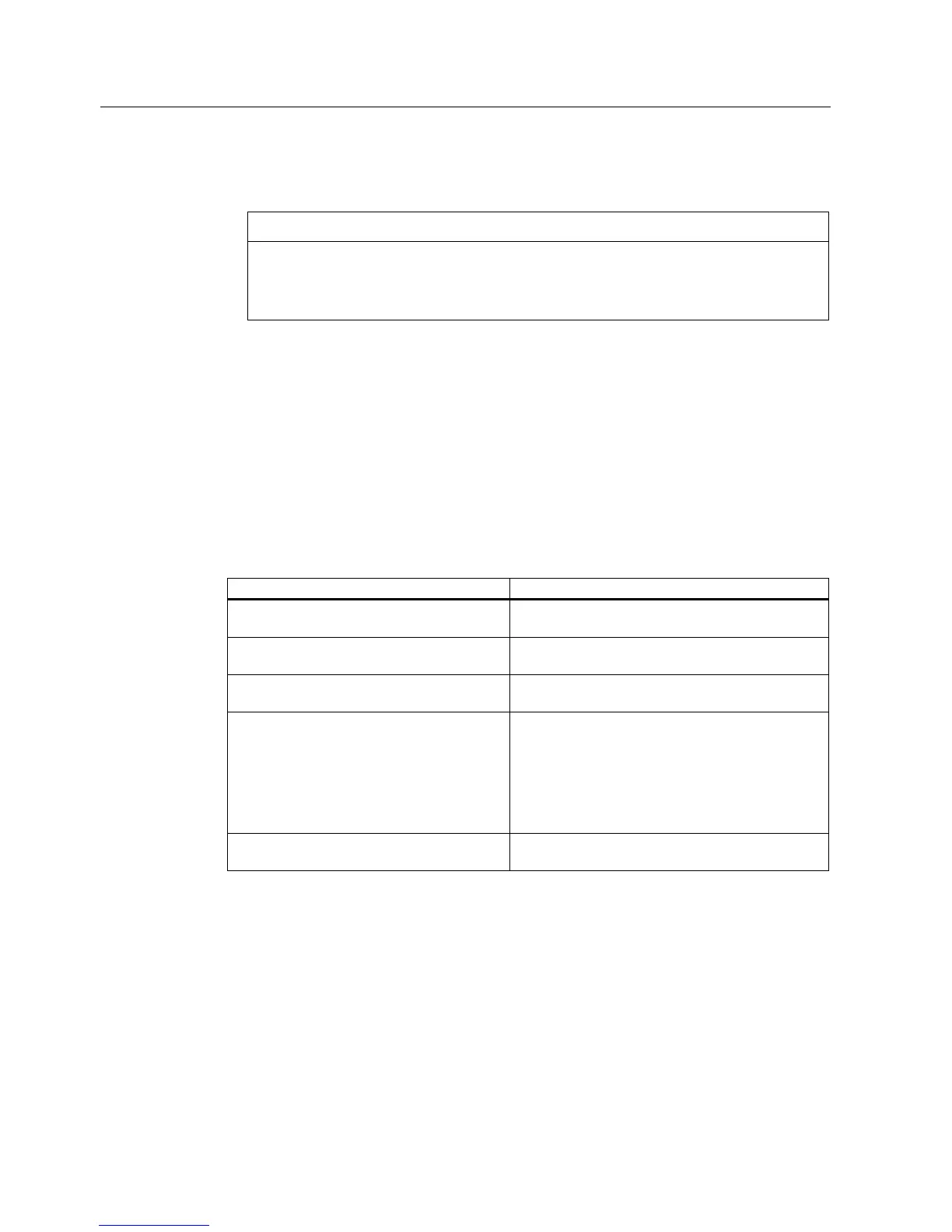User tasks
4.5 Downloading PC Station components
SIMATIC IPC427C Bundles, SIMATIC HMI IPC477C Bundles
32 Manual, 07/2009, A5E02280126-02
4. Click OK.
Your runtime settings are now configured to be retained after a reboot.
NOTICE
If you ever restore your SIMATIC IPC427C-HMI/-HMI/RTX or
SIMATIC HMI IPC477C-HMI/-HMI/RTX from a custom system image DVD (Page 37) or
from the restore DVD (Page 41) and subsequently create a ne
w Windows user, you
must agai
n change the runtime settings to D:\ drive locations.
The default settings for recipes and archives also specify file locations on the C:\ drive. If you
use these options, change these default settings to specify file locations on the D:\ drive as
well. Refer to the WinCC flexible Engineering Station documentation for help with configuring
recipes and archives.
4.5 Downloading PC Station components
Required conditions for program and configuration download
Check the following conditions before you download:
Download task Required conditions
Complete the download of the PC Station Make sure that the Enhanced Write filter is in the
Disabled state.
Download PC station components Make sure that you are logged in as an
administrator.
Download PLC program of WinLC RTX only With the standard configuration, you can download
the PLC program at any time.
Download configuration data of WinLC RTX
and the CP 5611 or CP 1616
With the standard configuration, you can download
the configuration data of WinAC RTX at any time.
If any of the configuration data affects configuration
information of the entire PC Station (such as
changing address and bus settings of the
PROFIBUS interface associated with WinAC RTX),
perform a complete download of the PC Station.
Download configuration data for the
OPC Server or IE_General
The download is only possible if the Write filter is in
the Disabled state.