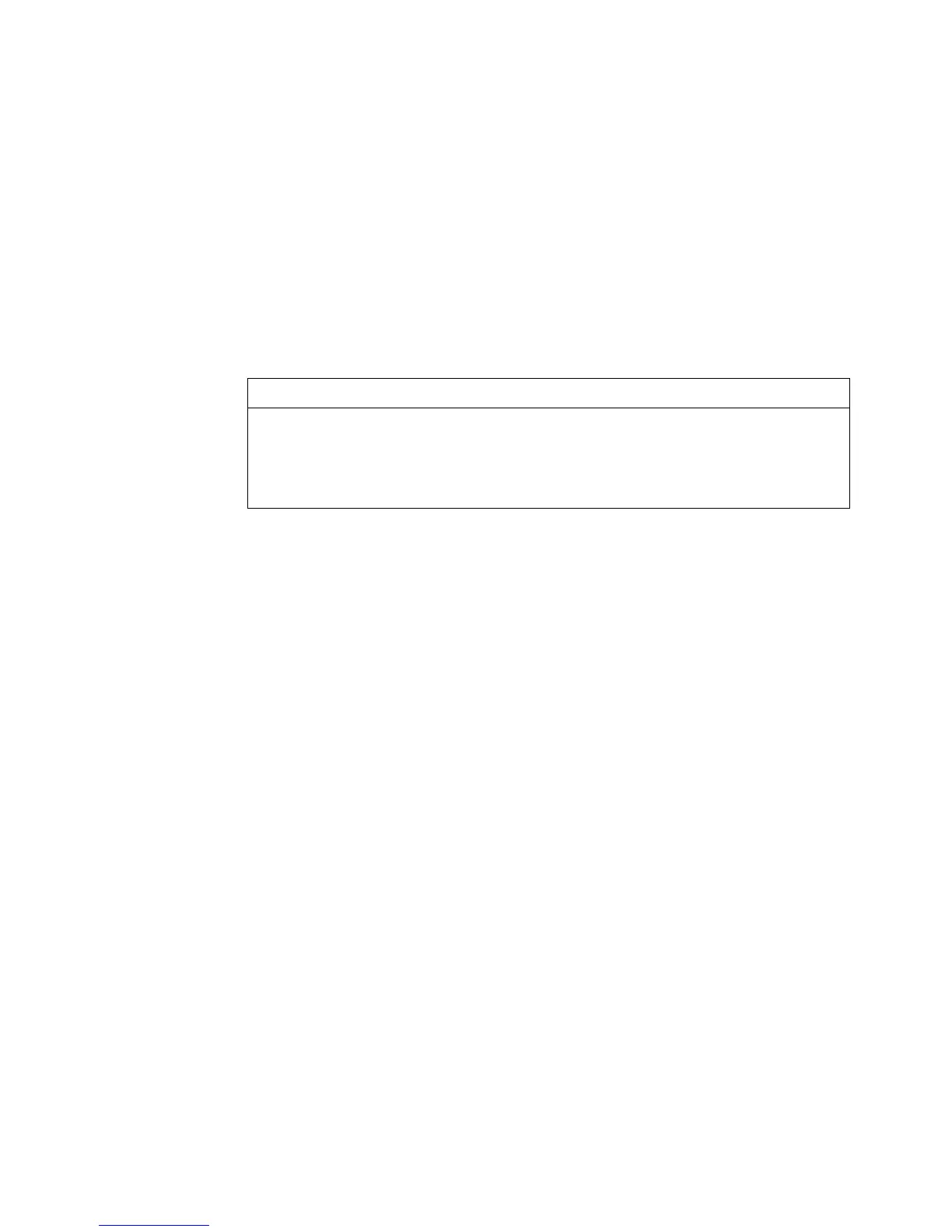SIMATIC IPC427C Bundles, SIMATIC HMI IPC477C Bundles
Manual, 07/2009, A5E02280126-02
41
Restoring and maintenance
5
5.1 Restoring the initial configuration
The SIMATIC Embedded Bundle product release includes a restore DVD without license key
that you can use to restore your system to the initial configuration. You can also restore from
a custom restore DVD that includes all of your files and registry settings, as described in the
topic "Creating a system image (Page 37) ".
CAUTION
Restore process with an internal and exchangeable mass storage
When restoring a SIMATIC Embedded Bundle that includes internal and exchangeable
mass storage. The operating system is automatically stored on the exchangeable mass
storage medium. If you want to store it on the internal mass storagemedium, you will need
to remove the exchangeable mass storage first.
Effectiveness
Restoring from the restore DVD removes any applications or data files stored on the
SIMATIC Embedded Bundle. A restore also erases license keys and reloads the registry with
initial values. A restore also clears all WinAC RTX load memory and retentive data from the
SIMATIC IPC427C-RTX/ -HMI/RTX or SIMATIC HMI IPC477C-RTX/ -HMI/RTX.
Restore process
To restore your initial configuration from the SIMATIC Embedded Bundle restore DVD,
follow these steps:
1. Use the Automation License Manager to transfer the WinCC flexible license key or the
WinAC RTX license key from your SIMATIC Embedded Bundle to a storage device,
for example, a USB stick.
2. Connect a USB DVD-ROM drive to your SIMATIC Embedded Bundle, and insert the
restore DVD.
3. Follow the instructions to restore from the restore DVD.
4. Transfer the license key(s) from the storage device to the SIMATIC Embedded Bundle.
After the restore process completes, your system consists of the initial configuration of the
SIMATIC Embedded Bundle.
