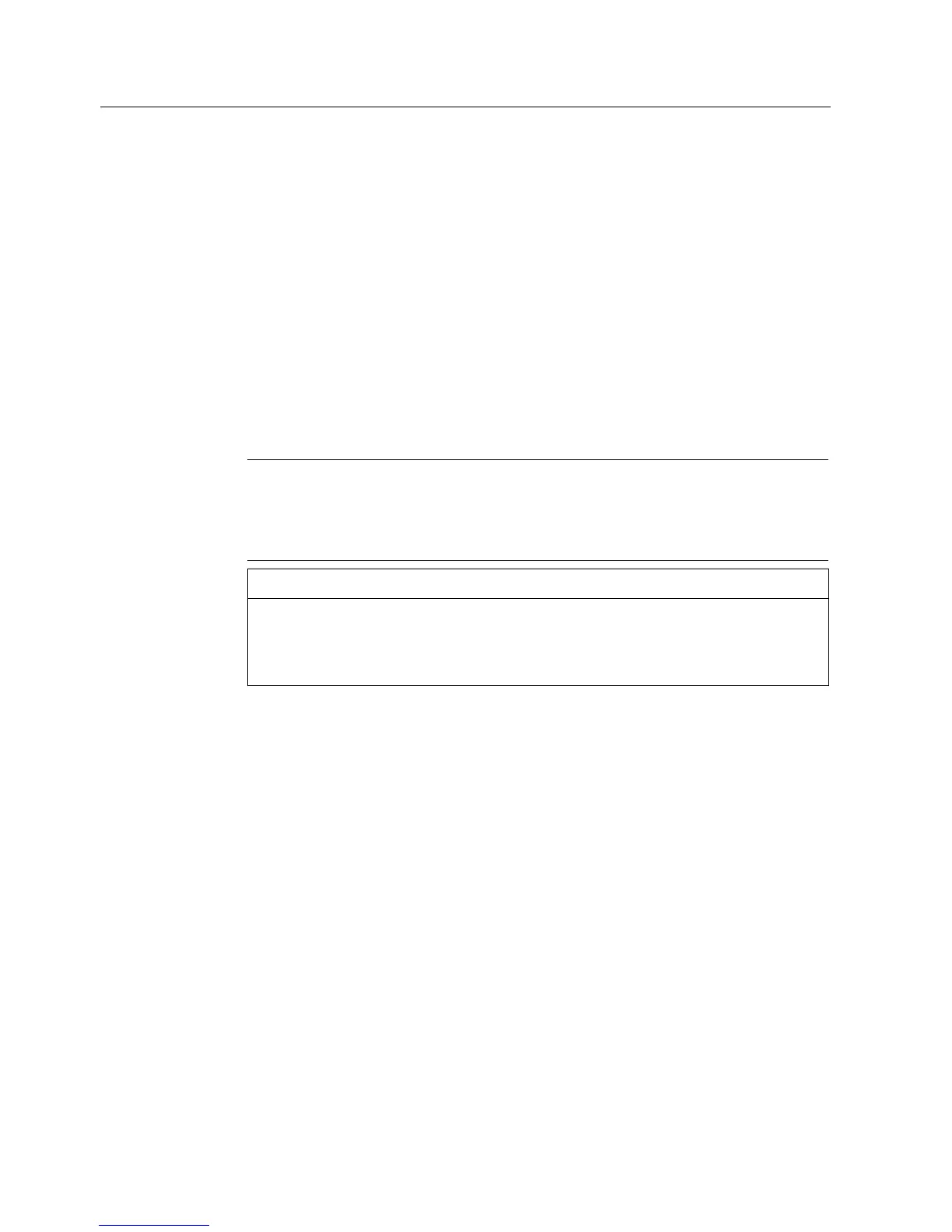User tasks
4.2 Creating the STEP 7 project and configuring the hardware
SIMATIC IPC427C Bundles, SIMATIC HMI IPC477C Bundles
26 Manual, 07/2009, A5E02280126-02
4.2 Creating the STEP 7 project and configuring the hardware
This topic applies only to the SIMATIC IPC427C-RTX/ -RTX F/ -HMI/RTX and
SIMATIC HMI IPC477C-RTX/ -RTX F/ -HMI/RTX and is not applicable for the
SIMATIC IPC427C-HMI and SIMATIC HMI IPC477C-HMI.
The following tasks are required to use a STEP 7 project in your
SIMATIC Embedded Bundle:
1. Create a STEP 7 project.
2. Add a PC Station (-RTX/ -RTX F) or HMI Station (-HMI/RTX) to the project.
3. Configure the hardware to correspond to the default configuration.
4. Before downloading the program and configuration, comply with the required conditions
for program and configuration downloads.
5. Finalize your SIMATIC Embedded Bundle for operation by enabling the
Enhanced Write Filter (EWF) and documenting any special settings.
Note
When using SIMATIC IPC427C-RTX/ -RTX F/ -HMI/RTX or
SIMATIC HMI IPC477C-RTX/ -RTX F/ -HMI/RTX, you must configure the hardware to
correspond to the default configuration. You do not need to configure hardware in
STEP 7 for the SIMATIC IPC427C-HMI and SIMATIC HMI IPC477C-HMI.
NOTICE
You will find some basic projects for your configurations in the root of the
SIMATIC Embedded Bundle Manual Collection DVD.
To use the project, import the file "Embedded" in the SIMATIC Manager, by selecting
File > Retrieve from the main menu.
