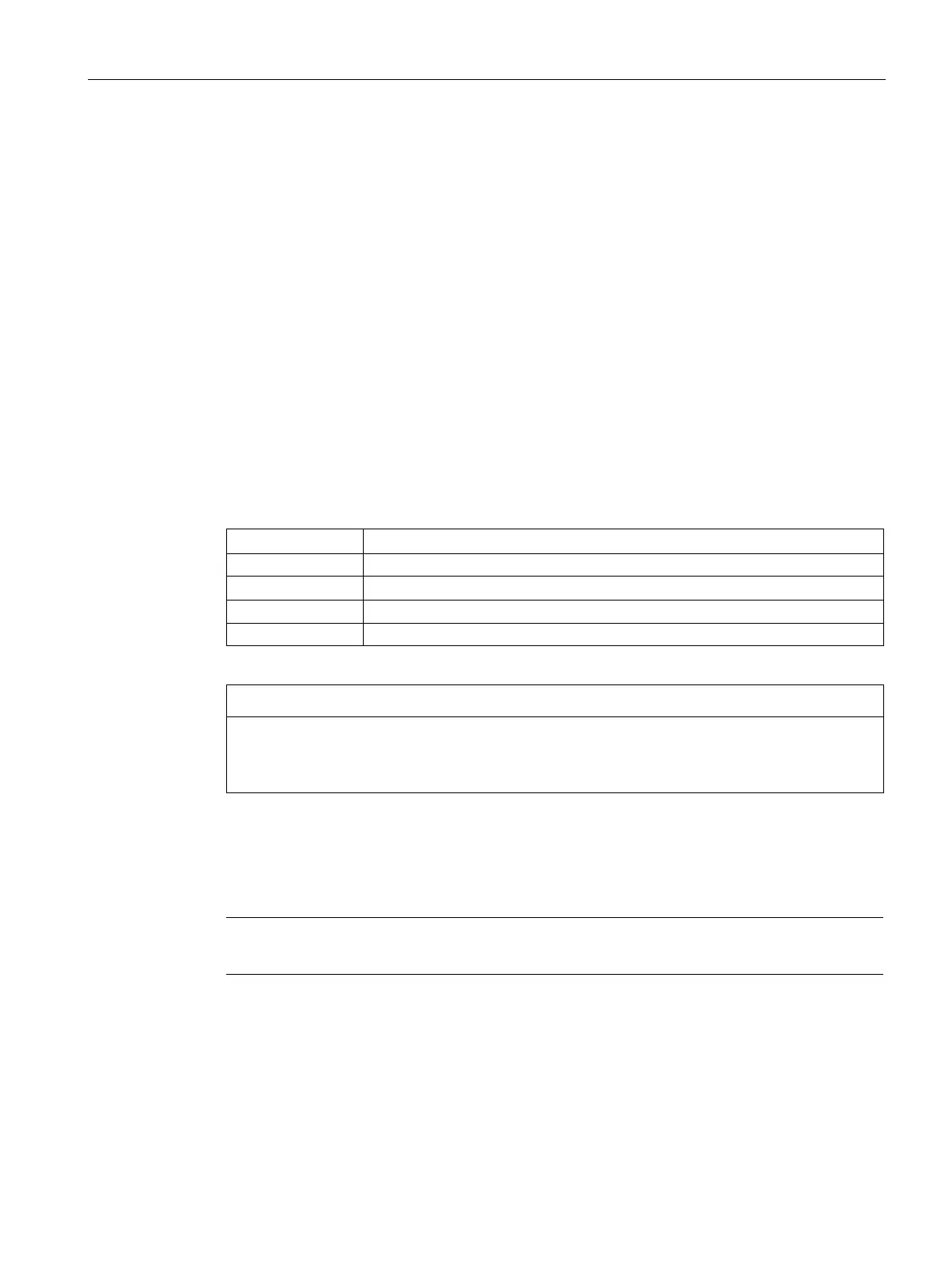Extended device functions
5.1 Monitoring Functions
SIMATIC IPC427E
Operating Instructions, 09/2017, A5E37454814-AB
51
Watchdog (WD)
Configuration
You configure the watchdog with the DiagBase or DiagMonitor software.
The watchdog is able to monitor system runtime and informs the user about the different
reactions that are triggered if the system does not respond to the watchdog within the
specified monitoring time.
A watchdog alarm is retained after a restart and is only reset and logged by the DiagBase or
DiagMonitor software. The watchdog configuration is retained in the process.
The following reactions can occur if the watchdog is not addressed within the set time:
Executes a hardware reset when the watchdog expires
Reset off Executes no action when the watchdog expires
Restarts the operating system when the watchdog expires
Shutdown Shuts down the operating system when the watchdog expires
The "Reset on" option immediately triggers a hardware reset that may result in loss of data
under Windows and damage to the installation.
Watchdog monitoring times
The monitoring time can be configured with the DiagBase or DiagMonitor software.
monitoring time, the change becomes effective immediately.