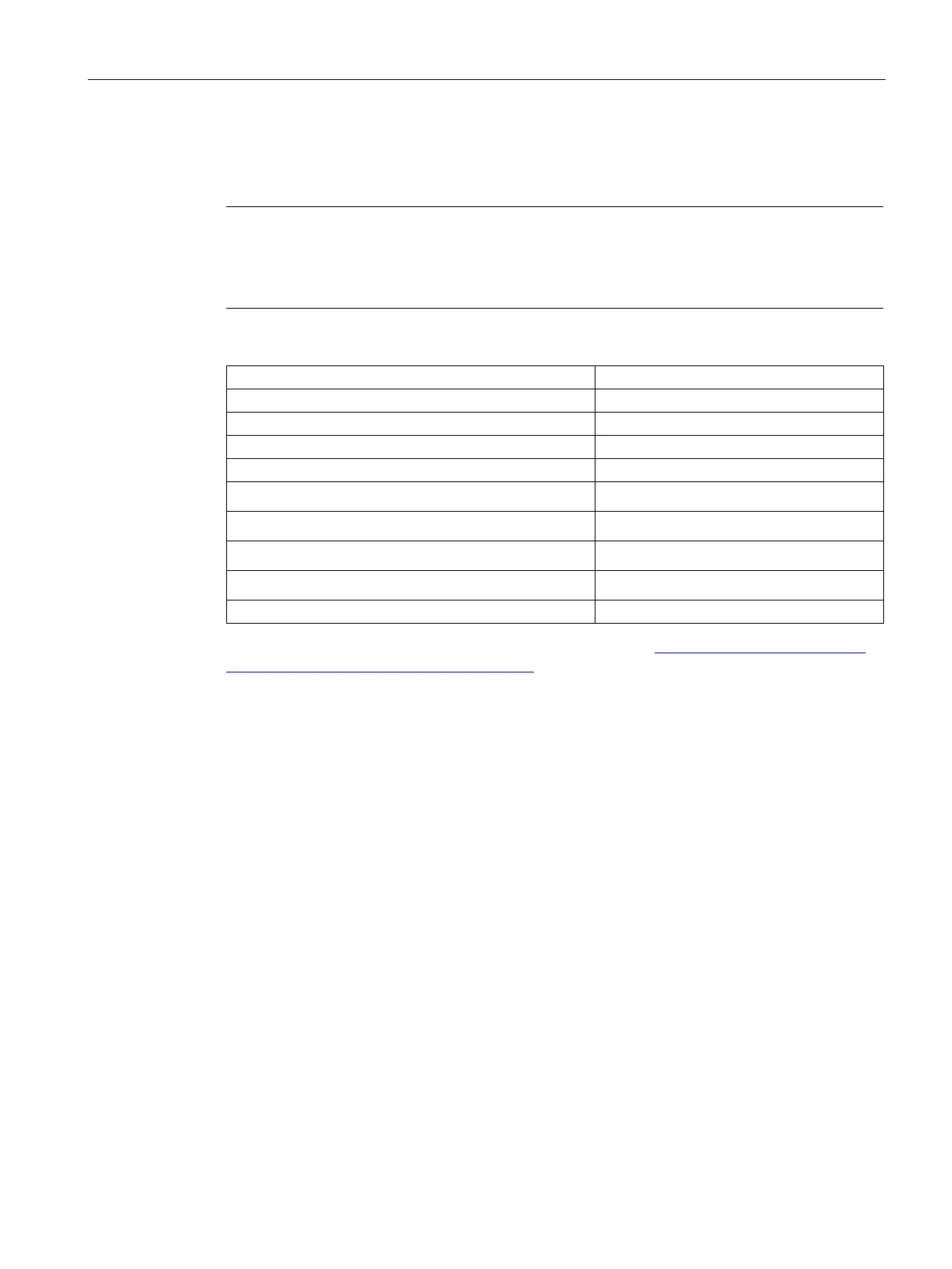Extended device functions
5.4 File Based Write Filter (FBWF)
SIMATIC IPC427E
Operating Instructions, 09/2017, A5E37454814-AB
57
FBWF can be configured in command console using the program FBWFMGR.EXE.
Observe the following syntax: Enter a
after the drive designation colon.
Changes for direct write access only take effect after rebooting.
Only existing files and folders can be entered in the exception list.
Display the current FBWF status
Enable FBWF after the next startup
fbwfmgr /commit c: \Test.txt
Adding/removing elements in the exception list:
• Add file
fbwfmgr /addexclusion C: \Test.txt
• Add folder
fbwfmgr /addexclusion C: \Test fold-
er
• Remove file
fbwfmgr /removeexclusion
C: \Test.txt
• Remove folder
fbwfmgr /removeexclusion C: \Test
folder
Call up the help function
Detailed instructions on FBWF are available on the Internet (http://msdn.microsoft.com/en-
us/library/aa940926(WinEmbedded.5).aspx).