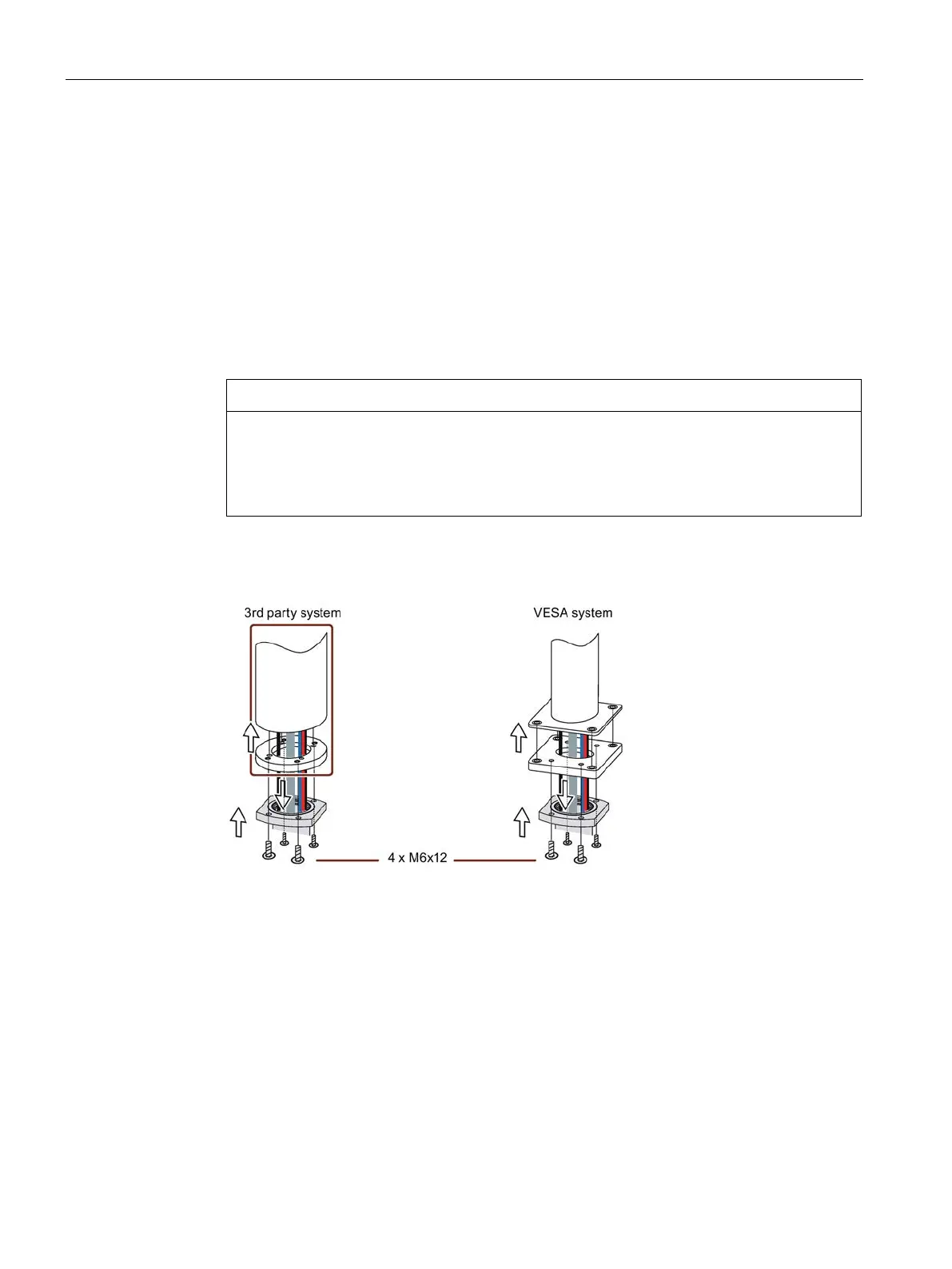Mounting and connecting the HMI device
4.3 Mounting the device
SIMATIC IPC477E PRO
40 Operating Instructions, 08/2017, A5E39912462-AA
3. Grease the flange mount ⑦ or 48.3 mm round tube ⑧ with grease suitable for NBR
seals, and insert the flange mount
⑦ or 48.3 mm round tube ⑧ into the corresponding
opening of the PRO device.
Make sure that the sealing ring (O-ring) is not damaged. Fasten the flange mount with the
2 setscrews
⑥ M8x10 from the accessory kit.
Observe the appropriate torque:
– Siemens flange mount
⑦: 8 Nm
– 48.3 mm round tube of steel
⑧: 8 Nm
– 48.3 mm round tube of aluminum
⑧: 5 Nm
For the device to not loosen and drop in case of vibrations, the round tube must offer a
groove into which the setscrews can be fitted.
Otherwise the device can become loose due to vibrations and drop.
4. If an adapter plate ⑨ for the Siemens flange mount is included with your support arm,
attach the adapter plate to the support arm with 4 M6x12 screws. Pay attention to the
torque that is specified for the support arm.
5. Insert all connection cables through the opening of the flange mount or 48.3 mm round
tube into the connection compartment of the PRO device. Make sure that the connection
cables are not damaged.
6. Attach the device with 4 M4x12 screws to the support arm from the below.
The screws are not included in the product package of the PRO device.
Pay attention to the torque that is specified for the support arm.
Make sure that all connecting cables are fed through the flange mount into the interior of
the device without damage.
7. Connect all cables according to the description in the section Connecting the device
(Page 42).