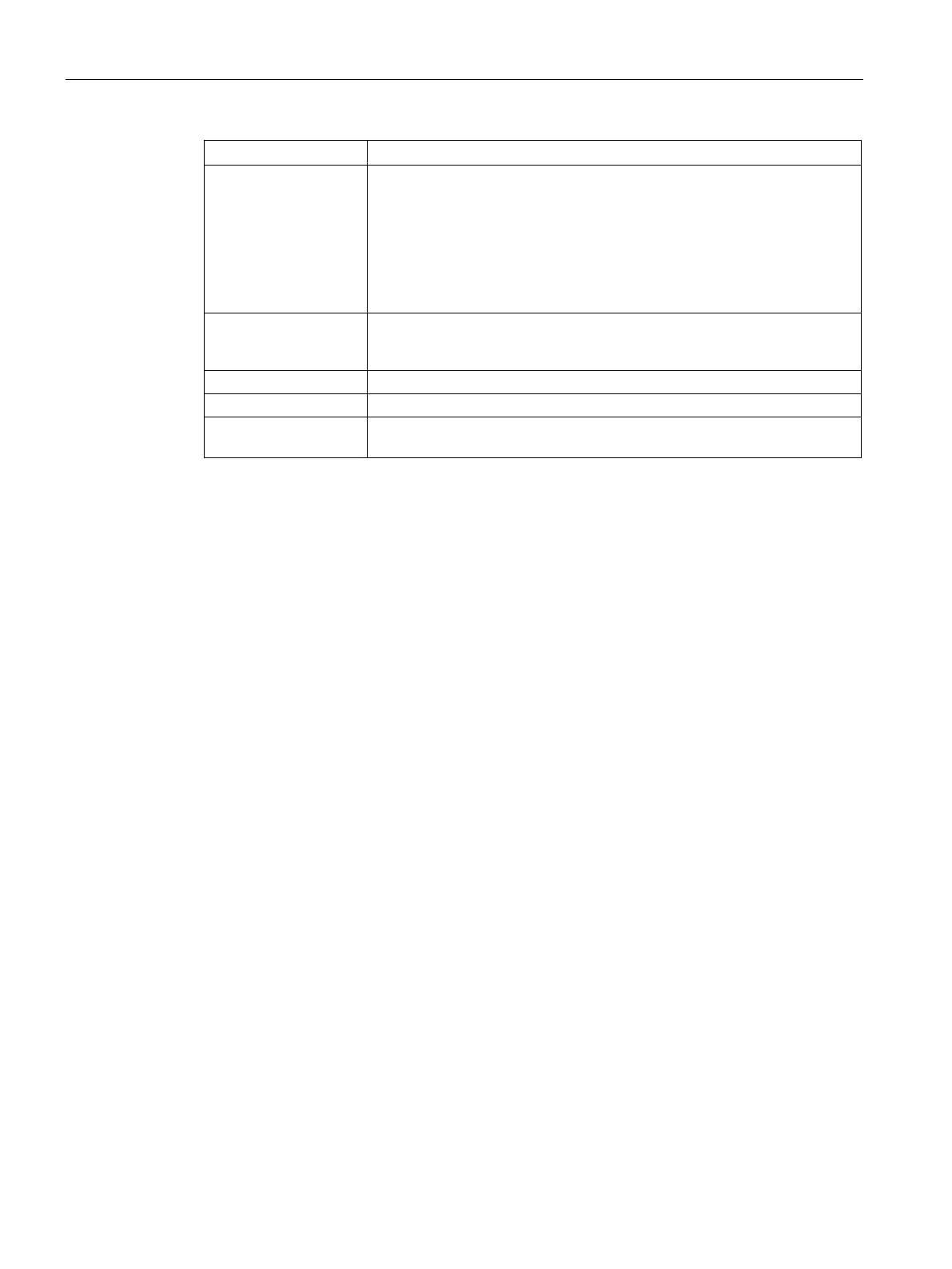Technical information
8.6 BIOS description
SIMATIC IPC477E
150 Operating Instructions, 12/2016, A5E37455003-AB
Boot From File Boot Maintenance Manager:
• Boot Options: Set boot order
• Driver Options: Configure drivers
• Console Options: Configure connected input device
• Boot from File: Start from an ".EFI" file
• Reset System: Restoring factory settings
Secure Boot Option
1
Configuration settings to start the device in Secure Boot mode. The only
software modules loaded are those that are known to be safe for the BIOS
or the operating system.
Setup Configuration Utility: The BIOS Setup
Update BIOS from USB memory stick
MEBx
2
Intel Management Engine BIOS Extension from Active Management Tech-
Available as of Windows 8, if supported by device
2
Only if the hardware supports AMT