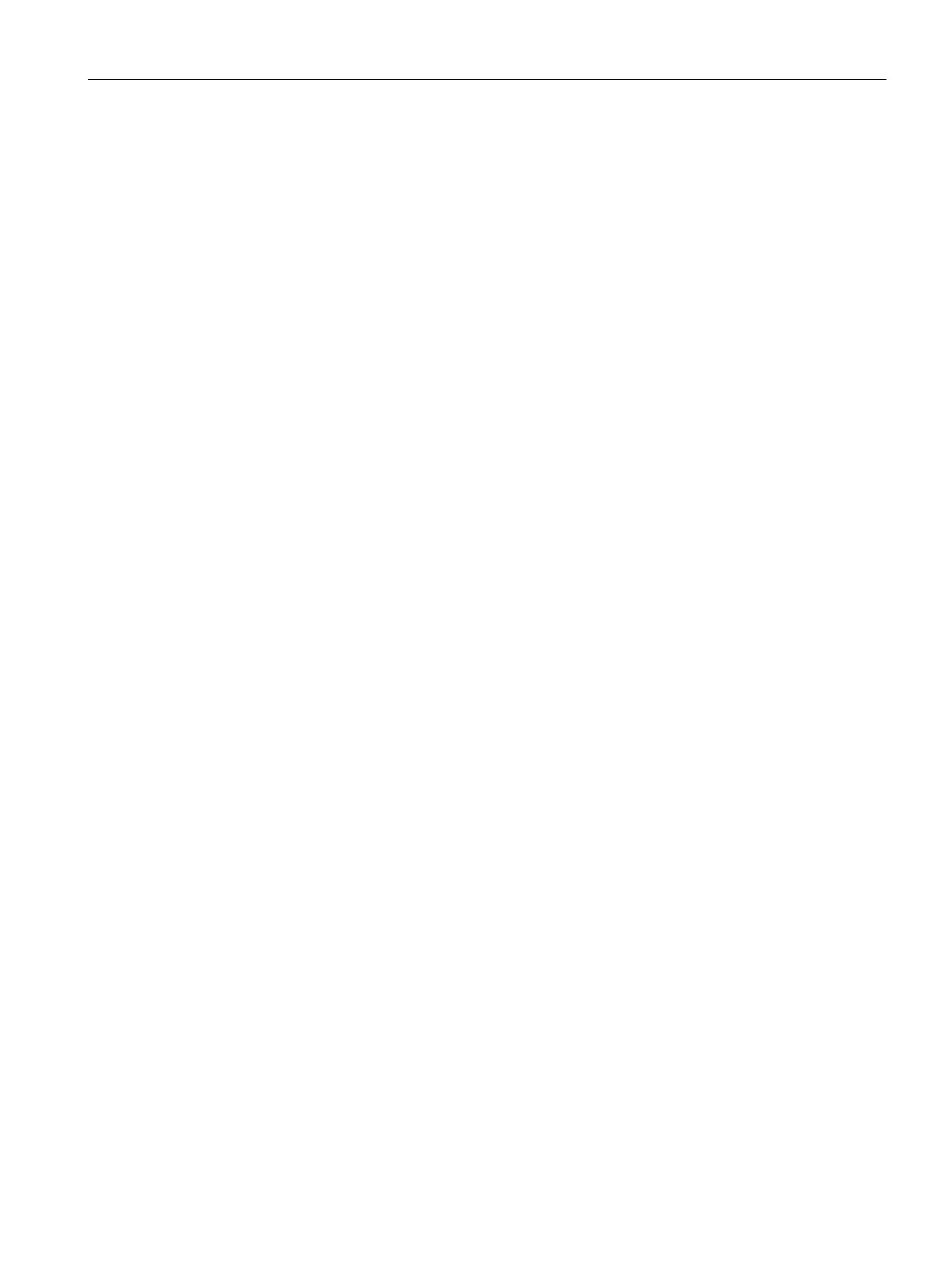Operating the device and device functions
5.4 IPC Driver and Tools
SIMATIC IPC477E
Operating Instructions, 12/2016, A5E37455003-AB
65
IPC Driver and Tools
Panel description - Panel Drivers and Tools software
The SIMATIC IPC PDT software installs the "IPC Configuration Center" and, optionally, the
"IFP Ethernet Monitor" software.
The existing hardware components are automatically detected by the associated software.
The most important features of the software are:
● Dialog-guided installation
● Configuration via the IPC Configuration Center of:
– Brightness
– Screen saver
– Tools
– Touch settings
– Ethernet Monitor settings
All other functions are described in the IPC Panel Driver and Tools operating manual.