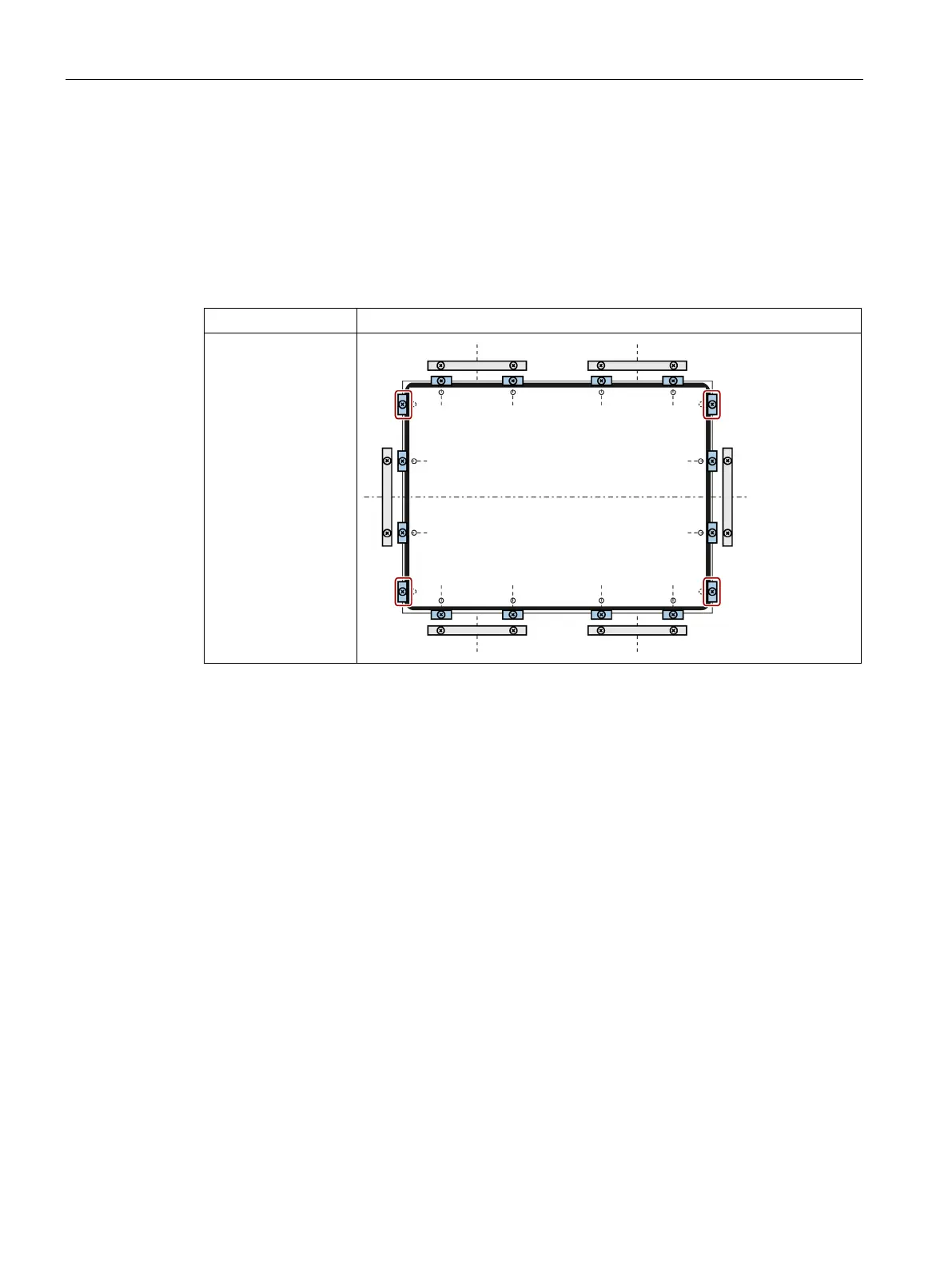Mounting and connecting the device
3.3 Connecting the device
SIMATIC IPC477E
40 Operating Instructions, 12/2016, A5E37455003-AB
Position of the mounting clips for IP66-complaint installation
Positions of the mounting clips
To achieve IP66 degree of protection instead of IP65 for a device with capacitive multi-touch
screen, fasten 4 additional mounting clips (available as accessories) at the positions marked
by the red boxes. The 15" display meets IP66 even without additional mounting clips.
Touch screen device
with:
• 19" display
• 22" display
