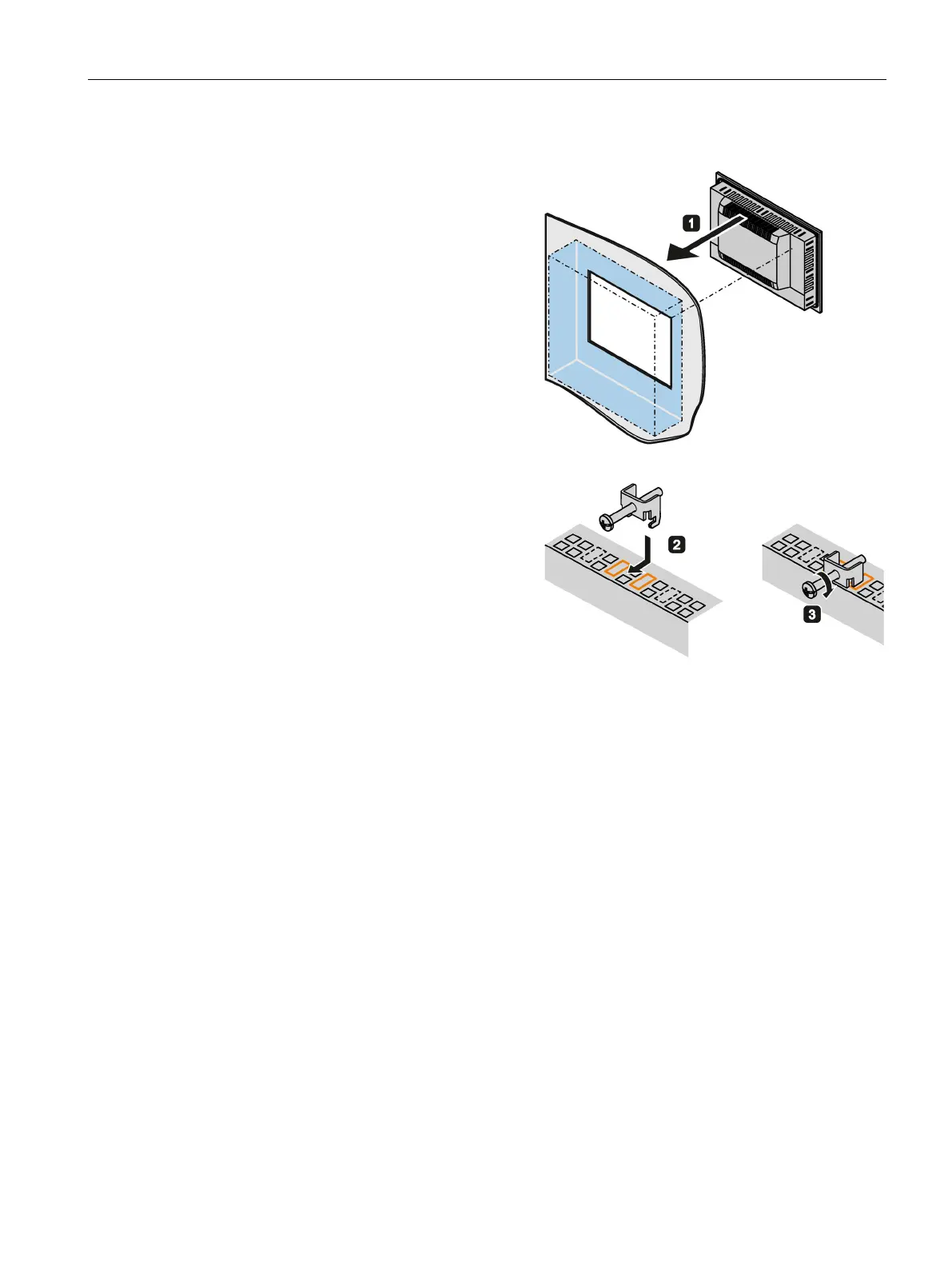Mounting and connecting the device
3.2 Installing the built-in unit
SIMATIC IPC477E
Operating Instructions, 12/2016, A5E37455003-AB
37
Working from the front, insert the device
into the mounting cut
-out. Secure the
device to prevent it from falling out.
Insert a mounting clip into the cutout
provided on the device. Make sure it is
in the correct position, see the section
"
Mounting clips or mounting brackets,
IP65-compliant installation
Tighten the threaded pin to secure the
mounting clip. The maximum torque
when tightening the threaded pins of the
mounting clips is 0.5 Nm.
Repeat steps 2 and 3 for all mounting
clips.
Check the fit of the mounting seal.
Mounting clips for devices with 15", 19" or 22"
display