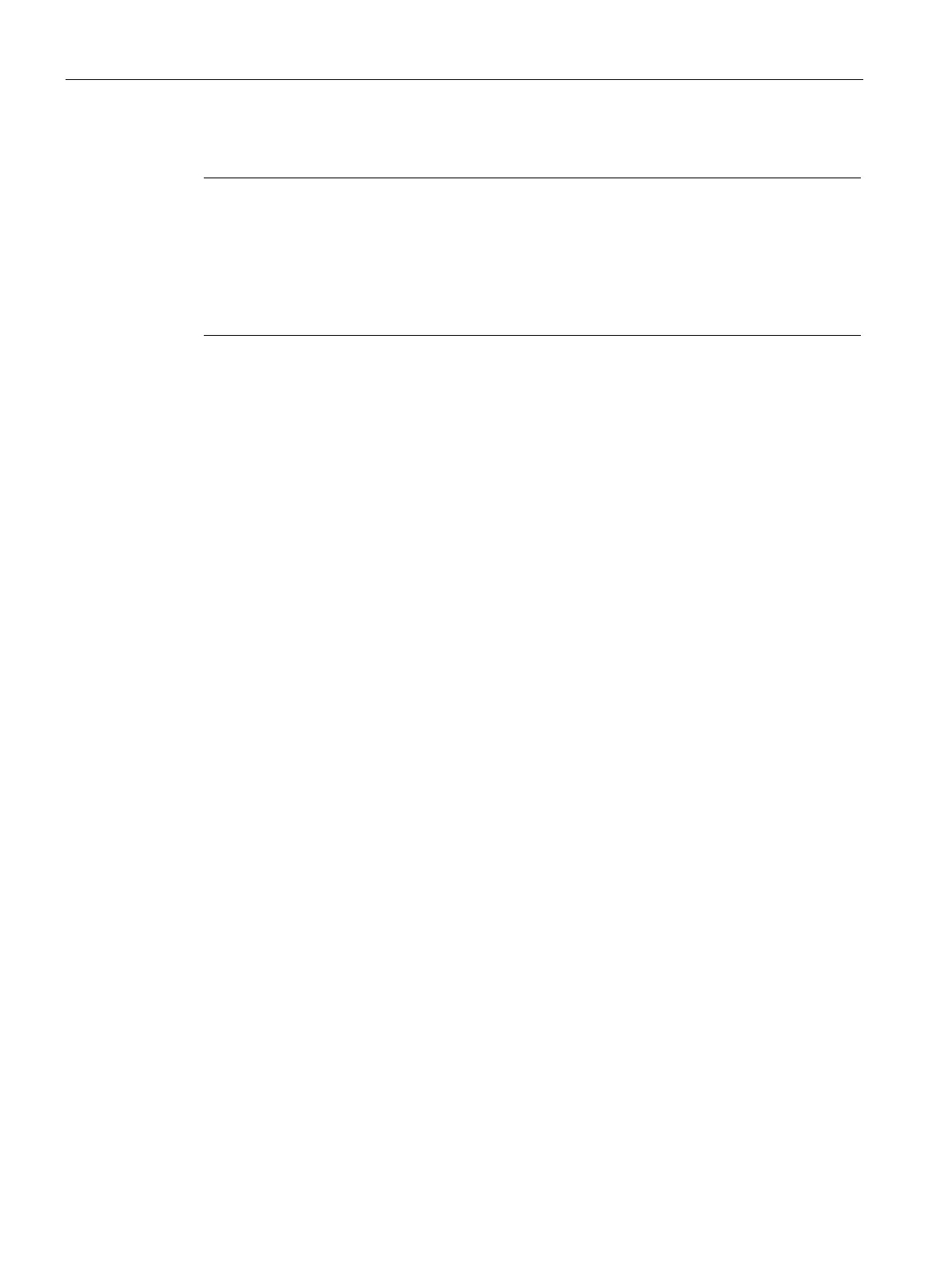Maintaining and servicing your device
7.4 Installing and removing hardware
SIMATIC IPC477E
96 Operating Instructions, 12/2016, A5E37455003-AB
Note
Screws in various lengths
This procedure involves screws of various lengths:
Screws to fasten the SSD to the hard disk holder (short screws)
Screws to fasten the hard disk holder to the device (long screws)
Make sure you use the correct screws for each operation.
For installation, follow these steps in reverse and close the device.