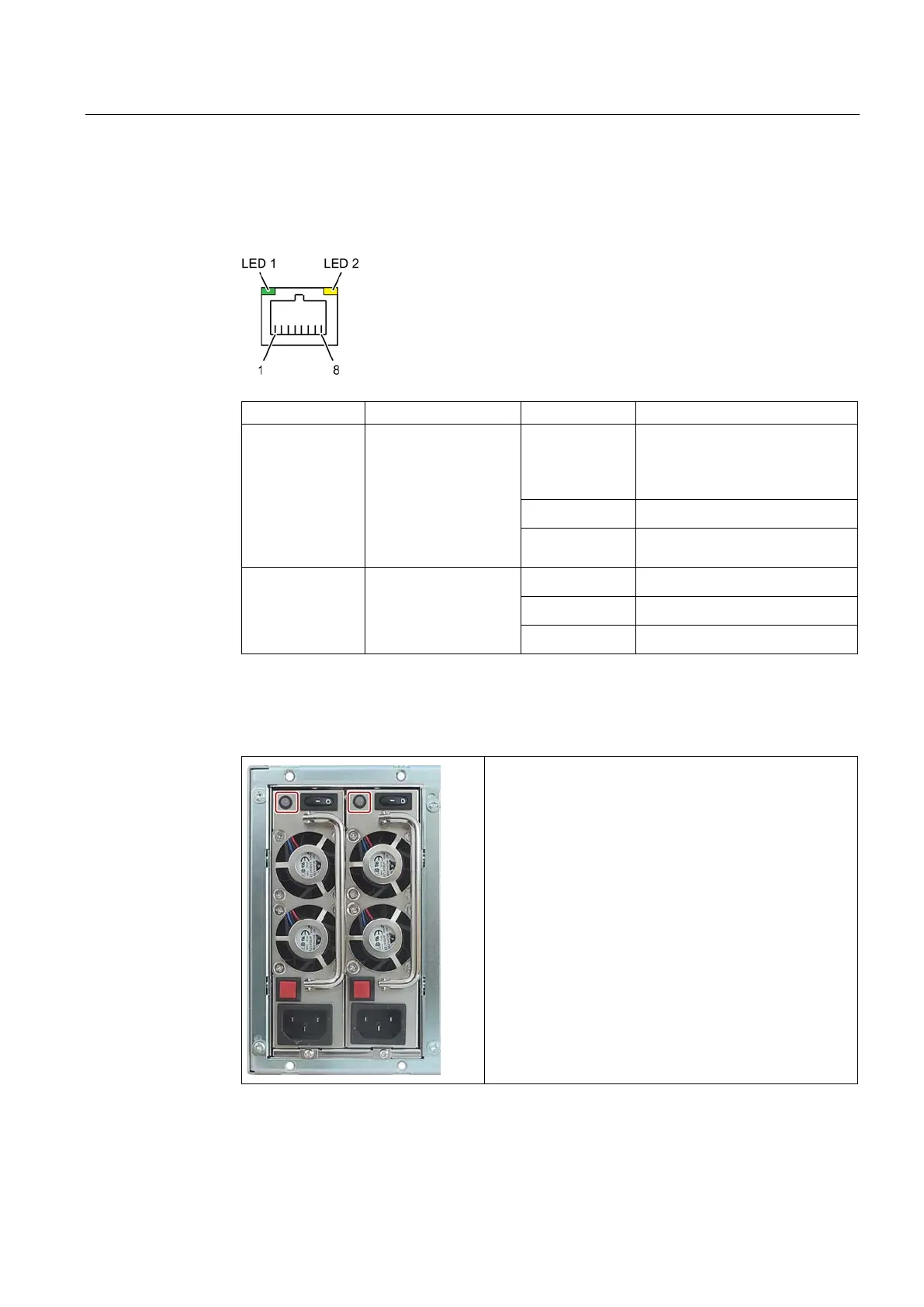Overview
1.5 Status displays
SIMATIC IPC547E
Operating Instructions, 02/2014, A5E32317120-AB
21
The following status displays are located on the rear of the device:
● LEDs of the Ethernet interface
LED 1
1
Connection status OFF
• No cable connected
• Cable disabled
• Interface disabled
GREEN
• Active cable connected
GREEN,
• Data transfer active
LED 2
1
Data transmission rate OFF
• 10 Mbps
GREEN
• 100 Mbps
YELLOW
• 1000 Mbps
1
For unique labeling, the Ethernet ports are numbered on the enclosure. The numbering by the
operating system may deviate from this.
● Redundant power supply
The "Power" LED has the following meaning:
• Lights up green:
Power supply module is operating.
If there is no redundancy, you will hear an acoustic
signal permanently. Redundancy is in effect when both
power supply modules are operating.
• Not lit:
Power supply module is out of service.