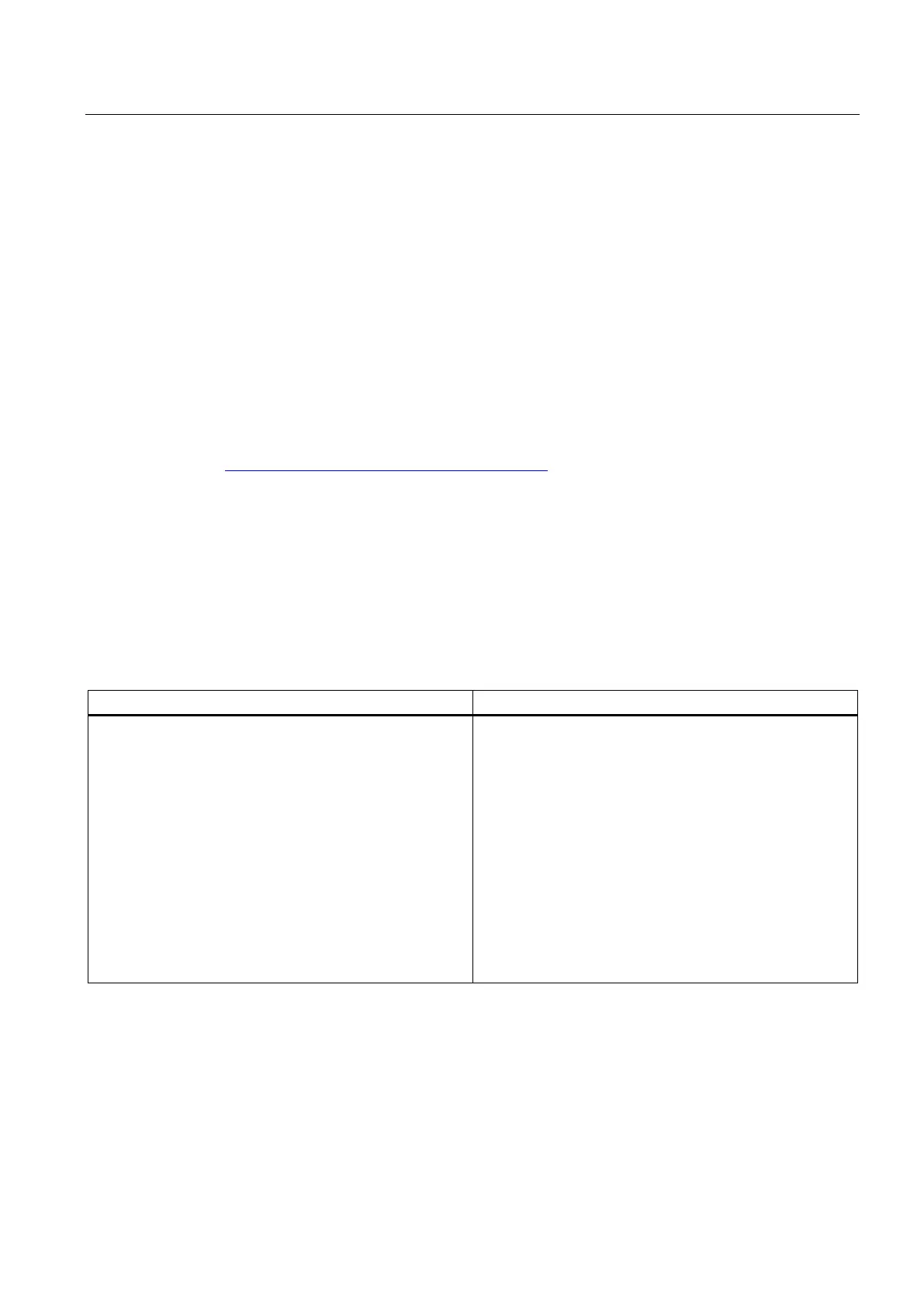Installing and connecting the device
3.3 Connecting the device
SIMATIC IPC547E
Operating Instructions, 02/2014, A5E32317120-AB
45
PROFINET can be operated via:
● Standard Ethernet interfaces (RT)
Use this software package to create, operate and configure an innovative network for Field &
Control level. Information on this can be found on the SIMATIC NET Manual Collection CD.
The software package and the documentation are not included in the scope of delivery.
You can find additional information on the Internet at: Technical Support
(http://www.siemens.de/automation/csi_en_WW
)
You can simultaneously operate up to five monitors on the interfaces of the integrated
graphics controller in combination with the optional graphics card: (with SIMATIC IPC547E
short enclosure: up to 4 monitors). Parameter assignment is performed by means of the
Control Panel in Windows.
The following monitors can be operated simultaneously on the motherboard:
SIMATIC IPC547E with short enclosure
• 2 × DisplayPort, 1 × DVI
• 2 × DisplayPort, 1 × VGA
• 1 × DisplayPort, 1 × DVI via DisplayPort-DVI adapter,
1 × DVI
• 1 × DisplayPort, 1 × VGA via DisplayPort-VGA adapter,
1 × DVI/VGA
• 1 x VGA via DisplayPort-VGA adapter, 1 × VGA via
DisplayPort-VGA adapter, 1 × DVI/VGA
Note:
When using passive DisplayPort-DVI adapters a maximum
of one additional DVI monitor can be connected to an
existing DVI connector. There are no restrictions when using
the active DisplayPort-DVI adapters.
• 1 x DisplayPort, 1 x DVI
• 1 x DisplayPort, 1 x VGA
• 1 × DVI via DisplayPort-DVI adapter, 1 × DVI
• 1 × VGA via DisplayPort-VGA adapter, 1 × DVI/VGA