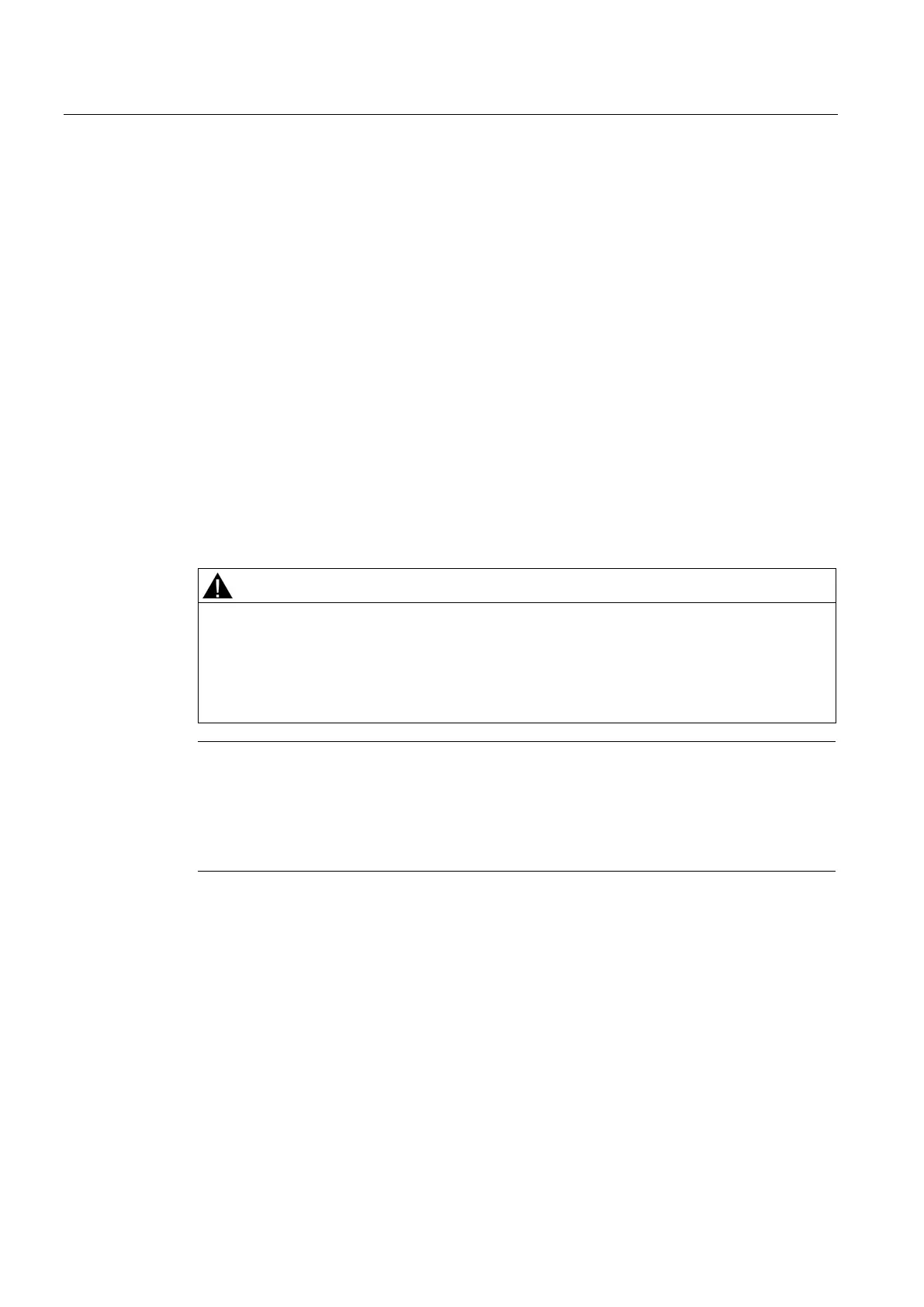Installing and connecting the device
3.2 Mounting the device
SIMATIC IPC547E
36 Operating Instructions, 02/2014, A5E32317120-AB
Mounting location and position
Mounting location
The device can be installed in control cabinets and 19" rack systems.
The devices can be installed in the following ways:
● Mounting with mounting brackets, horizontal
● Mounting on device stands, horizontal
● Tower setup, vertical (not for SIMATIC IPC547E with short enclosure):
You can order a Tower Kit for tower installation.
● Mounting on telescopic rails
When telescopic rails are used for mounting, the device can be withdrawn fully from the
cabinet or rack. Note the information in section "Telescopic rails (Page 123)".
The device is too heavy to be mounted exclusively with the 19 inch brackets of the front
panel. The device may fall down, injure people and get damaged.
Secure the device using additional measures. The mounting screws of the telescopic rails
may not protrude more than 5 mm into the device.
Note
For vertical operation, mount the device on a horizontal base made of metal and secure it
against falling. The following device stand
s are available from the Rittal company:
7000.620, Rittal type VR 5501.655, Rittal type DK 5501.655.
Please observe the instructions from the cabinet manufacturer.