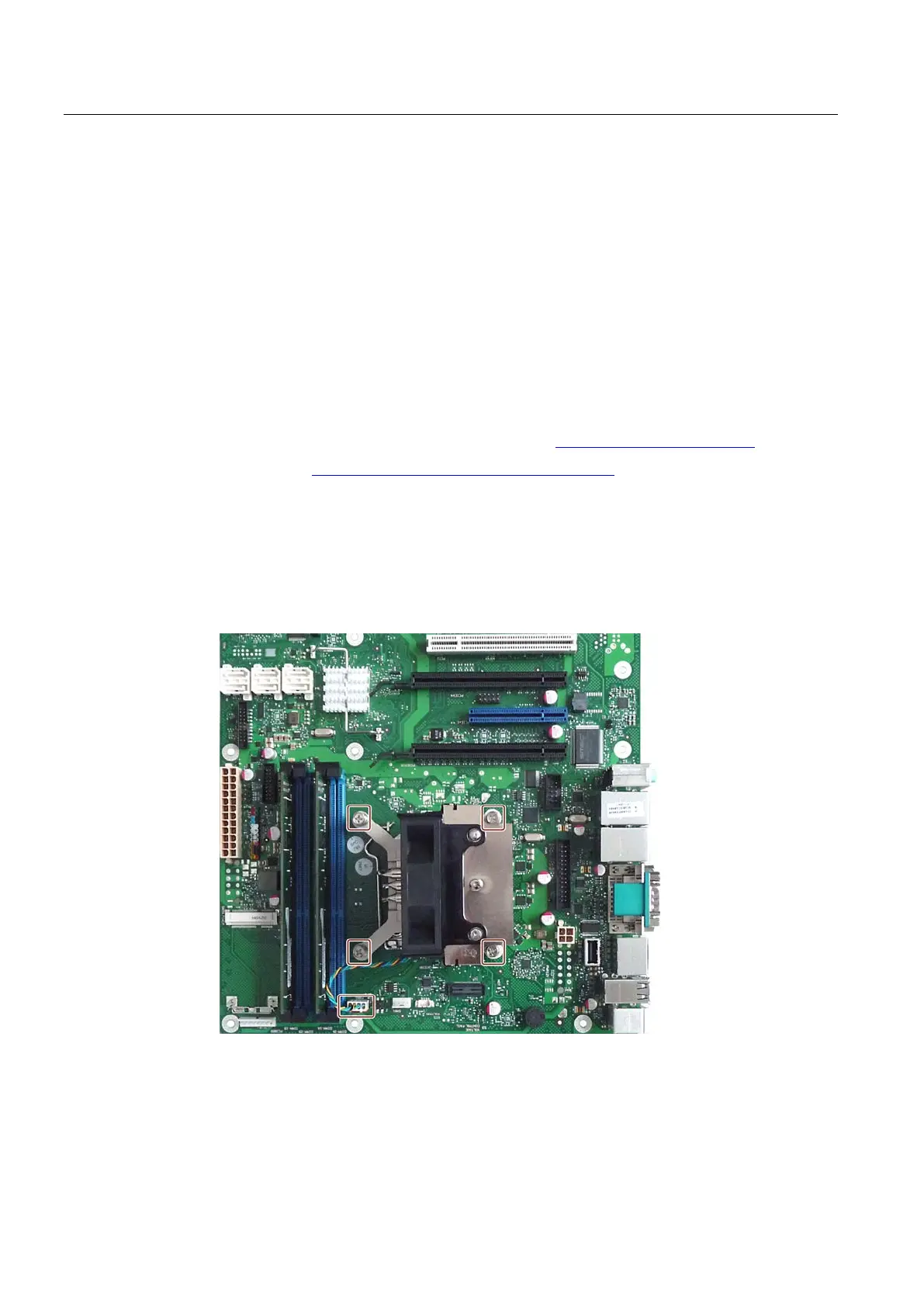Device maintenance and repair
7.4 Removing and installing hardware
SIMATIC IPC547E
96 Operating Instructions, 02/2014, A5E32317120-AB
Replacing the processor
Requirement
● The device is fully disconnected from the mains voltage, see chapter "Switching off the
device (Page 53)".
● The device is open, see the section "Open the device (Page 62)".
● A suitable processor
Only an approved processor is permitted to be installed on the motherboard of the
device. Information about original spare parts for SIMATIC IPCs is available on the
Internet at:
– SIMATIC IPC after-sales information system (http://www.siemens.com/asis
)
– Contacts (http://www.siemens.com/automation/partner)
● Manual of the motherboard on the supplied "Documentation and Drivers" DVD.
1. Remove the highlighted fan connector and loosen the four highlighted screws.
2. Remove the heat sink.