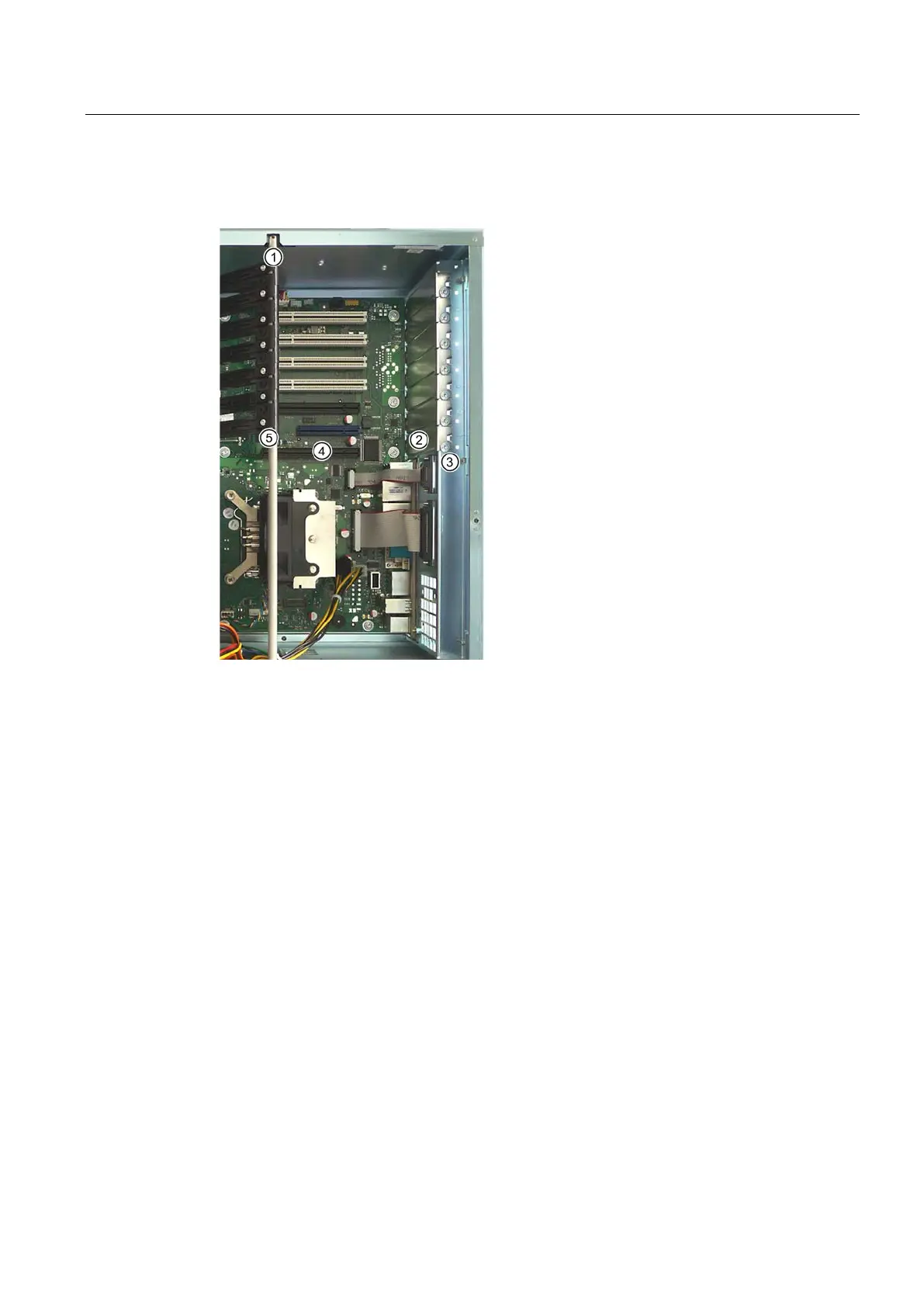Expanding and assigning parameters to the device
6.5 Installing expansion cards
SIMATIC IPC547E
Operating Instructions, 02/2014, A5E32317120-AB
65
Hold the bar
with the card retainer on both
ends and remove it by pulling it upwards.
The bar is latched on both ends.
Remove the slot bracket ② for the expansion
card from the required slot.
Insert the expansion card into the free slot on
the motherboard.
Secure the expansion card with the screw ③.
Insert the bar ① with the card retainers.
Loosen the card retainer and place it on the
expansion card in the slot
④.
Secure the card retainer with the screw ⑤.
If you are installing a short expansion card,
remove the locking screw from the card retainer
and install it in the opposite hole.
Close the device.