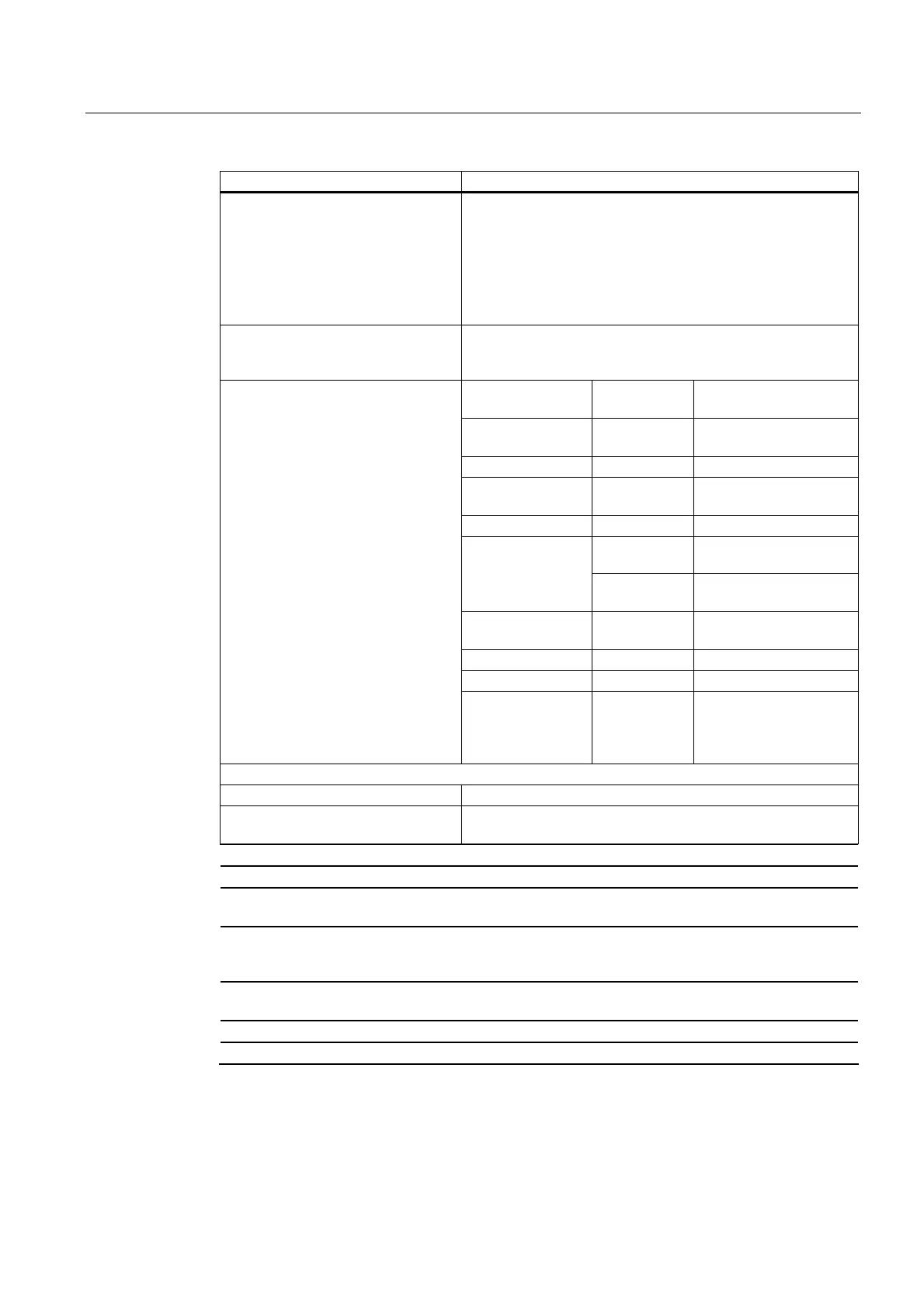Technical specifications
14.1 General specifications
SIMATIC IPC647C
Operating Instructions, 12/2010, A5E02669337-02
139
General specifications
Ethernet
4
2 x Ethernet interface (RJ-45), wake on LAN, remote boot and
teaming are supported.
10/100/1000 Mbps, electrically isolated *
Ethernet 1: 82577 L, IAMT-capable
5
, supports jumbo frames
up to 4088 bytes
Ethernet 2: Intel 82574 L, supports jumbo frames up to 9014
bytes
Audio
- Microphone
- Line out / Headset
IDT 92HD81HD
2x 0.5 W / 8 Ohm
Labeling on the
front panel
LED color Meaning
POWER Green
Yellow
Device active
standby
HDD Green HDD active
ETHERNET 1
4
ETHERNET 2
4
Green
Green
Active
Active
PROFIBUS/MPI Green Active
Red No cable connected or
fault
SF PROFINET
5
Flashing red Fault or node flash test
function
WATCHDOG Green
Red
Active
Alarm
TEMP Red Temperature alarm
FAN Red Fan alarm
Status displays (LEDs)
HDD 1
HDD 2
Red or both
red, or
red flashing
3
Hard disk alarm in
conjunction with
SIMATIC monitoring
software
Approvals / manufacturer's declarations
cULus 60950-1
CE For details refer to Appendix A1 and manufacturer's
declaration
* Electrical isolation within the safety extra-low voltage circuit (SELV)
1 Mechanical interference must be safely excluded within the burning operation.
2 Restrictions when HDDs are mounted in removable racks:
Shock to 5G permissible. Otherwise, mechanical stress must be safely excluded.
3 The two flashing red LEDs indicate that the RAID system is being synchronized.
Both red LEDs are lit if the monitoring software was unable to locate the faulty HDD. It may be
possible to locate this HDD using the RAID software. See section 8RAID monitoring (Page 362).
4 LAN interfaces are numbered on the enclosure to provide unique identification. The numbering
by the operating system may deviate from this.
5 AMT and teaming cannot be used simultaneously on the Ethernet interface.
6 Interfaces supplied as optional.