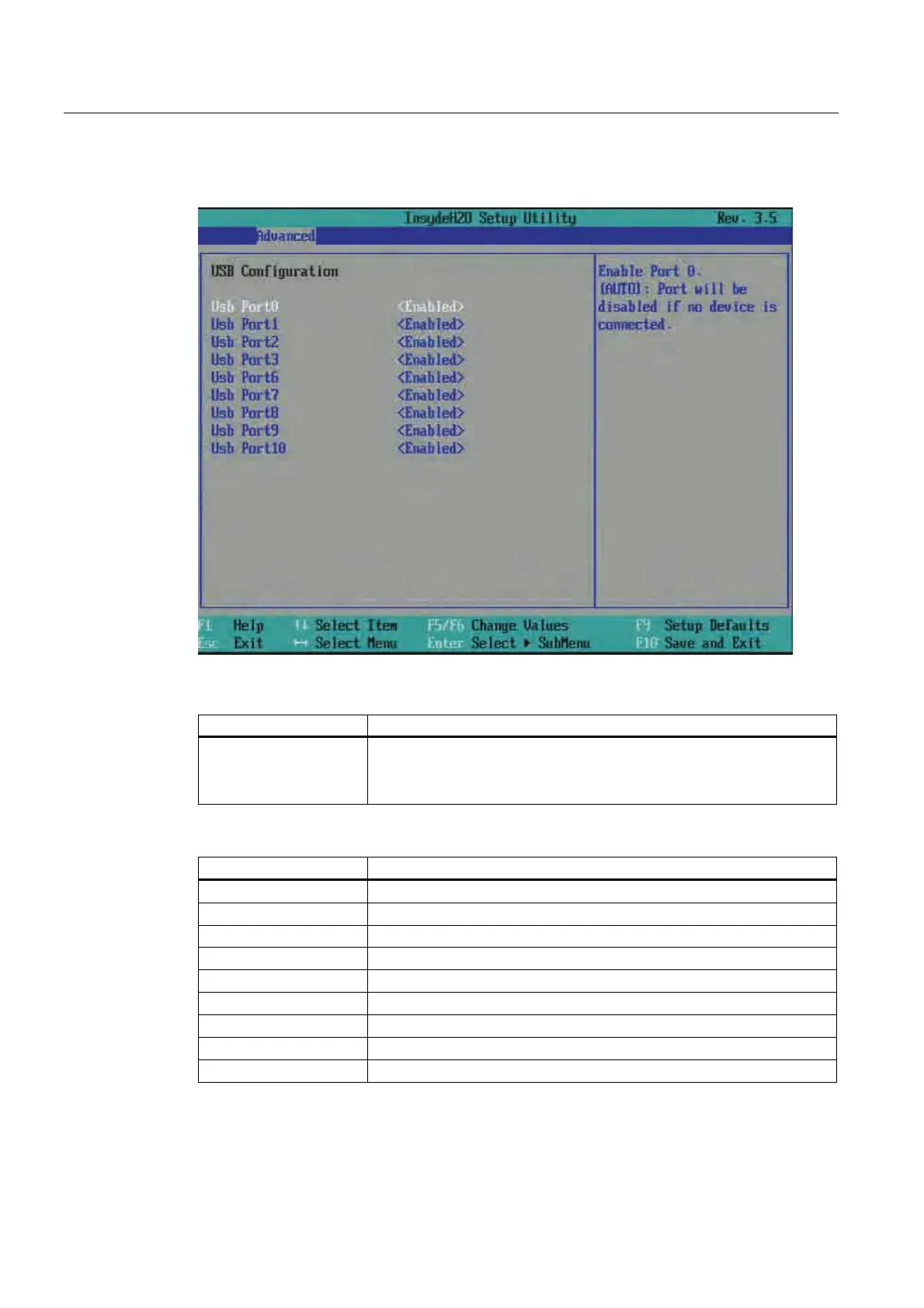Detailed descriptions
16.5 BIOS Setup
SIMATIC IPC647C
186 Operating Instructions, 12/2010, A5E02669337-02
Advanced menu > USB Configuration
Figure 16-9 Submenu Advanced menu > USB Configuration
Entry Meaning
USB Port0 -10
Enable: USB port is activated.
Auto: USB port is deactivated when no device is plugged.
Disable: USB port is deactivated.
The following table lists the assignment of the USB ports to the USB interfaces:
USB port USB interface
0 Ext. interface X60 P1
1 Ext. interface X60 P2
2 Ext. interface X60 P3
3 Ext. interface X60 P4
6 Int. interface X43 Pin 1 - 5
7 Int. interface X43 Pin 6 - 10
8 Front-end interface of the panel fronts X42
9 Int. interface X38
10 Keyboard / Touch controller interface of the panel fronts X44